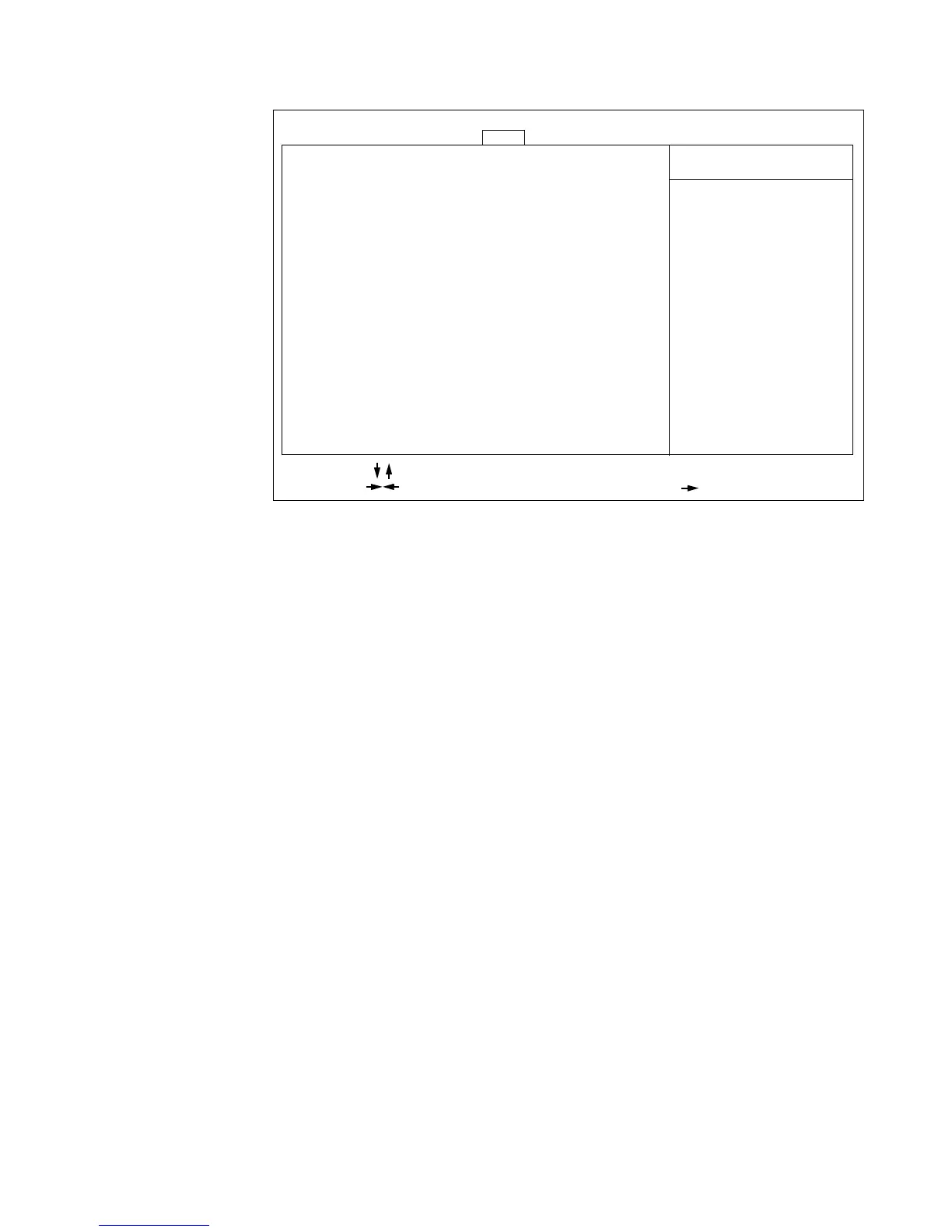A-10 Dell PowerEdge 4100/180 and 4100/200 Systems Service Manual
Exit Menu
Figure A-5. Exit Menu
Main Advanced Security Exit
Save Changes & Exit
Exit Without Saving Changes
Get Default Values
Load Previous Values
Save Changes
Item Specific Help
Dell System PowerEdge 4100/200 Setup
BIOS Version AXX
Saves all changes made
in the Setup program to
CMOS, exits the Setup
program, and then re-
boots the computer.
F1 Select ItemHelp -/+ Change Values F9 Setup Defaults
ESC Exit Select Menu Enter Select Sub-Menu F10 Previous Values