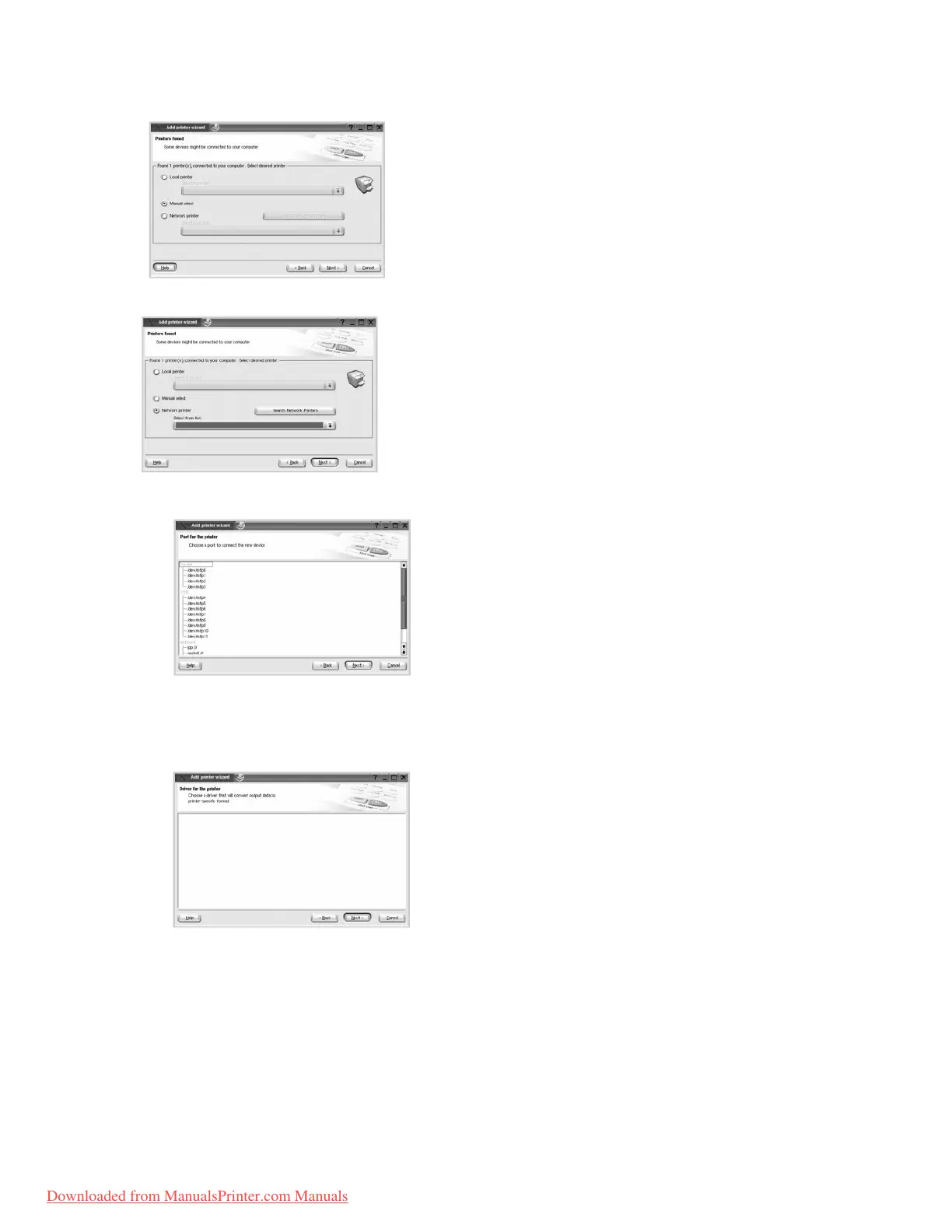Check the Network printer and select your printer from the drop-down list. Click Next.
6. If you connect your printer using the USB cable, choose a port you will use with your printer. After choosing the port, click Next.
OR
If you connect your printer using the network cable, skip to the next step.
7. Select the driver and click Next.
8. Enter your printer's name, location, and description. Click Next.