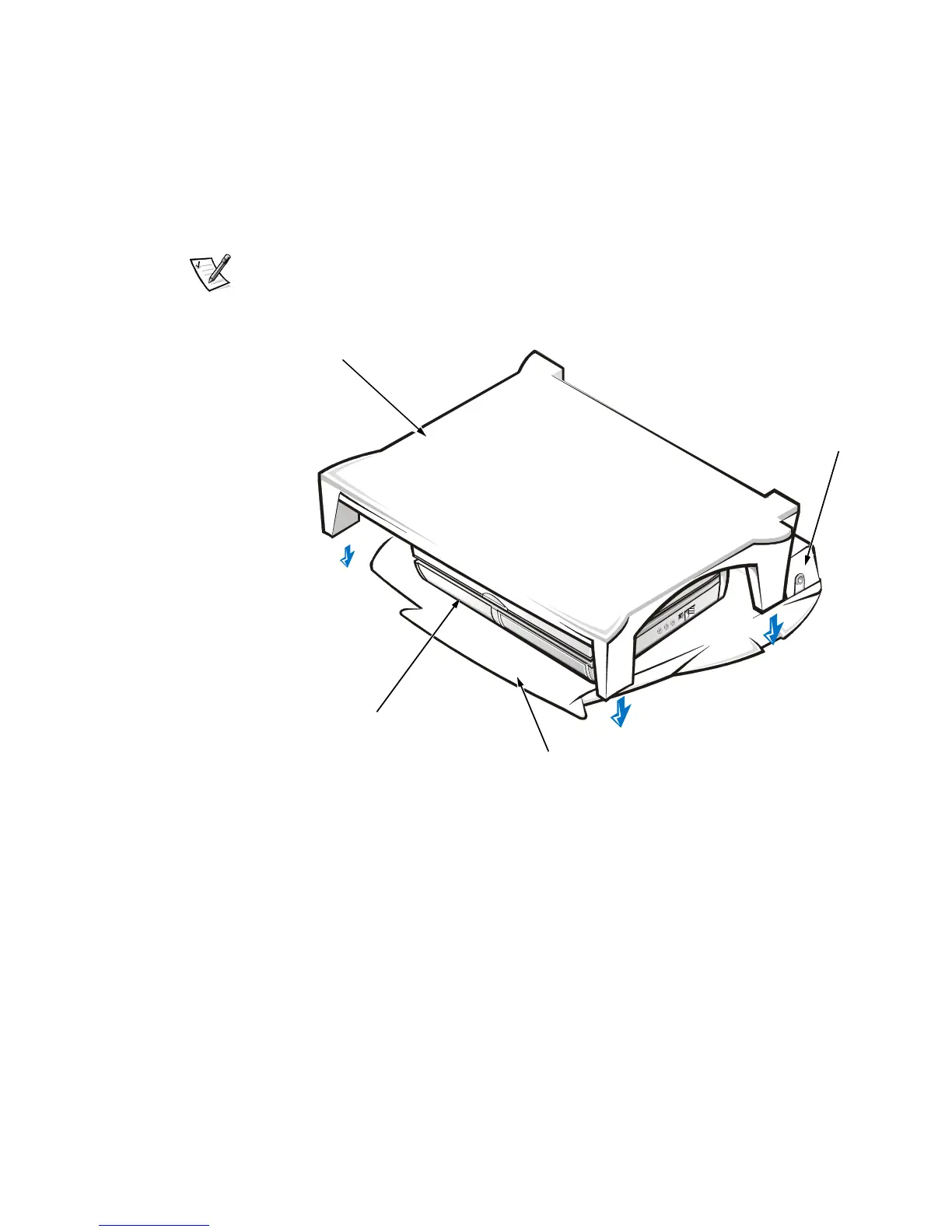Dell Inspiron Advanced Port Replicator User’s Guide 1-7
Monitor Stand
The monitor stand setup is shown in Figure 1-6.
NOTICE: The stand supports monitors that weigh up to 45.3 kilograms (kg)
(100 pounds [lb]). Heavier monitors may damage the stand, computer, and
APR.
NOTE: Be sure that the back legs on the monitor stand engage the slots on either side
of the docking control base.
Figure 1-6. APR With the Monitor Stand
monitor
stand
APR
docking control base
computer