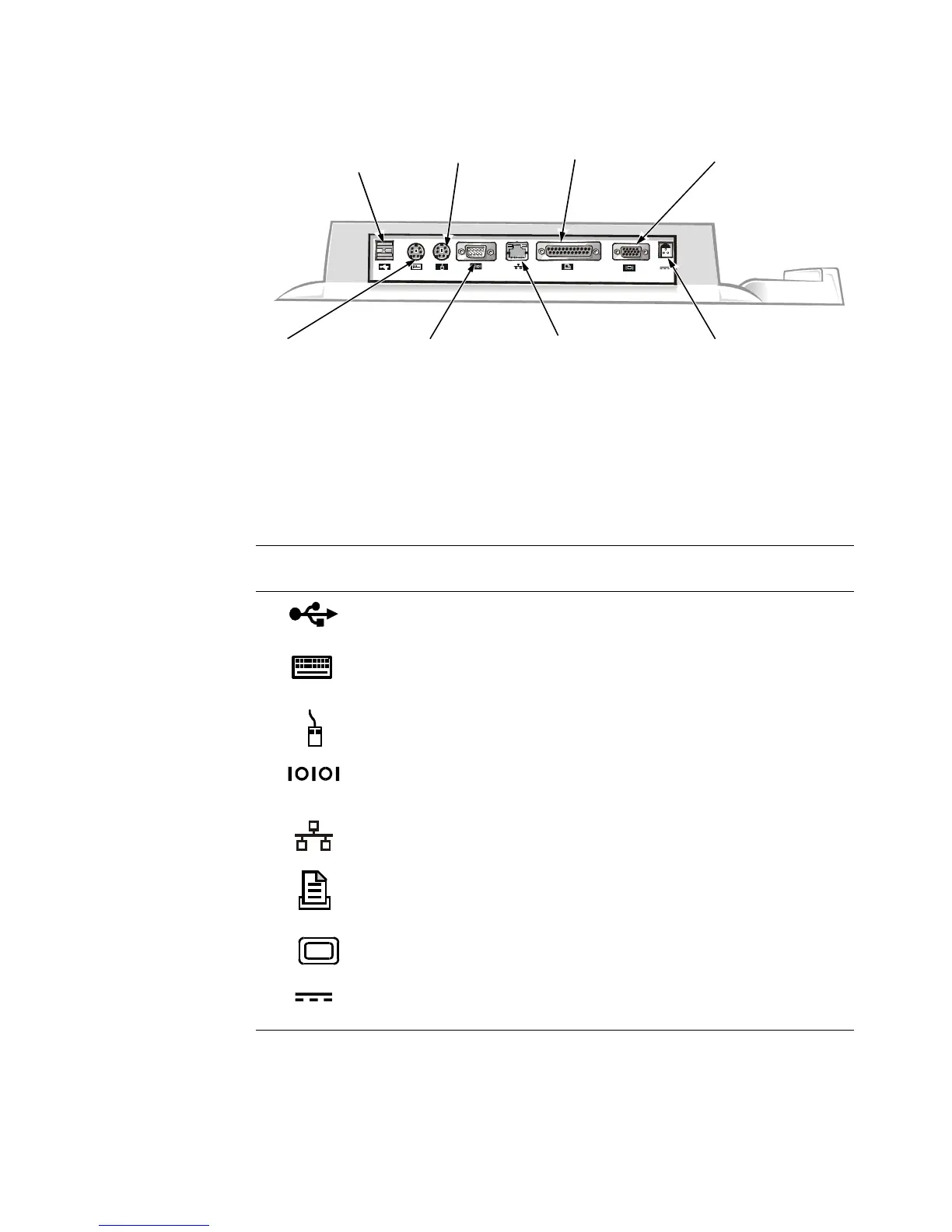1-2 Dell Inspiron Advanced Port Replicator User’s Guide
Figure 1-1. I/O Connectors on the Back of the APR
Table 1-1 shows the icons for each of the connectors on the back of the APR and indi-
cates the type of external device(s) that you can attach to each connector.
Table 1-1. External I/O Connectors
Connector
Icon Connector Description
One or two USB devices, such as a USB mouse, can be connected
to the dual USB connectors.
An external PS/2-style keyboard or external numeric keypad can be
connected to the keyboard connector.
An external PS/2-compatible mouse can be connected to the PS/2
mouse connector.
A serial device, such as a serial mouse or external modem, can be
connected to the serial port connector.
A network interface cable can be connected to the NIC connector.
A parallel device, such as a printer, can be connected to the parallel
port connector.
An external monitor can connected to the video connector.
The AC adapter that came with the APR can be connected to the AC
adapter connector.
NOTE: For the full name of an abbreviation or acronym used in this table, see the Glossary in the
system Help.
keyboard
connector
serial port
connector
USB
connectors (2)
parallel port
connector
NIC connector
video
connector
mouse
connector
AC adapter
connector