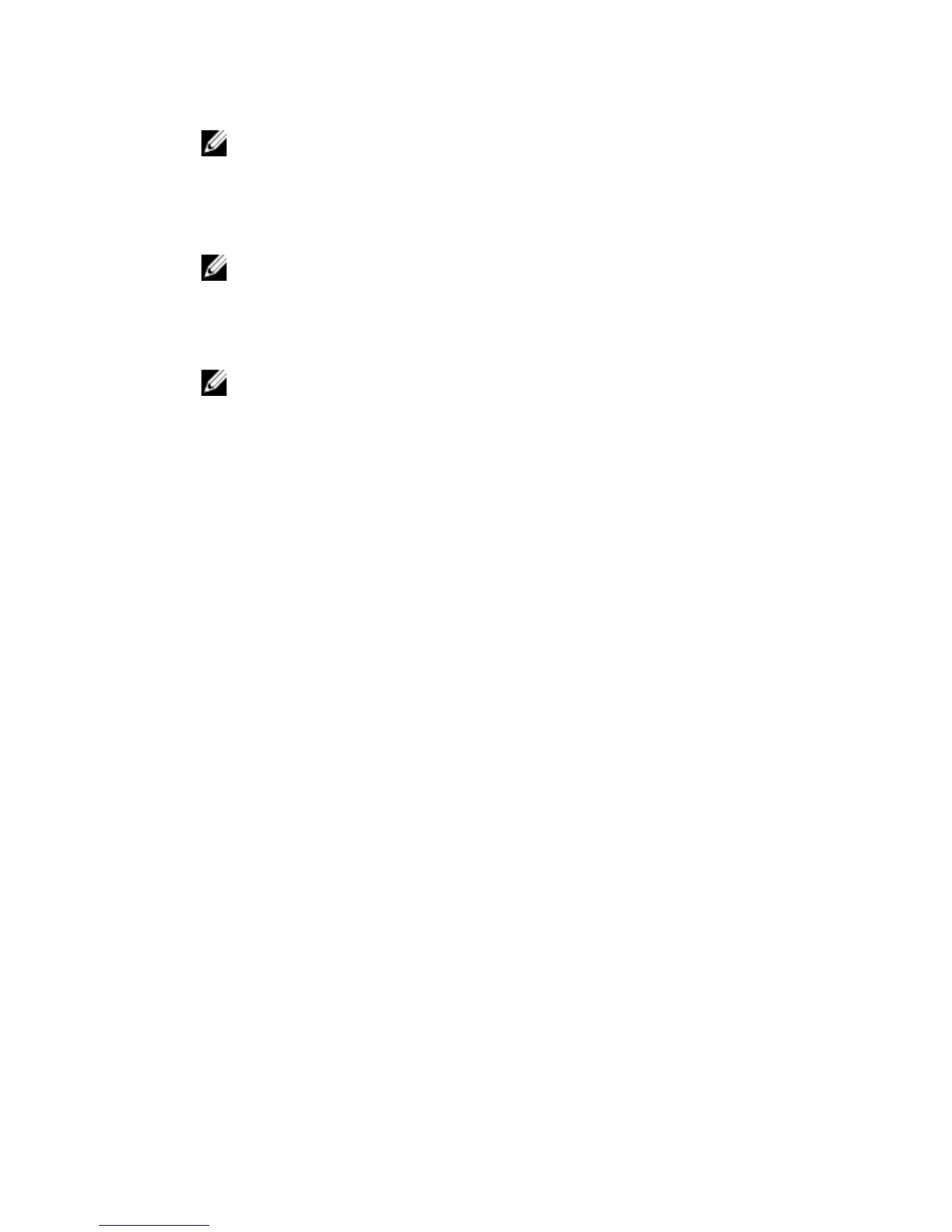2 Connect the graphics cable from the Alienware Graphics Amplifier to the
external graphics port on your computer.
NOTE: For the location of the external graphics port, see the
documentation that shipped with your computer.
The AlienHead logo on the Alienware Graphics Amplifier lights up and a
dialog box appears on the computer asking you to restart the computer.
NOTE: The AlienHead/docking status light will not turn on if you are
connecting the graphics cable for the first time. Enable the docking
status light using AlienFX in the Alienware Command Center.
3 Click YES to restart the computer.
NOTE: The light on the graphics cable turns on after the computer
restarts.
30