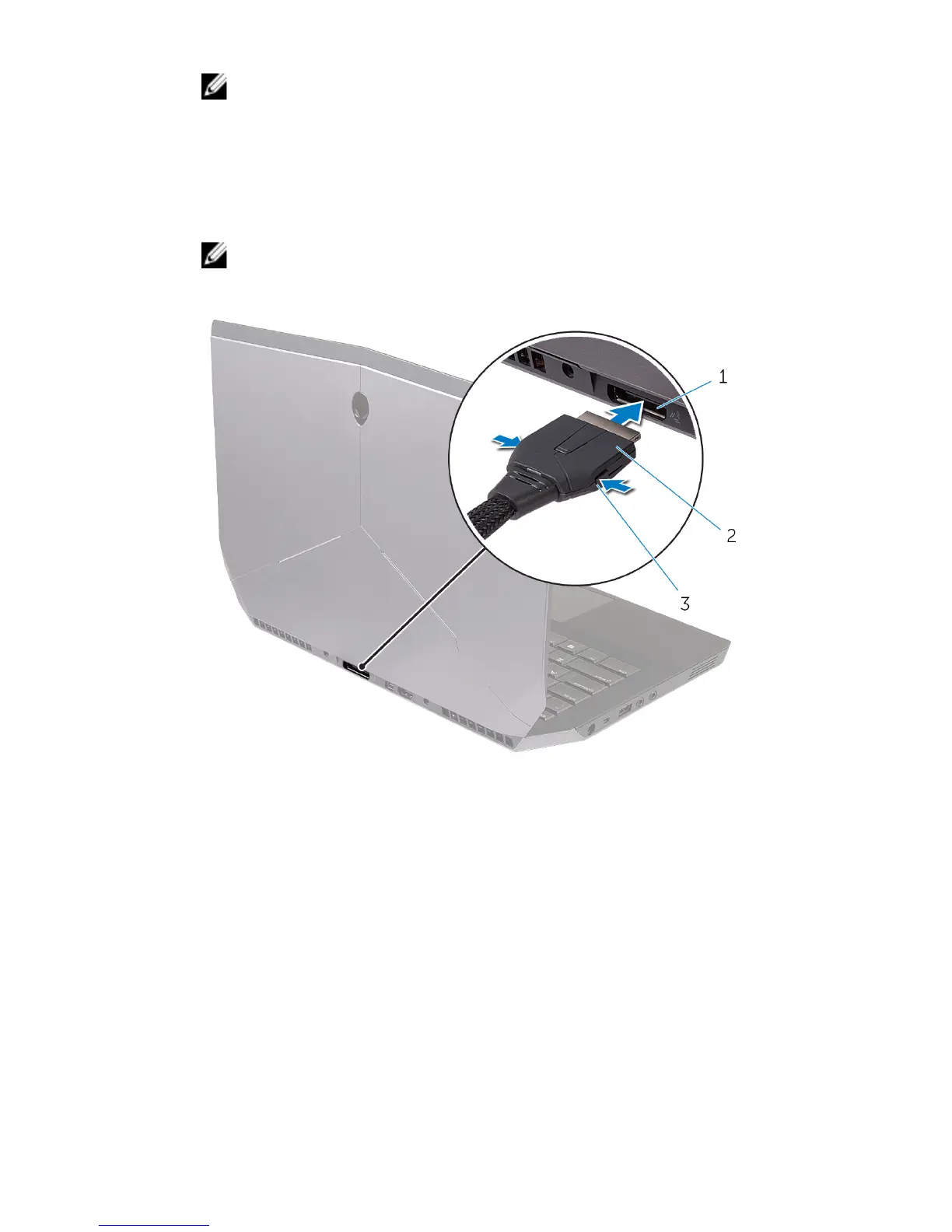4 NOTE: Shut down your computer before you connect the graphics
cable.
Press the release clips and connect the other end of the graphics cable to
the external graphics port on your computer.
The light on the graphics cable turns on indicating the Alienware
Graphics Amplifier is connected and ready to use.
NOTE: If required, connect the display to the Alienware graphics
amplifier.
1 external graphics port 2 graphics cable
3 release clips
Computer is Turned On
1 Save and close all open files and exit all open applications.
29