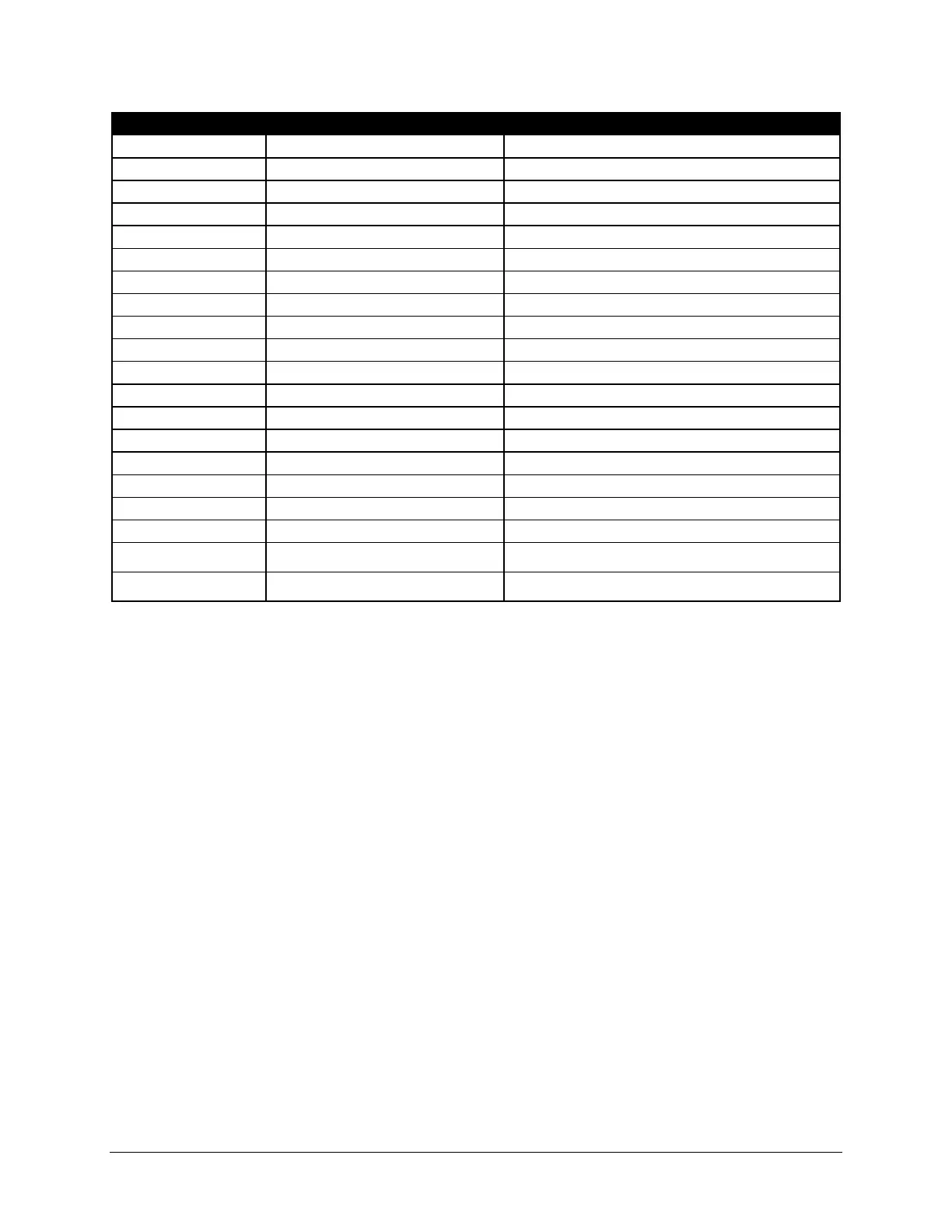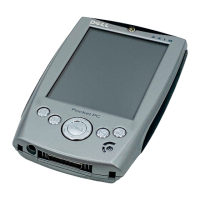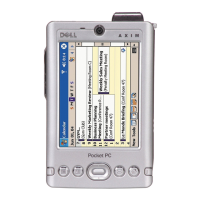Axim
™
Wireless Keyboard Owner’s Manual Page 19
Character Description Shortcut
½ One-half <Ctrl>–<Alt>–<LFn>–<W>
¾ Three-quarter <Ctrl>–<Alt>–<LFn>–<E>
¼ One-quarter <Ctrl>–<Alt>–<LFn>–<R>
± Plus-Minus <Ctrl>–<Alt>–<Shift>–<=>
÷ Division <Ctrl>–<Alt>–<->
# Number sign <RFn>–<E>
% Percent <RFn>–<T>
^ Caret <RFn>–<Y>
& Ampersand <RFn>–<U>
* Asterisk <RFn>–<I>
( Left parenthesis <RFn>–<O>
) Right parenthesis <RFn>–<P>
{ Left curly bracket <RFn>–<->
} Right curly bracket <RFn>–<=>
~ Tilde <RFn>–<’>
| Vertical bar <RFn>–</>
\ Reverse solidus <LFn>–</>
` Grave <LFn>–<’>
[
Left square bracket <LFn>–<->
]
Right square bracket <LFn>–<=>
