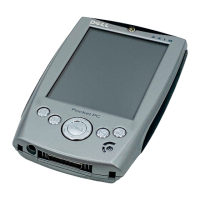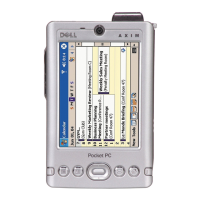Axim
™
Wireless Keyboard Owner’s Manual Page 2
Contents
Installing and Configuring the Keyboard.................. 3
Before You Begin......................................................................................3
Installing the Software...............................................................................3
Configuring the Keyboard to Your Pocket PC Device...............................4
Reconnecting the Axim
™
Wireless Keyboard ........ 10
Reconnecting in Unsecured Mode..........................................................11
Customizing Your Keyboard.................................. 12
Input Method Toolbar..............................................................................12
Keyboard Control Panel..........................................................................13
Disabling the Axim
™
Wireless keyboard .................................................13
Keyboard Status Light.............................................................................14
Secure Connection Overview .................................................................14
Using the Axim
™
Wireless keyboard...................... 15
Moving the Cursor/Highlighting Text.......................................................15
On-Screen Button and Editing Shortcuts ................................................16
Launching and Navigating Applications ..................................................16
Menu and Toolbar Navigation.................................................................17
Other Shortcuts.......................................................................................17
International and Extended Character Set..............................................18
Frequently Asked Questions.................................. 20
Legal Notices......................................................... 22
Trademarks.............................................................................................22
Customer Support...................................................................................22
Important Battery Information .................................................................23
Important notes about Bluetooth
®
devices..............................................23
Regulatory Notices..................................................................................24
Features and Technical Specifications Summary.. 30
