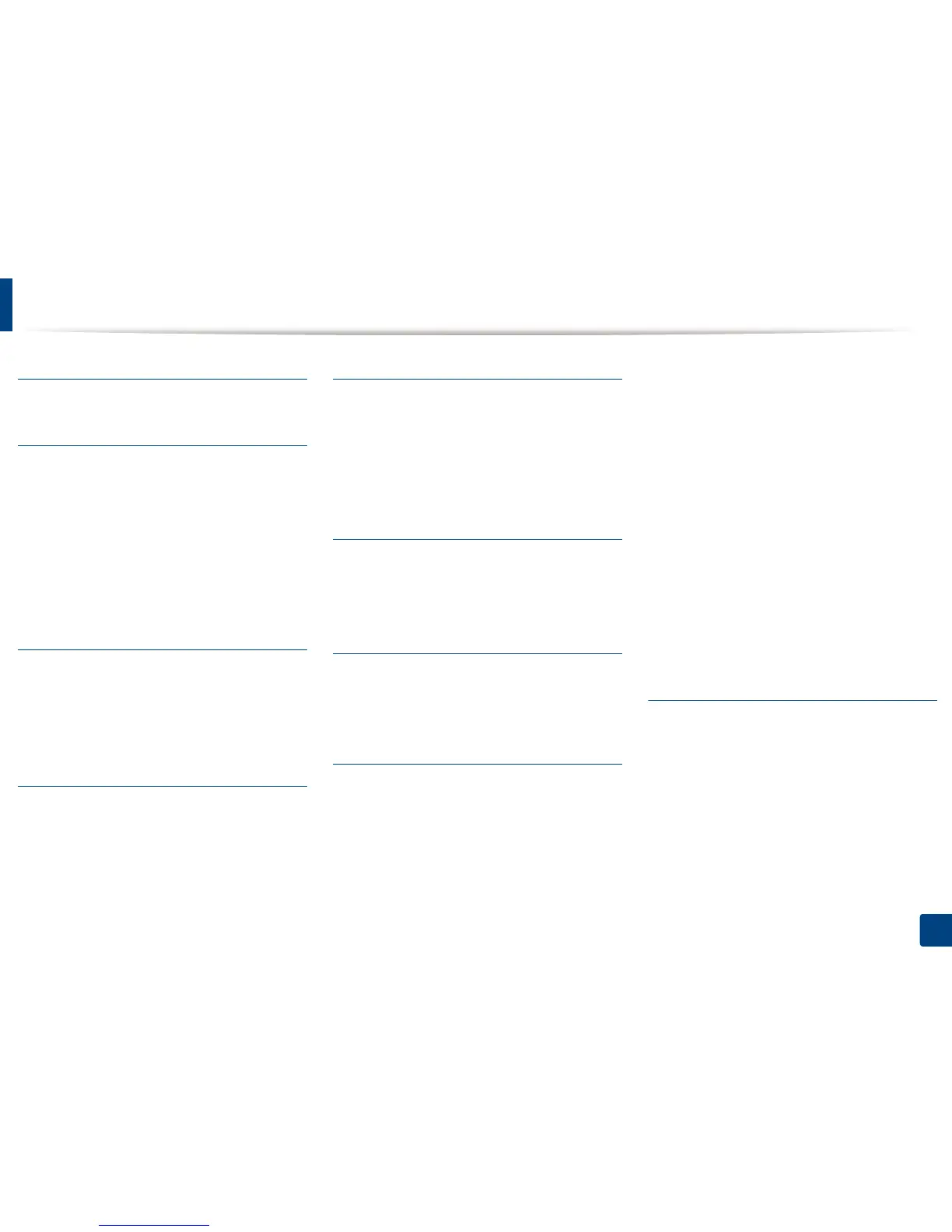148
Index
Index
A
AirPrint 89
C
cleaning
inside 44
outside
44
pickup roller
46
cleaning a machine 44
control panel 16
convention 8
D
Dell Printer Status 99
Dell Supplies Ordering Utility 94
driver installation
Unix 84
E
eco button 16
eco printing 35
embedded web service
general information 95
F
favorites settings, for printing 34
features 4
print media feature
59
Firmware Update Utility 93
front view 15
G
general icons 8
glossary 137
google cloud printing 90
J
jam
clearing paper 50
tips for avoiding paper jams
49
L
Linux
common Linux problems 136
driver installation for network connected
83
driver installation for USB cable connected
74
driver reinstallation for USB cable connected
75
printer properties
118
printing
117
system requirements
63
unifled driver configurator
101
using SetIP
80
loading
paper in manual feeder/multi-purpose tray
26
paper in the tray1
25
special media
28
local
driver installation 18
driver reinstalling
20
M
Macintosh
common Macintosh problems 135
driver installation for network connected
82
driver installation for USB cable connected
72
driver reinstallation for USB cable connected
73
printing
115
system requirements
62
