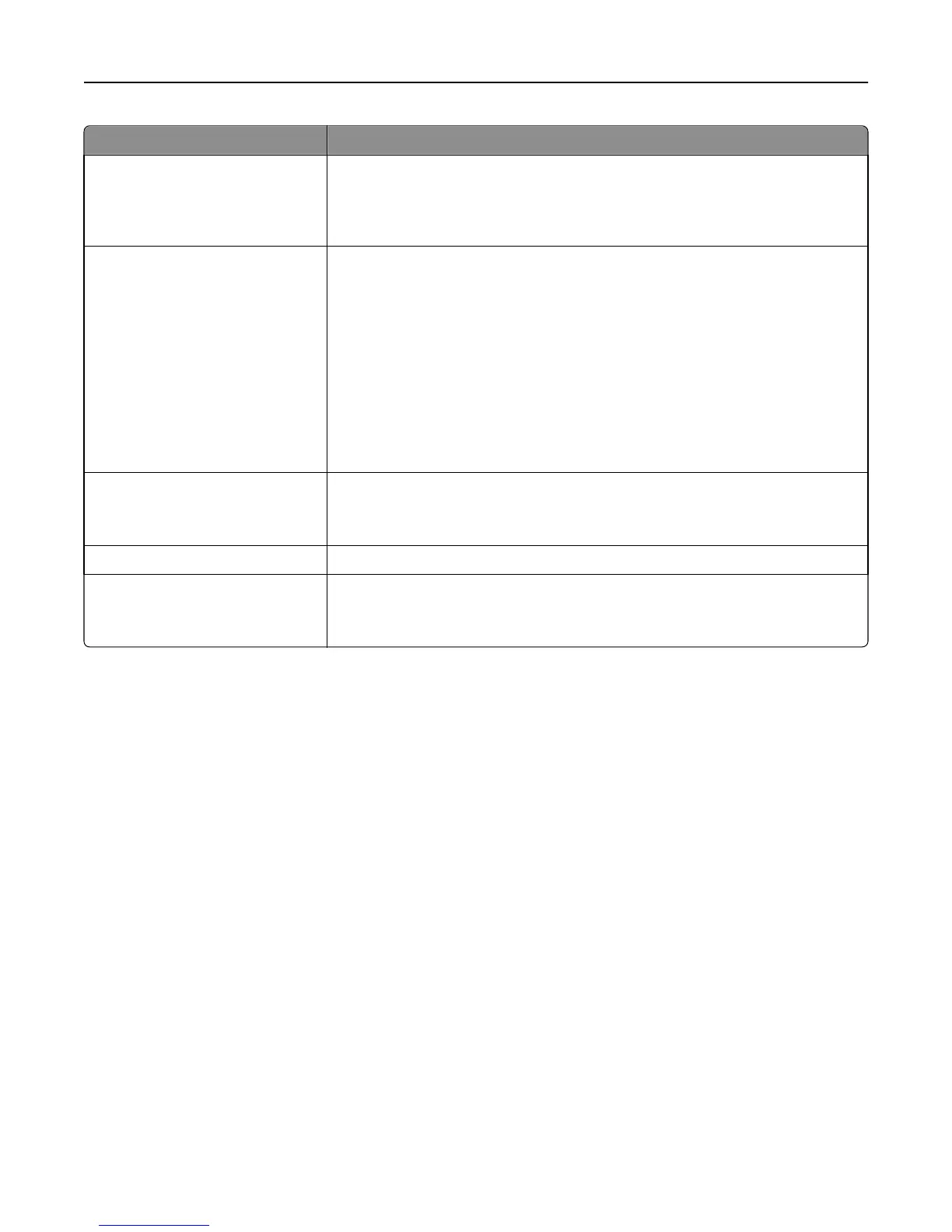Use To
Automatically Observe DST
On
Off
Set the printer to use the applicable daylight saving time (DST) start and end times
associated with the printer Time Zone setting.
Note: On is the factory default setting and uses the applicable Daylight Saving Time
associated with the Time Zone setting.
Custom Time Zone Setup
DST Start Week
DST Start Day
DST Start Month
DST Start Time
DST End Week
DST End Day
DST End Month
DST End Time
DST Offset
Enable the user to set up the time zone.
Enable NTP
On
Off
Enable Network Time Protocol, which synchronizes the clocks of devices on a
network.
Note: On is the factory default setting.
NTP Server View the NTP server address.
Enable Authentication
On
Off
Change the authentication setting to On or Off.
Note: Off is the factory default setting.
Understanding the printer menus 159
