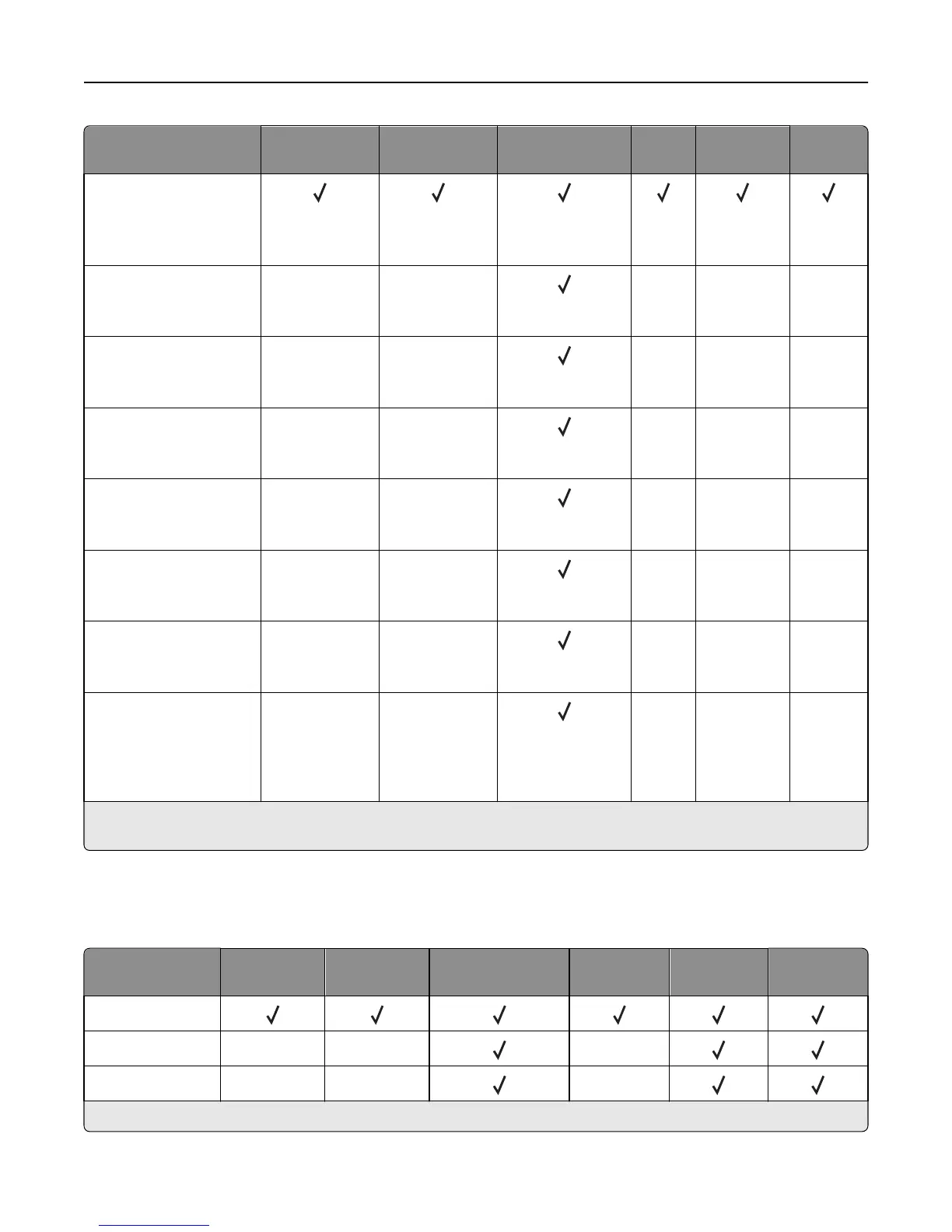Paper size and dimension Standard
550‑sheet tray
Optional
550‑sheet tray
Multipurpose
feeder
ADF Scanner
glass
Duplex
mode
Universal
*
76.2 x 76.2 mm to
215.9 x 359.92 mm
(3 x 3 in. to 8.5 x 14.17 in.)
7 3/4 Envelope (Monarch)
98.4 x 190.5 mm
(3.875 x 7.5 in.)
XX
XX X
9 Envelope
98.4 x 226.1 mm
(3.875 x 8.9 in.)
XX
XX X
10 Envelope
104.8 x 241.3 mm
(4.12 x 9.5 in.)
XX
XX X
DL Envelope
110 x 220 mm
(4.33 x 8.66 in.)
XX
XX X
C5 Envelope
162 x 229 mm
(6.38 x 9.01 in.)
XX
XX X
B5 Envelope
176 x 250 mm
(6.93 x 9.84 in.)
XX
XX X
Other Envelope
85.7 x 165 mm to
215.9 x 355.6 mm
(3.375 x 6.50 in. to
8.5 x 14 in.)
XX
XX X
*
To support two‑sided (duplex) printing, the Universal width must be between 76.2 mm (3 in.) and 215.9 mm (8.5 in.); the
Universal length must be between 76.2 mm (3 in.) and 359.92 mm (14.17 in.).
Supported paper types and weights
Note: Labels, transparencies, envelopes, and card stock always print at a reduced speed.
Paper type Standard
550‑sheet tray
550‑sheet tray Multipurpose
feeder
Duplex mode ADF Scanner glass
Plain paper
Card stock X X X
Transparencies X X X
*
Use envelopes that lie flat when individually placed on a table facedown.
Paper and specialty media guide 76
