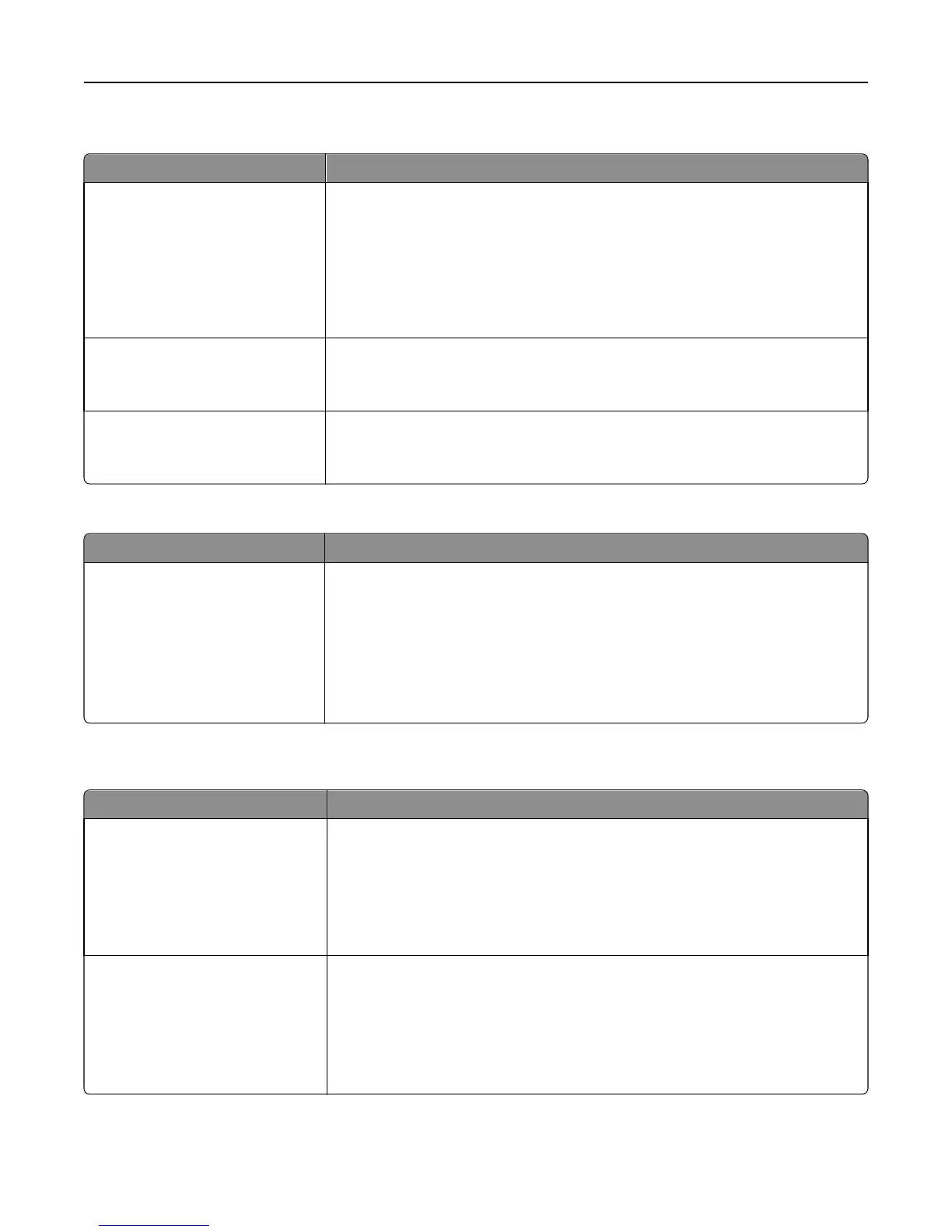Speaker Settings
Use To
Speaker Mode
Always Off
On until Connected
Always On
Specify the mode of the speaker.
Notes:
• On until Connected is the factory default setting. A sound is issued until the fax
connection is made.
• Always On turns the speaker on.
• Always Off turns the speaker off.
Speaker Volume
High
Low
Control the volume setting.
Note: High is the factory default setting.
Ringer Volume
Off
On
Control the fax speaker ringer volume.
Note: On is the factory default setting.
Answer On
Use To
All Rings
Single Ring Only
Double Ring Only
Triple Ring Only
Single or Double Rings Only
Single or Triple Rings Only
Double or Triple Rings Only
Specify ring patterns when the printer is answering calls.
Note: All Rings is the factory default setting.
E‑mail Settings menu
Use To
E‑mail Server Setup
Subject
Message
File Name
Specify e‑mail server information.
Notes:
• You can enter up to 255 characters in the Subject field.
• You can enter up to 512 characters in the Message field.
• You can enter up to 53 characters in the File Name field.
E‑mail Server Setup
Send me a copy
Never appears
On by default
Off by default
Always On
Send a copy of the e-mail to the sender.
Note: “Never appears” is the factory default setting.
Understanding the printer menus 180
