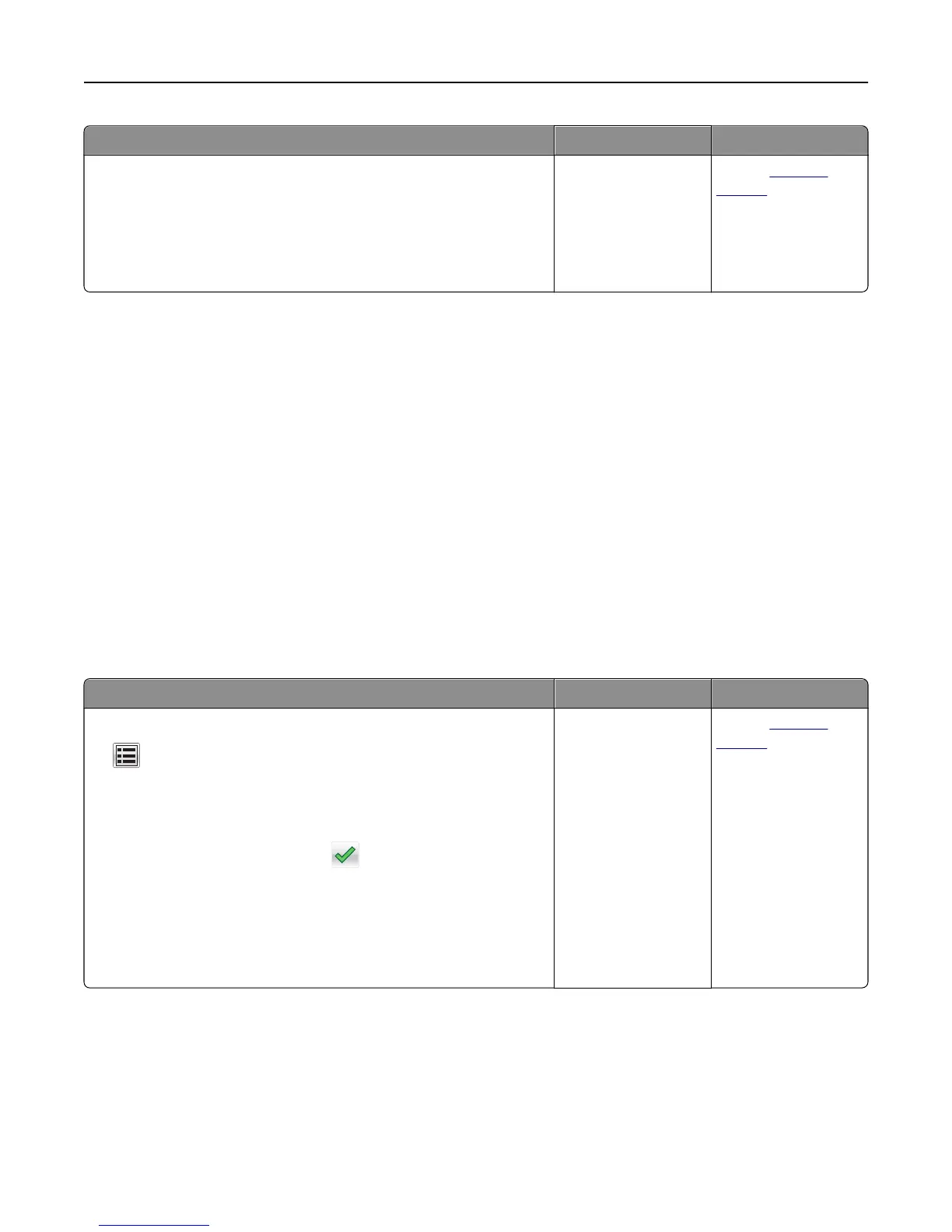Action Yes No
Step 3
a Specify the paper size. Depending on your operating system, specify
the paper size in Printing Preferences or the Print dialog.
b Resend the print job.
Do copies print properly?
The problem is solved. Contact
technical
support.
Solving fax problems
• “Fax and e-mail functions are not set up” on page 299
• “Caller ID is not shown” on page 300
• “Cannot send or receive a fax” on page 300
• “Can send but not receive faxes” on page 302
• “Can receive but not send faxes” on page 303
• “Received fax has poor print quality” on page 304
Fax and e-mail functions are not set up
Notes:
• Before you troubleshoot, check if the fax cables are connected.
• The indicator light is blinking red until you set up fax and e‑mail.
Action Yes No
a From the home screen, navigate to:
> Settings > General Settings > Run initial setup > Yes >
Submit
b Turn off the printer, and then turn it back on.
The “Select your language” screen appears on the printer display.
c Select a language, and then touch .
d Select a country or region, and then touch Next.
e Select a time zone, and then touch Next.
f Select Fax and E‑mail, and then touch Next.
Are fax and e‑mail functions set up?
The problem is solved. Contact
technical
support.
Troubleshooting 299
