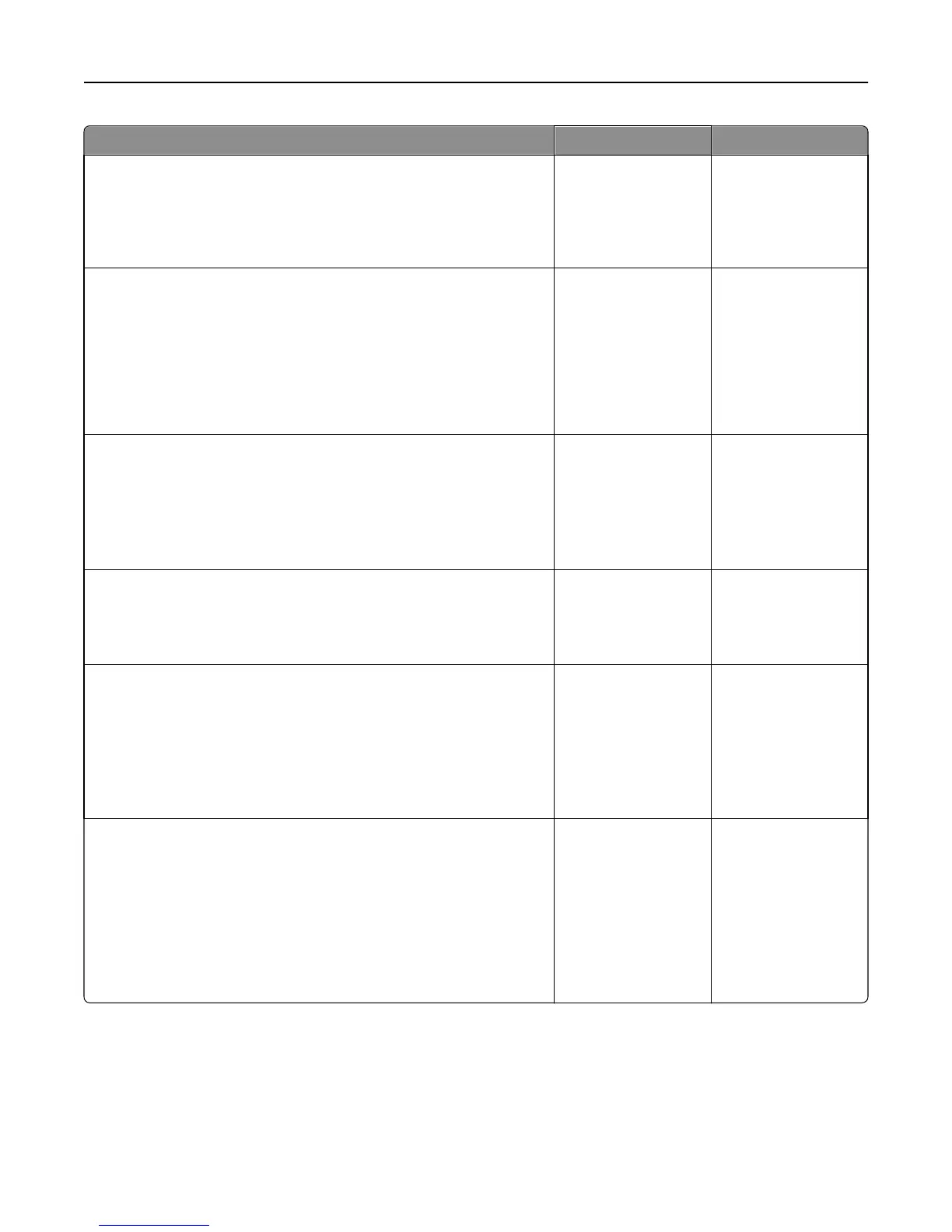Action Yes No
Step 3
If dark marks appear on prints, then clean the scanner glass and the ADF
glass using a clean, lint-free cloth dampened with water.
Is the scanner glass clean?
Go to step 4. See “Cleaning the
scanner glass” on
page 216.
Step 4
Send a print job, and then check for print quality problems.
a From the General Settings menu, adjust the Eco‑Mode settings.
b From the Copy menu, adjust the toner darkness.
c If the print remains faded, then replace the toner cartridge.
Is the print quality satisfactory?
Go to step 5. See “Print quality
problems” on
page 277.
Step 5
Check the placement of the document or photo.
Make sure the document or photo is loaded facedown on the scanner
glass in the upper left corner.
Is the document or photo loaded correctly?
Go to step 6. Place the document or
photo facedown on the
scanner glass in the
upper left corner.
Step 6
Increase the scan resolution setting for a higher‑quality output.
Did the increased resolution produce a higher‑quality output?
The problem is solved. Go to step 7.
Step 7
Check the copy settings.
From the Copy screen, check if the Content Type and Content Source
settings are correct for the document being scanned.
Are the Content Type and Content Source settings correct for the
document being scanned?
Go to step 8. Change the Content
Type and Content
Source settings to
match the document
being scanned.
Step 8
Check for patterns on print.
a From the Copy screen, navigate to:
Advanced Options > Advanced Imaging > Sharpness > select a lower
setting
b On the Copy screen, make sure no scaling is being selected.
Do patterns appear on prints?
Go to step 9. The problem is solved.
Troubleshooting 297
