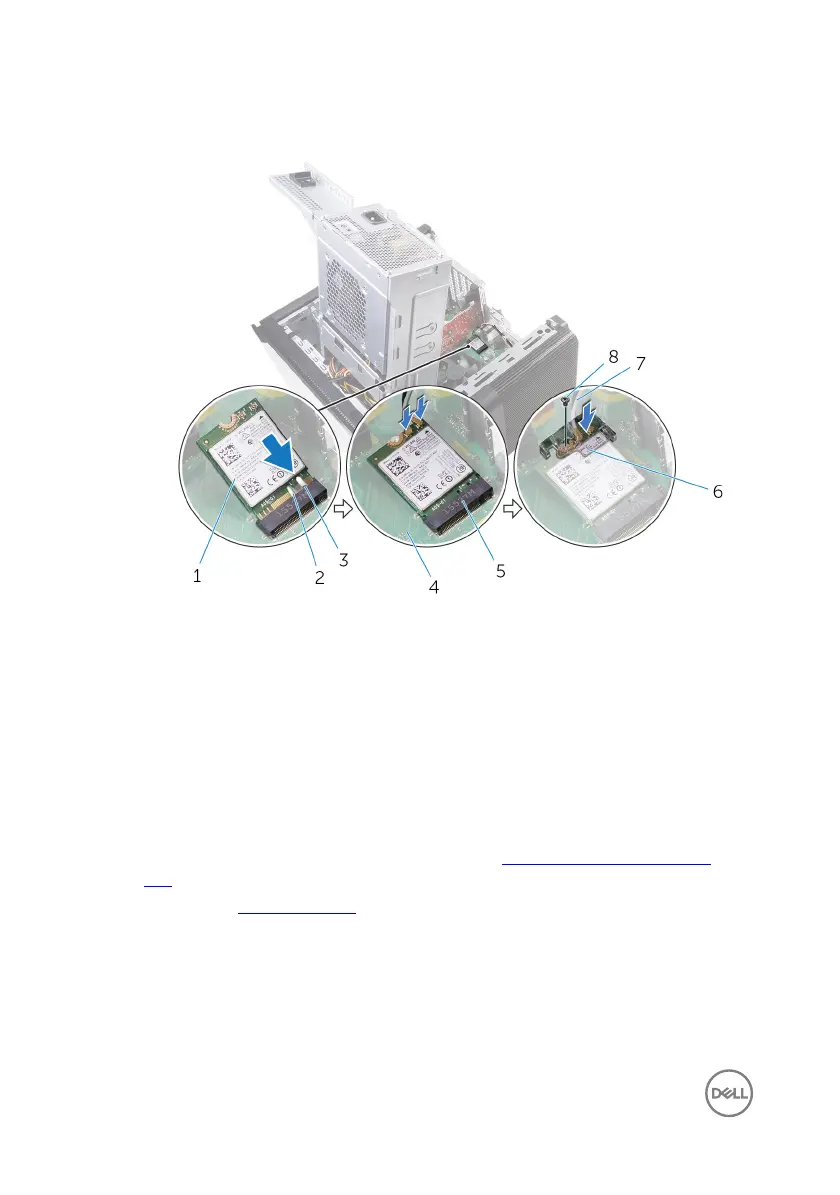5 Replace the screw that secures the wireless-card bracket to the wireless card
and the system board.
Figure 38. Replacing the wireless card
1 wireless card 2 notch (2)
3 tab 4 system board
5 wireless card slot 6 wireless card bracket
7 antenna cables 8 M2x2.5 screw
Post-requisites
1 Follow the procedure from step 9 to step 10 in “Replacing the power-supply
unit”.
2 Replace the right-side cover.
106