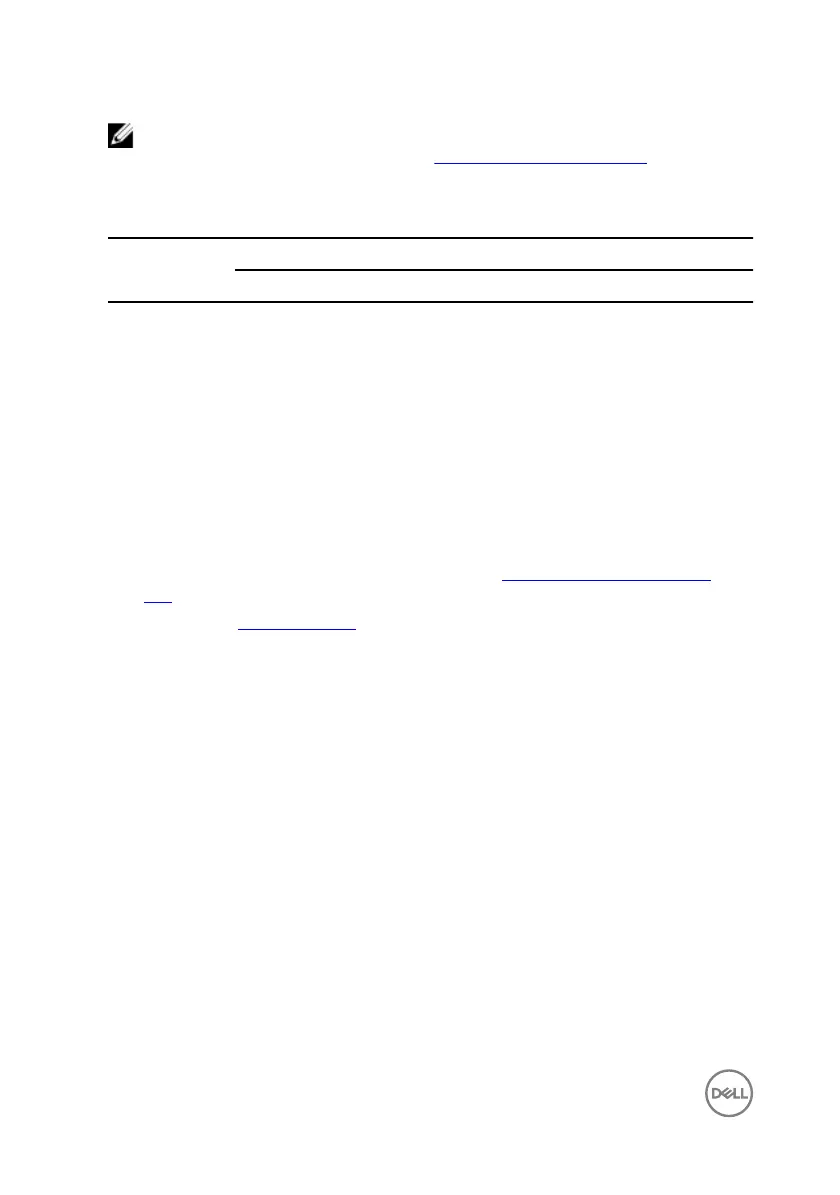NOTE: Use slots DIMM1 and DIMM3 if you need to use two memory
modules. For more information, see System-board components.
The following table lists the available memory conguration matrix:
Table 2. Memory conguration matrix
Conguration
Slot
DIMM1 DIMM2 DIMM3 DIMM4
8 GB 4 GB 4 GB
16 GB 8 GB 8 GB
24 GB 4 GB 4 GB 8 GB 8 GB
32 GB 8 GB 8 GB 8 GB 8 GB
64 GB 16 GB 16 GB 16 GB 16 GB
Post-requisites
1 Follow the procedure from step 9 to step 10 in “Replacing the power-supply
unit”.
2 Replace the right-side cover.
76