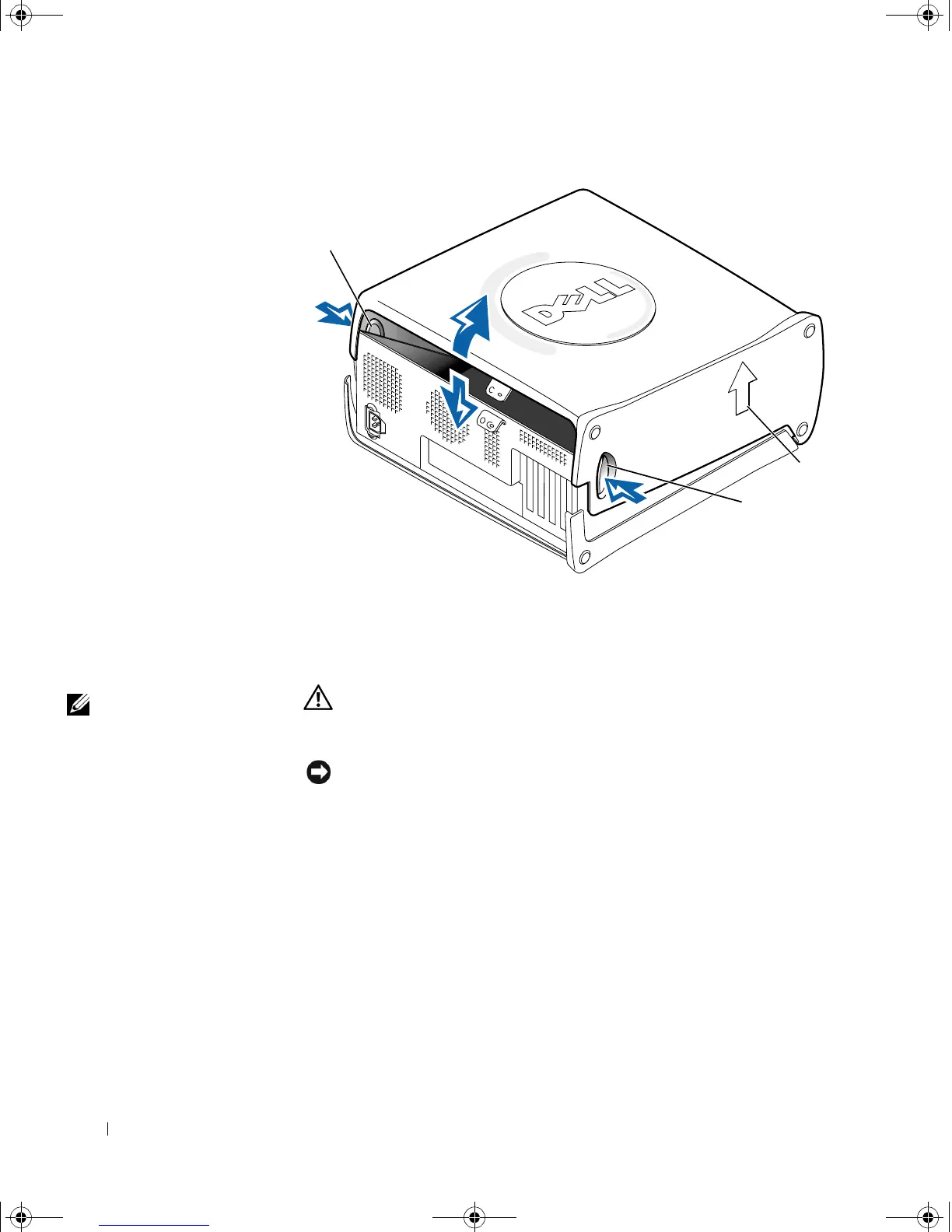68 Adding Parts
www.dell.com | support.dell.com
Looking Inside Your Computer
HINT: The AGP card is
removed from the
following illustration to
provide a better view of
the inside of your
computer.
CAUTION: Before you begin any of the procedures in this section,
follow the safety instructions listed in "When Working Inside Your
Computer" on page 12.
NOTICE: Be careful when opening the computer cover to ensure that you do
not inadvertently disconnect cables from the system board.
back of computer
release
button
release button
arrow
9p915bk0.book Page 68 Thursday, April 4, 2002 9:26 AM