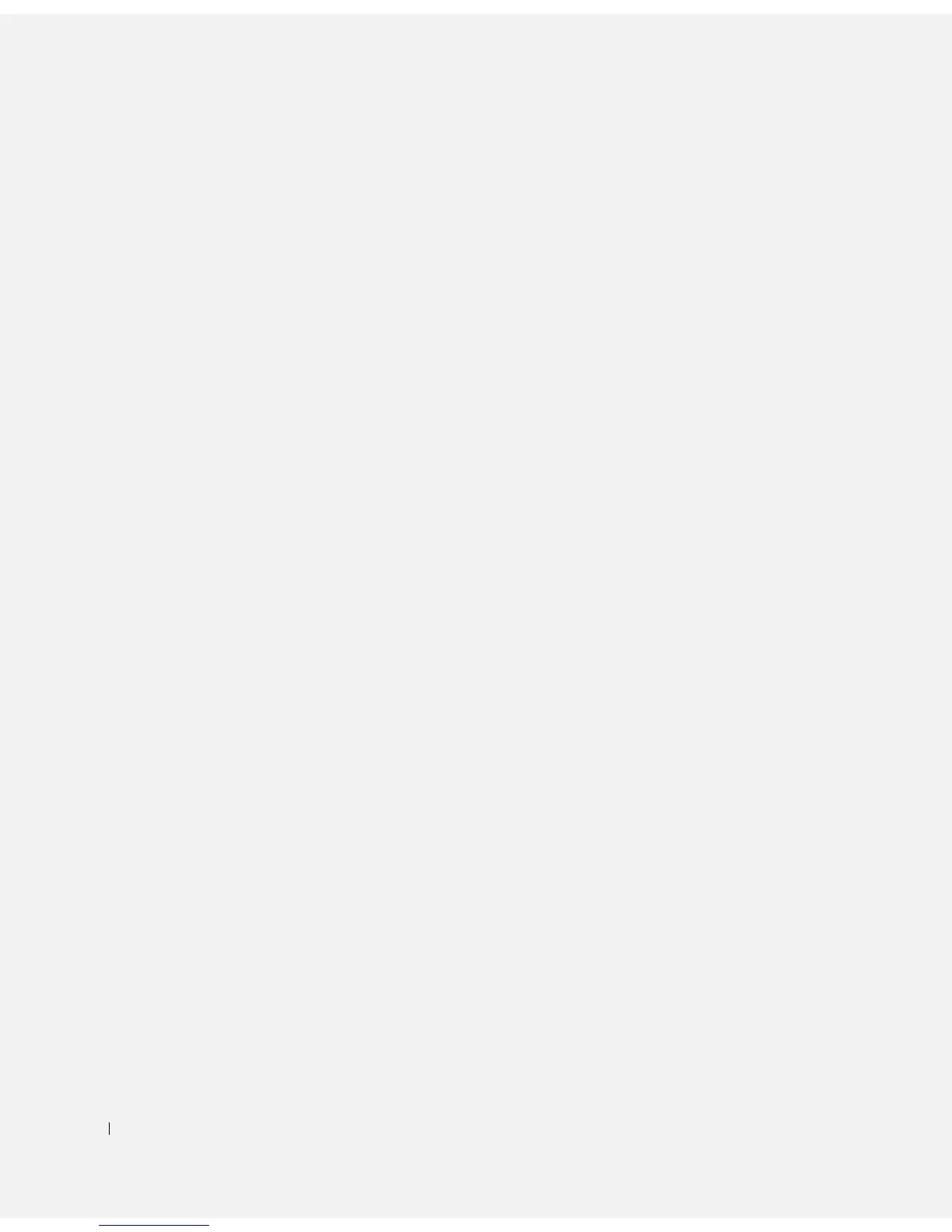144 Index
144 Index
E
e-mail
problems, 35
error messages
diagnostic lights, 54
ESD
electrostatic discharge, 11
Express Service Code, 14
F
Files and Settings Transfer
Wizard, 20
floppy drive
adding, 96
problems, 33
front door
reattaching, 75
H
hard drive
problems, 35
hardware
conflicts, 65
Dell Diagnostics, 58
problems, 40
Hardware Troubleshooter, 65
Help and Support Center, 14
help files
accessing, 32
Hyper-Threading, 26
I
IEEE 1394
problems, 41
Internet
problems, 35
Internet connection
about, 23
options, 23
setting up, 23
IRQ conflicts, 65
K
keyboard
problems, 42
L
lights
back of computer, 54
diagnostic, 54
M
memory
adding, 87
connectors, 81
messages
error, 37
Microsoft License Label, 14
modem
problems, 35
monitor
blank, 50
hard to read, 50
problems, 50
motherboard. See system
board
N
network
problems, 44
O
Operating System
CD, 15
Installation Guide, 15
operating system
reinstalling Windows XP, 66
P
password
clearing system setup, 109
power
problems, 44
turning off your computer, 27
power light
conditions, 44
