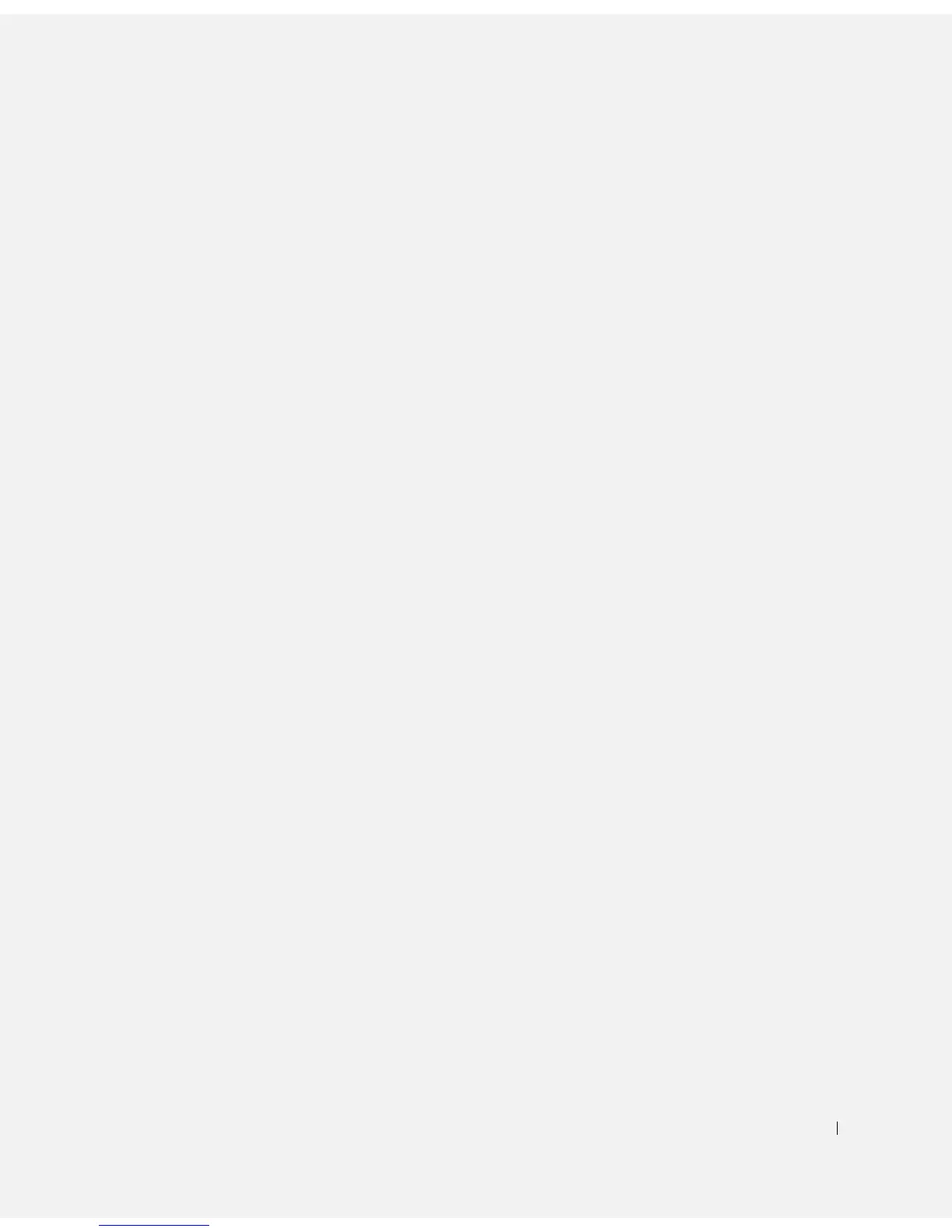Index 143
Index
A
audio. See sound
B
battery
problems, 32
replacing, 110
BIOS, 106
booting
changing the sequence, 107
current boot, 108
future boots, 108
C
cards
connectors, 81
installing, 82
removing, 82
CD drive
problems, 34
CD-RW drive
problems, 34
CDs
copying, 25
Check Disk, 35
computer
back view, 72
closing cover, 100
crashes, 38-39
front door, 70
front view, 70
internal parts, 80
opening cover, 78
restore to previous state, 63
specifications, 102, 107-108
stops responding, 38
conflicts
software and hardware
incompatibilities, 65
copying CDs and DVDs
general information, 25
helpful tips, 26
how to, 25
cover
closing, 100
opening, 78
D
Dell
contacting, 113
Dell Diagnostics, 58
Dell support policy, 112
Dell Support Website
about, 14
solving problems, 40
diagnostic lights, 54
diagnostics
Dell, 58
lights, 54
display. See monitor
Documentation
finding, 13
Owner’s Manual, 13
setup diagram, 13
Tell Me How Help File, 14
drivers
about, 61
identifying, 61
drives
problems, 33
DVD drive
problems, 35
DVDs
copying, 25
