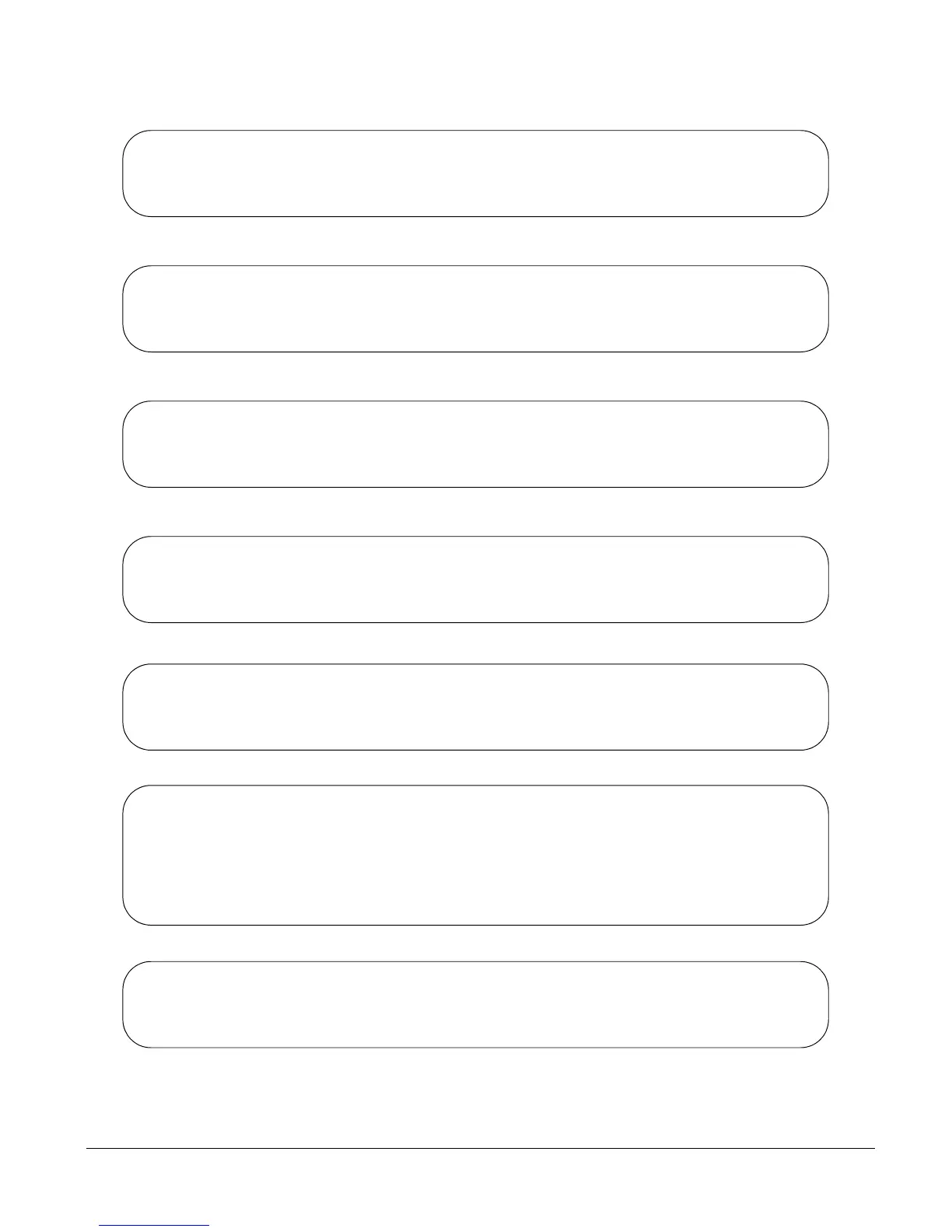6 Basic Layer 2 Setup and Buffer Tuning of the S25P for Storage Environments
Figure 2 Defining a Buffer Profile for ASIC Queues [in bytes]
Figure 3 Configuring Internal ASIC Buffers in Stack Unit 0
Figure 4 Applying the Buffer Profile to all 1Gig and 10Gig Ports
Figure 5 Flow Control for 1Gig Interfaces
Figure 6 Refresh Interval for Interface Statistics
Figure 7 Configuring Ten Gig Ports [assuming all four 10Gig interfaces are available]
Figure 8 Assigning Ports to a VLAN
!
buffer-profile fp eql-hig
buffer dedicated queue0 3 queue1 3 queue2 3 queue3 3 queue4 3 queue5 3 queue6 3 queue7 3
buffer dynamic 1257
Force10#
!
buffer fp-uplink stack-unit 0 port-set 0 buffer-policy eql-hig
buffer fp-uplink stack-unit 0 port-set 1 buffer-policy eql-hig
Force10#
!
interface range gi 0/1 - 24 , te 0/25 - 28
buffer-policy eql-fp
Force10#
!
interface range gi 0/1 - 24
flow-control rx on tx on
Force10#
!
rate-interval 30
Force10#
!
interface range te 0/25 - 28
no ip address
mtu 9252
switchport
flowcontrol rx on tx on threshold 1024 1024 1054
rate-interval 30
no shutdown
Force10#
!
interface vlan 2
untagged gi 0/1 - 24, te 0/25 - 28
Force10#
