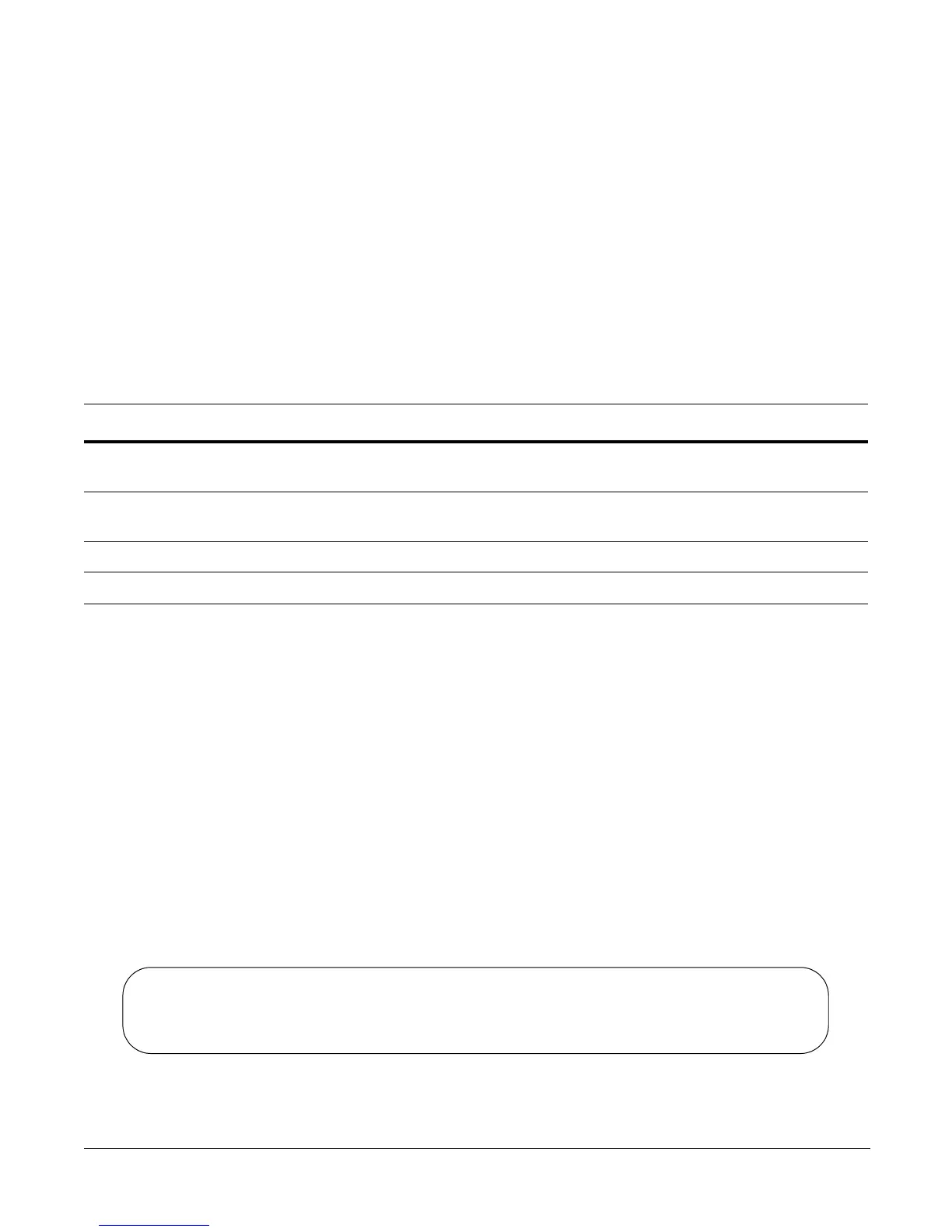101-00337-00 5
Managing the Buffer Profile and Setting up Flow Control
Buffer profile management, also called buffer tuning or buffer carving, enables you to modify the way your
switch allocates buffers from its available memory, and helps prevent packet drops during a temporary
burst of traffic.
Force10 recommends the following buffer profile configuration for high-performance storage
environments, and is valid for both standalone and stacked units of the S-Series.
Buffer Profile Management with FTOS 7.8.1.0
FTOS 7.8.1.0 greatly simplifies buffer tuning for use in dedicated storage environments:
For buffer tuning details, see the S-Series Debugging and Diagnostics chapters in the S-Series versions of
the FTOS Configuration Guide and the FTOS Command Reference.
Buffer Profile Management with FTOS 7.7.2.0a
The screenshots, below, are from the S-Series and FTOS Release Notes Version 7.7.2.0. They show
examples of buffer configurations excerpted from the running configuration of an S-Series switch running
FTOS 7.7.2.0a and optimized for a storage environment.
The configuration statements can be copied and pasted into the CLI to accomplish generally the same
result as provided in the one command, shown above, in FTOS 7.8.1.0.
For more on buffer profile management, flow control, and Ethernet Pause Frames, see that Release Notes
document and the FTOS Configuration Guide for the S-Series.
Figure 1 Buffer Carving for 1Gig Interfaces in a Standalone Unit
Step Task Command Syntax Command Mode
1 Optimize the switch memory buffers for use in
dedicated storage environments.
buffer-profile global 1Q
CONFIGURATION
2 Change from CONFIGURATION mode to EXEC
privilege mode.
exit
CONFIGURATION
3 Save the configuration to non-volatile memory.
write memory
EXEC privilege
4 Restart the system.
reload
EXEC privilege
!
buffer-profile fp eql-fp
buffer dedicated queue0 3 queue1 3 queue2 3 queue3 3 queue4 3 queue5 3 queue6 3 queue7 3
buffer dynamic 1257
Force10#
