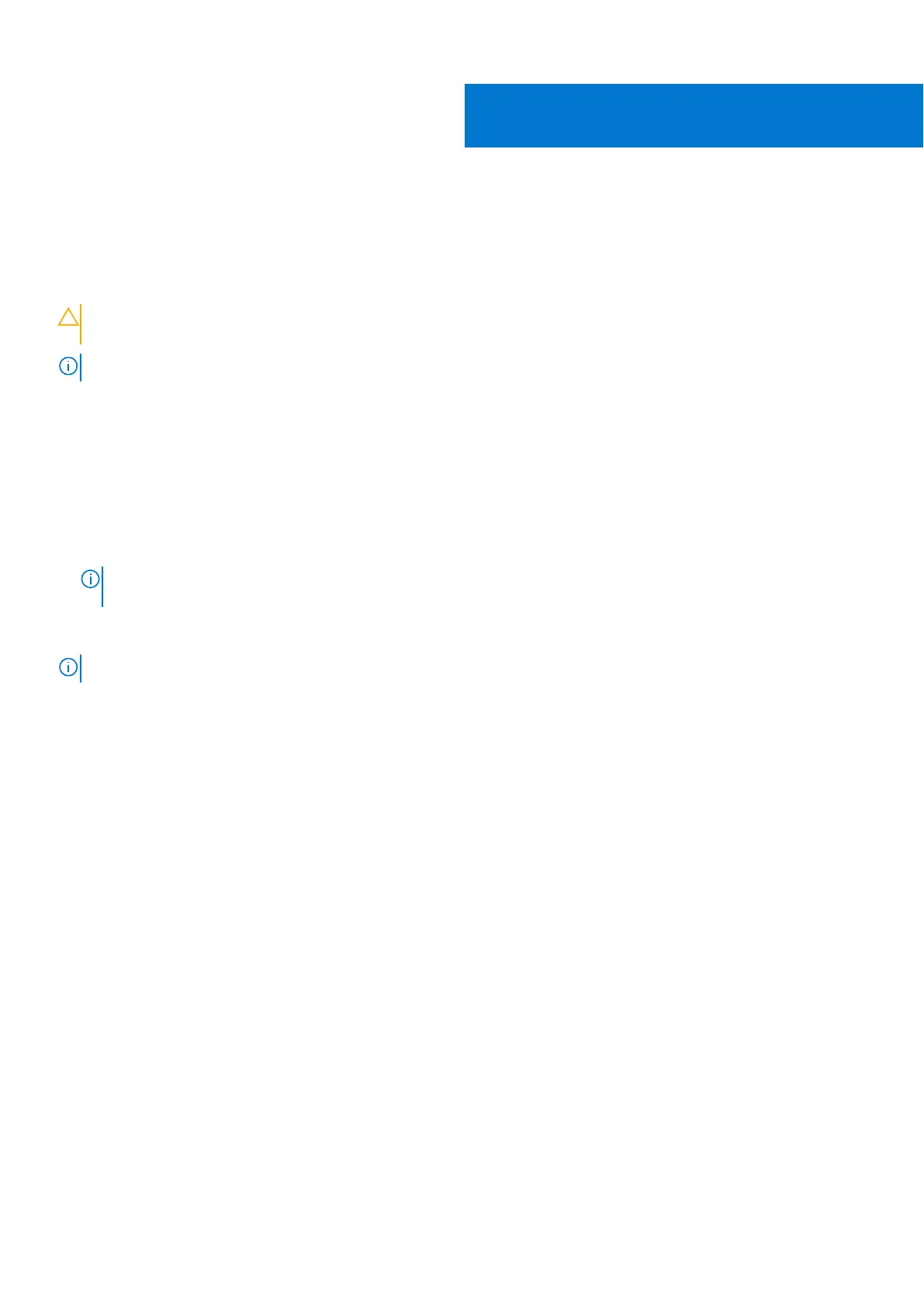Removing and installing Customer
Replaceable Units (CRUs)
The replaceable components in this chapter are Customer Replaceable Units (CRUs).
CAUTION: Customers can replace only the Customer Replaceable Units (CRUs) following the safety precautions
and replacement procedures.
NOTE: The images in this document may differ from your computer depending on the configuration you ordered.
Base cover
Removing the base cover
Prerequisites
1. Follow the procedure in Before working inside your computer.
NOTE:
Ensure that your computer is in Service Mode. For more information see, step 6 in Before working inside your
computer.
About this task
NOTE: Before removing the base cover, ensure that there is no SD card installed in the SD-card slot on your computer.
The following image(s) shows the base cover and provides a visual representation of the removal procedure.
5
Removing and installing Customer Replaceable Units (CRUs) 37
