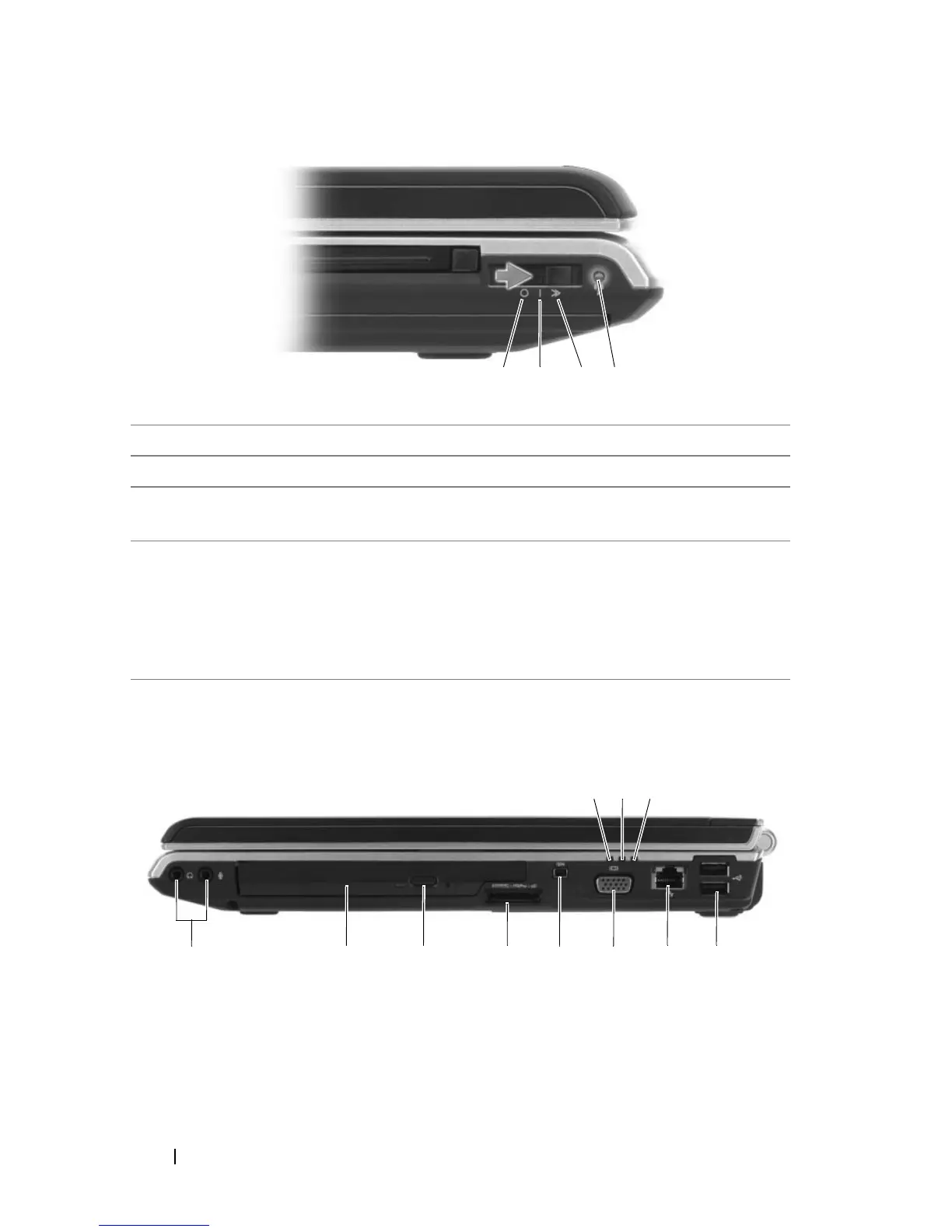28 About Your Computer
Right Side View
1 off position Disables wireless devices.
2 on position Enables wireless devices.
3 momentary position Scans for WLAN networks (see "Dell Wi-Fi Catcher™
Network Locator" on page 93).
4 Wi-Fi Catcher light
• Flashing green: Searching for networks
• Solid green: Strong network found
• Solid yellow: Weak network found
• Flashing yellow: Error
• Off: No signal found
1 battery status light 2 hard drive activity light
3 power light 4 USB connectors (2)
5 network connector (RJ-45) 6 video connector
1 2 3 4
10 8 7 546911
1
2
3
