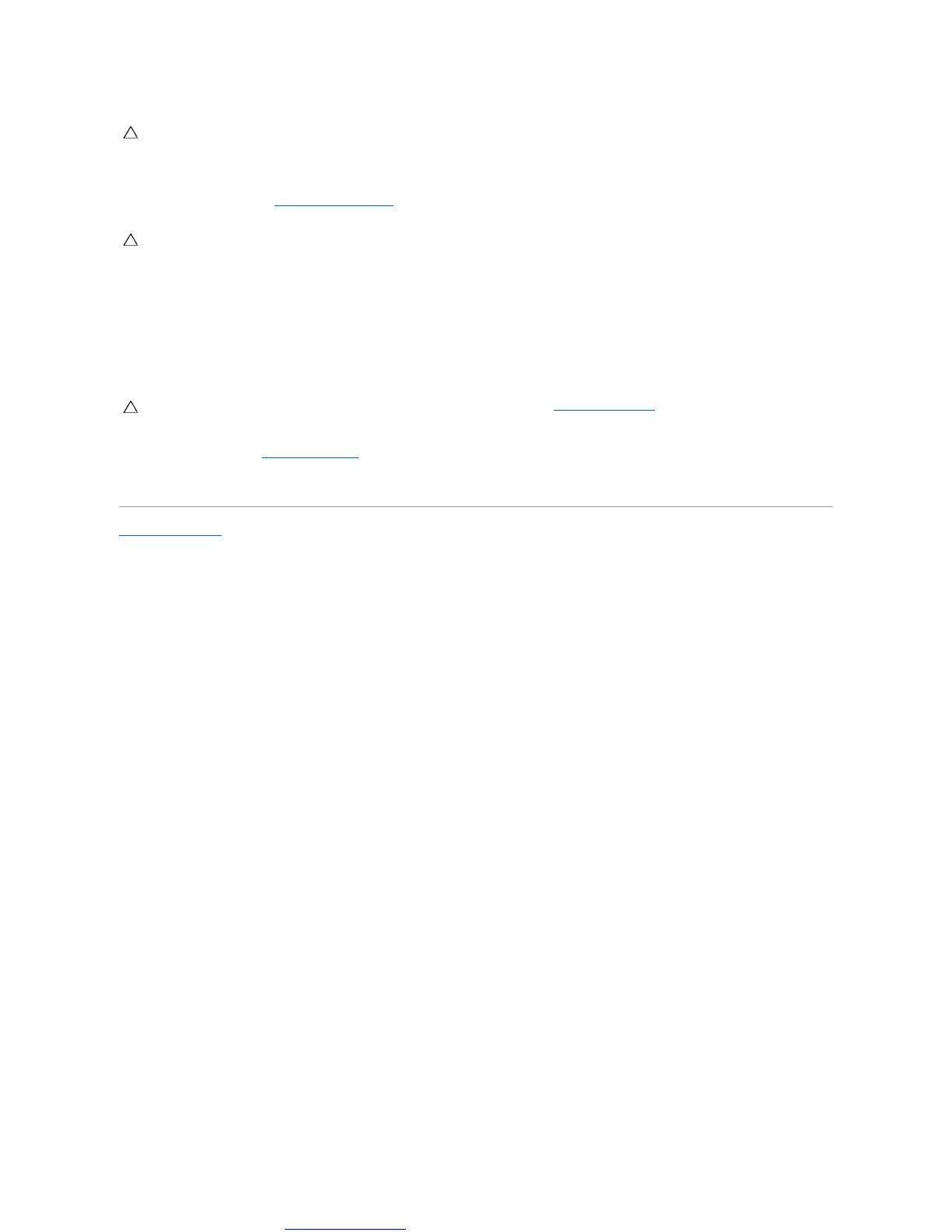1. Ensure that the work surface is flat and clean to prevent the computer cover from being scratched.
2. Turn off your computer (see Turning Off Your Computer) and all attached devices.
3. Disconnect all telephone or network cables from the computer.
4. Press and eject any installed cards from the 7-in-1 media card reader.
5. Disconnect your computer and all attached devices from their electrical outlets.
6. Disconnect all attached devices from your computer.
7. Remove the battery (see Removing the Battery).
8. Turn the computer top-side up, open the display, and press the power button to ground the system board.
Back to Contents Page
