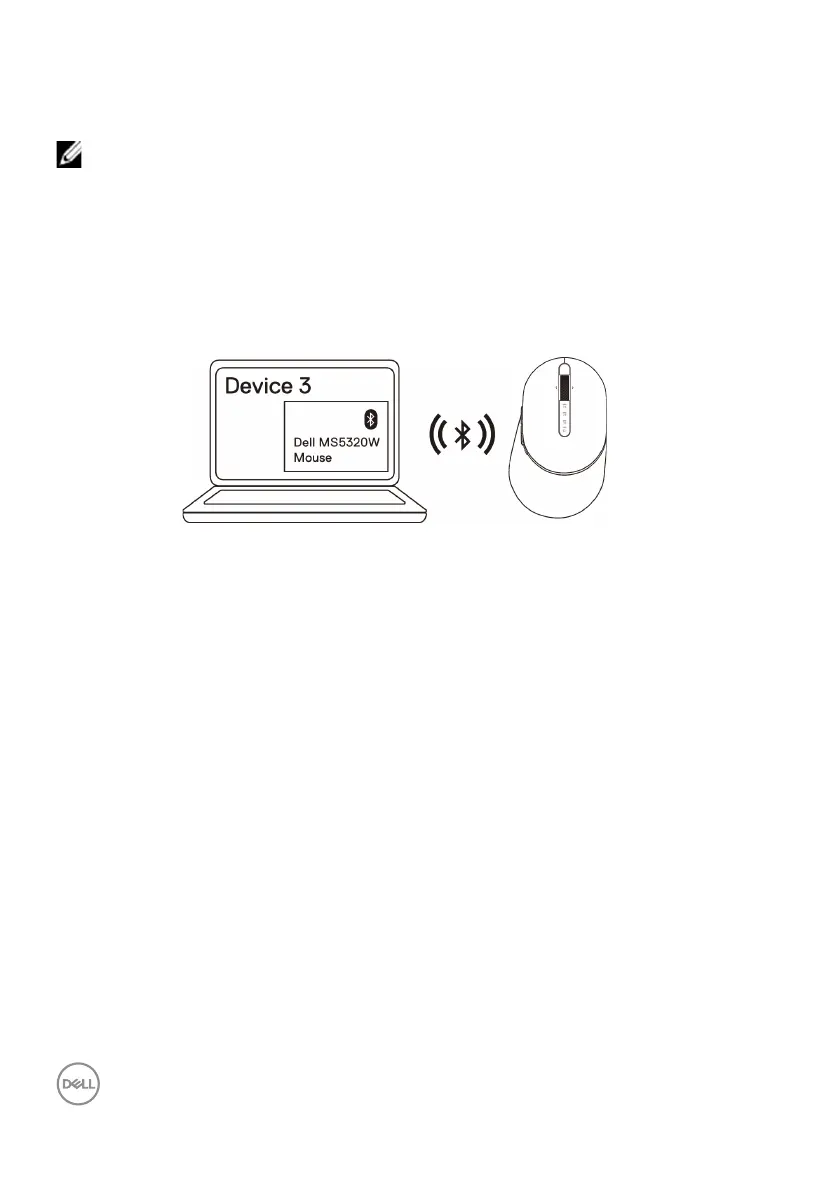14 │ Pairing your wireless mouse
4. Conrm the pairing process on both mouse and device.
The third-Bluetooth connection light turns solid white for 3 seconds to confirm the
connection is established then dims off. After the mouse and a device are paired,
they connect automatically when Bluetooth is enabled and they are within the
Bluetooth range.
NOTE: If Mouse MS5320W is not listed, ensure that the pairing mode is enabled
on the mouse.
