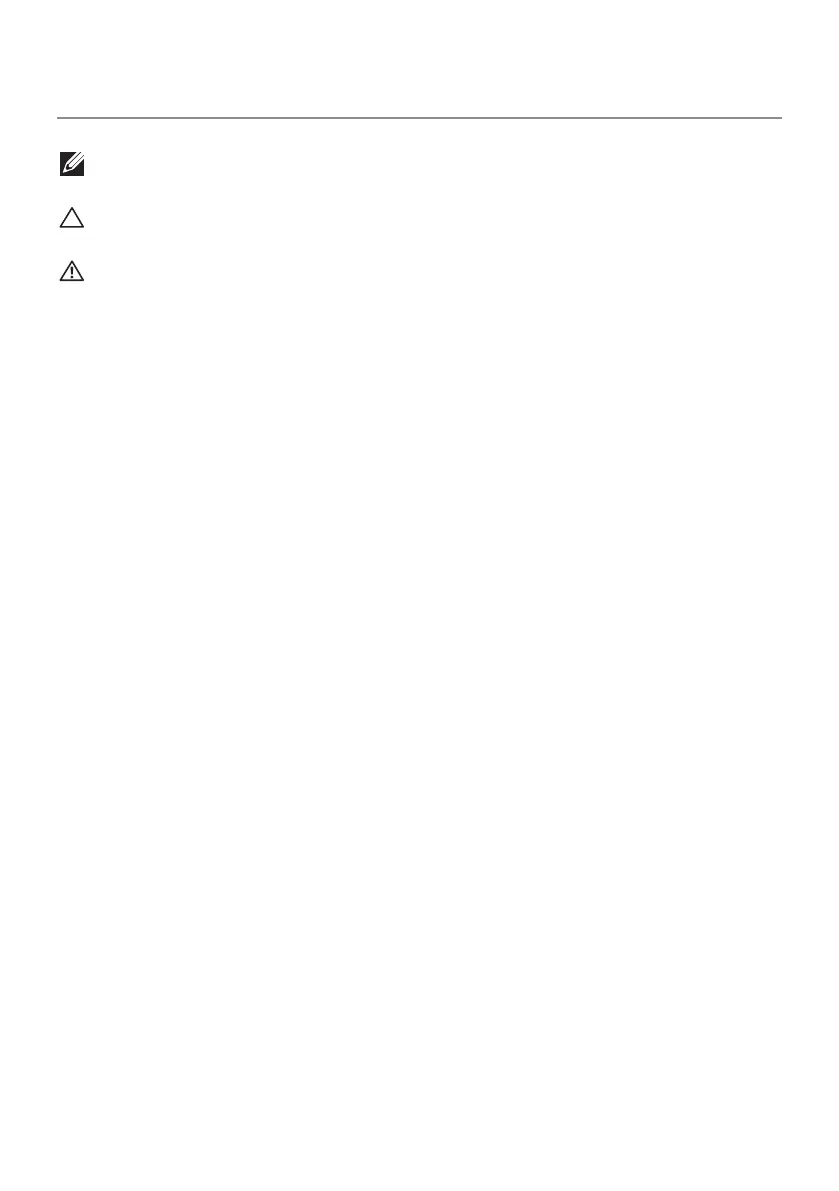Notes, Cautions, and Warnings
NOTE: A NOTE indicates important information that helps you make better
use of your computer.
CAUTION: A CAUTION indicates potential damage to hardware or loss of
data if instructions are not followed.
WARNING: A WARNING indicates a potential for property damage,
personal injury, or death.
Restrictions and Disclaimers
The information contained in this document, including all instructions, cautions, and regulatory
approvals and certifications, is provided by the supplier and has not been independently verified
or tested by Dell. Dell cannot be responsible for damage caused as a result of either following or
failing to follow these instructions.
All statements or claims regarding the properties, capabilities, speeds or qualifications of the part
referenced in this document are made by the supplier and not by Dell. Dell specifically disclaims
knowledge of the accuracy, completeness or substantiation for any such statements. All questions
or comments relating to such statements or claims should be directed to the supplier.
Export Regulations
Customer acknowledges that these Products, which may include technology and software, are
subject to the customs and export control laws and regulations of the United States (“U.S.”) and
may also be subject to the customs and export laws and regulations of the country in which
the Products are manufactured and/or received. Customer agrees to abide by those laws and
regulations. Further, under U.S. law, the Products may not be sold, leased or otherwise transferred
to restricted end-users or to restricted countries. In addition, the Products may not be sold, leased
or otherwise transferred to, or utilized by an end-user engaged in activities related to weapons
of mass destruction, including without limitation, activities related to the design, development,
production or use of nuclear weapons, materials, or facilities, missiles or the support of missile
projects, and chemical or biological weapons.
Information in this document is subject to change without notice.© 2016 Dell Inc. All rights
reserved.Reproduction of these materials in any manner whatsoever without the written permission
of Dell Inc. is strictly forbidden. Trademarks used in this text : Dell™ and the DELL logo are
trademarks of Dell Inc.; Microsoft® and the Windows start button logo are either trademarks or
registered trademarks of Microsoft Corporation in the United States and/or other countries.
Other trademarks and trade names may be used in this document to refer to either the entities
claiming the marks and names or their products. Dell Inc. disclaims any proprietary interest in
trademarks and trade names other than its own.
2016 – 06 Rev. A01