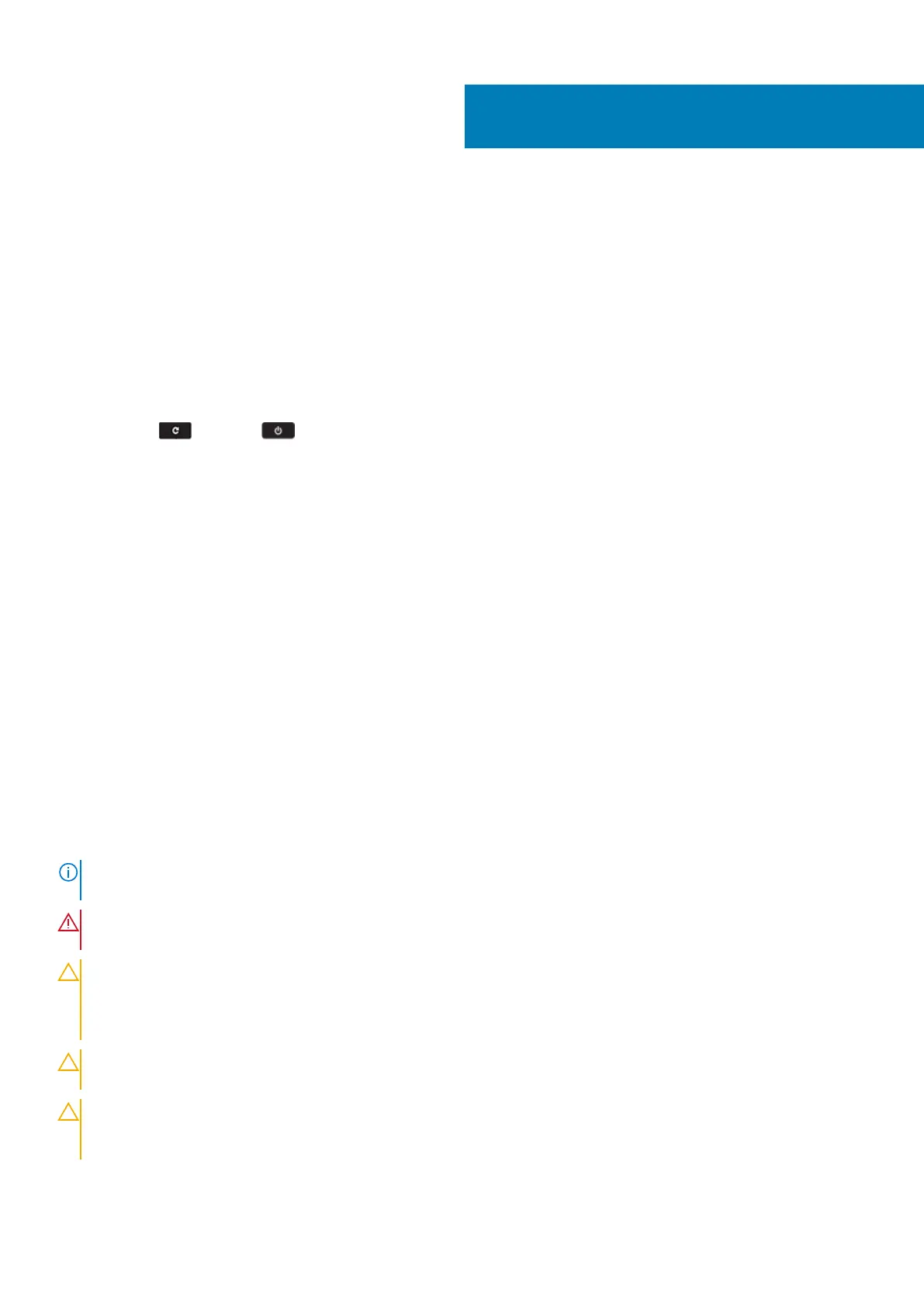Arvutiga töötamine
Storing Chrome device for long term — best
practices
Prior to long term (Summer) storage:
1. Update to the latest version of the Chrome OS and charge your Chrome device so that the battery is at least 80% full.
a. This ensures that even when the battery discharges while unplugged over the summer, it will not fully run out of power.
2. Connect the device to a charger and then turn it on.
3. Hold Refresh and Power keys at the same time.
4. While holding these keys, remove the power cable from the device and then release the keys. The device should shut down and
remain off.
5. Attempt to power the unit on, by pressing the power button. If the unit does not power on, you have completed the steps and can
safely store the system. If the unit powers on, you should repeat steps 2 to 4.
Upon redeploying:
1. Connect the Chrome device to a charger and a power source, which will get them out of the battery disconnect state. Power up your
device.
2. Connect your Chrome device to WiFi and update them to the latest Chrome OS release.
a. This can take time, as multiple Chrome OS versions may have been released since the last time the device was updated.
Ohutusjuhised
Eeltingimused
Et kaitsta arvutit viga saamise eest ja tagada enda ohutus, kasutage järgmisi ohutusjuhiseid. Kui pole teisiti märgitud, eeldatakse igas selle
dokumendi protseduuris, et on täidetud järgmised tingimused.
• Olete lugenud arvutiga kaasas olevat ohutusteavet.
• Komponendi saab asendada või, kui see on eraldi ostetud, paigaldada eemaldamisprotseduurile vastupidises järjekorras.
See ülesanne
MÄRKUS
: Enne arvuti kaane või paneelide avamist ühendage lahti kõik toiteallikad. Pärast arvuti sisemuses tegutsemise
lõpetamist pange enne arvuti uuesti vooluvõrku ühendamist tagasi kõik kaaned, paneelid ja kruvid.
HOIATUS: Enne arvuti sisemuses tegutsema asumist tutvuge arvutiga kaasas oleva ohutusteabega. Ohutuse heade
tavade kohta leiate lisateavet nõuetele vastavuse kodulehelt
ETTEVAATUST: Paljusid remonditöid tohib teha ainult sertifitseeritud hooldustehnik. Veaotsingut ja lihtsamaid
remonditöid tohib teha ainult teie tootedokumentides lubatud viisil või veebi- või telefoniteenuse ja tugimeeskonna
juhiste kohaselt. Delli poolt volitamata hoolduse käigus arvutile tekkinud kahju garantii ei kata. Lugege ja järgige tootega
kaasas olnud ohutusjuhiseid.
ETTEVAATUST: Elektrostaatilise lahenduse vältimiseks maandage ennast, kasutades randme-maandusriba või
puudutades regulaarselt värvimata metallpinda samal ajal, kui puudutada arvuti taga olevat liidest.
ETTEVAATUST: Käsitsege komponente ja kaarte ettevaatlikult. Ärge puudutage kaardil olevaid komponente ega
kontakte. Hoidke kaarti servadest või metallist paigaldusklambrist. Hoidke komponenti (nt protsessorit) servadest,
mitte kontaktidest.
1
Arvutiga töötamine 5
