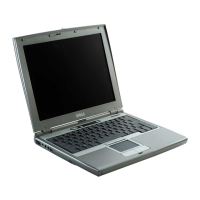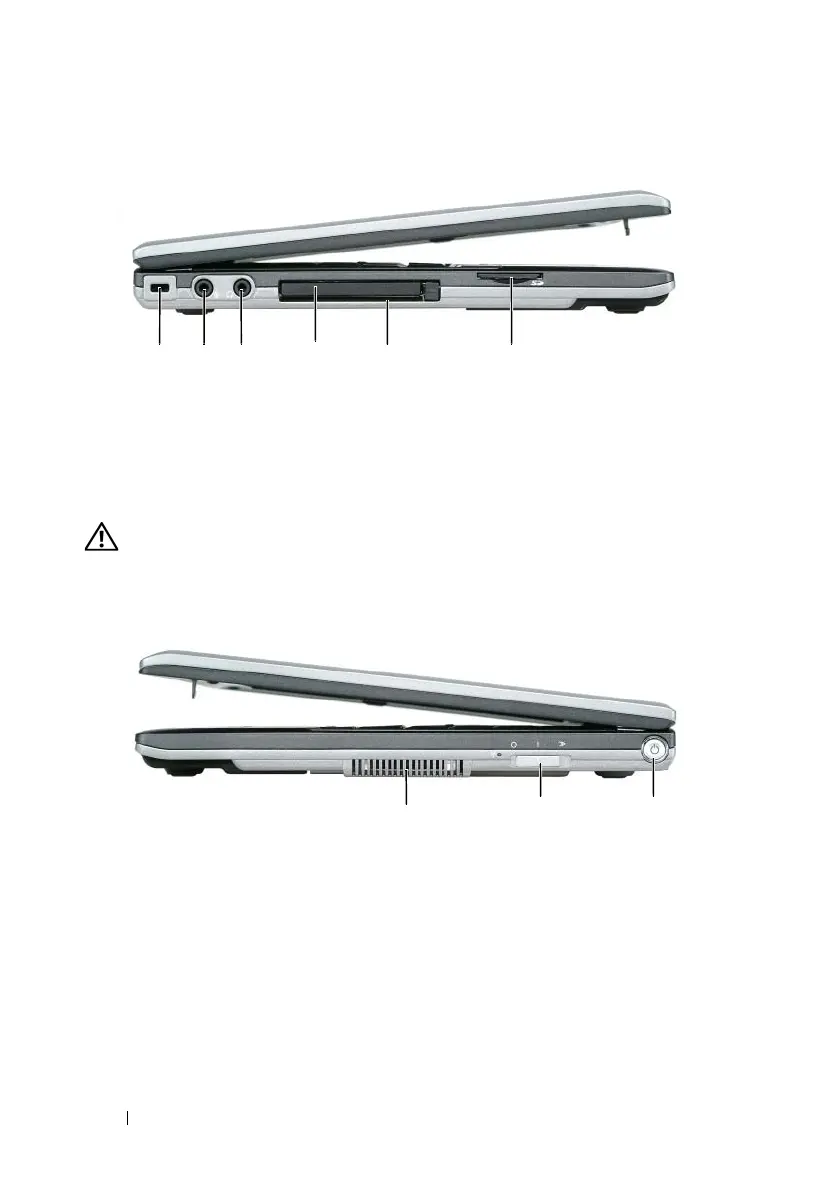 Loading...
Loading...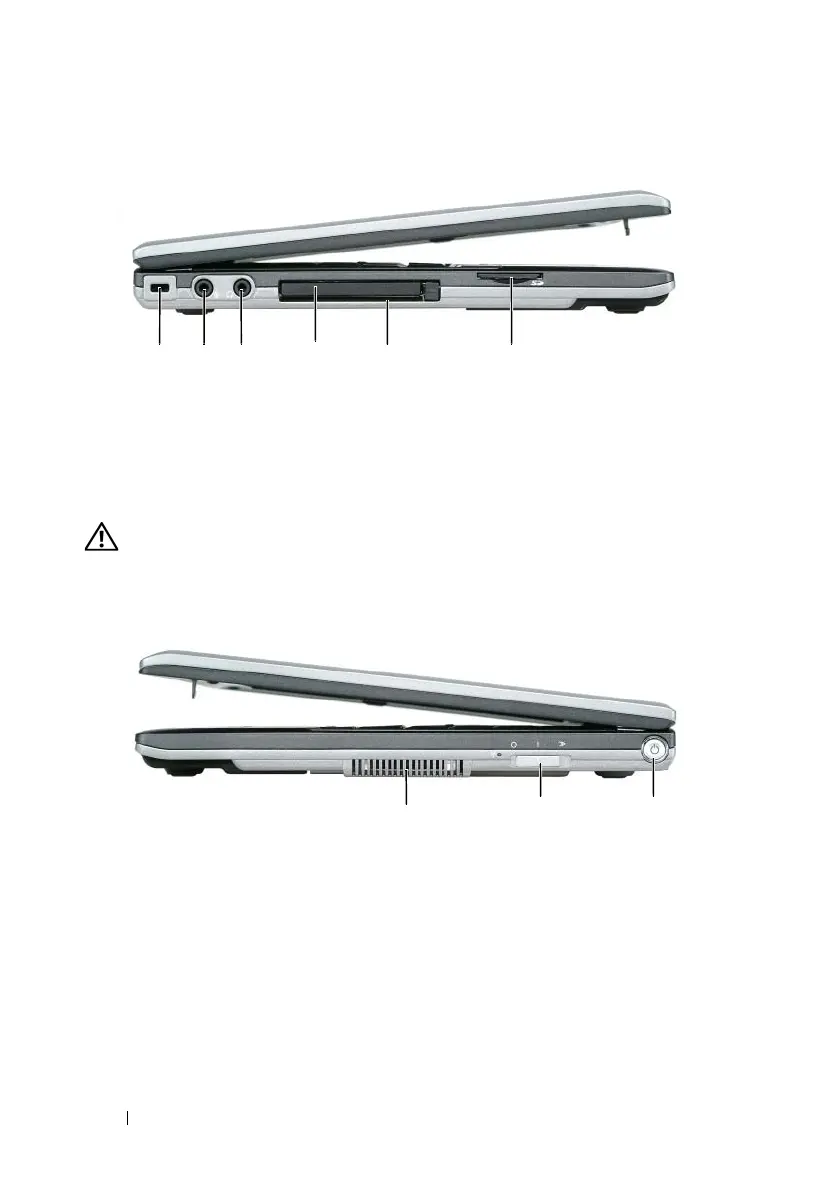
Do you have a question about the Dell Latitude D430 and is the answer not in the manual?
| RAM | Up to 2GB DDR2 |
|---|---|
| Graphics | Intel GMA 950 |
| Battery | 4-cell or 6-cell Lithium Ion |
| Chipset | Intel 945GMS |
| Processor | Intel Core 2 Duo U7600 (1.2 GHz) |
| Storage | 60GB, 80GB |
| Display | 12.1-inch WXGA (1280x800) LCD |
| Operating System | Windows XP Professional |
| Optical Drive | External (optional) |
| Wireless | 802.11a/b/g |
| Ports | 2 x USB 2.0, VGA, Ethernet, Modem, Headphone/Microphone, Docking Connector |