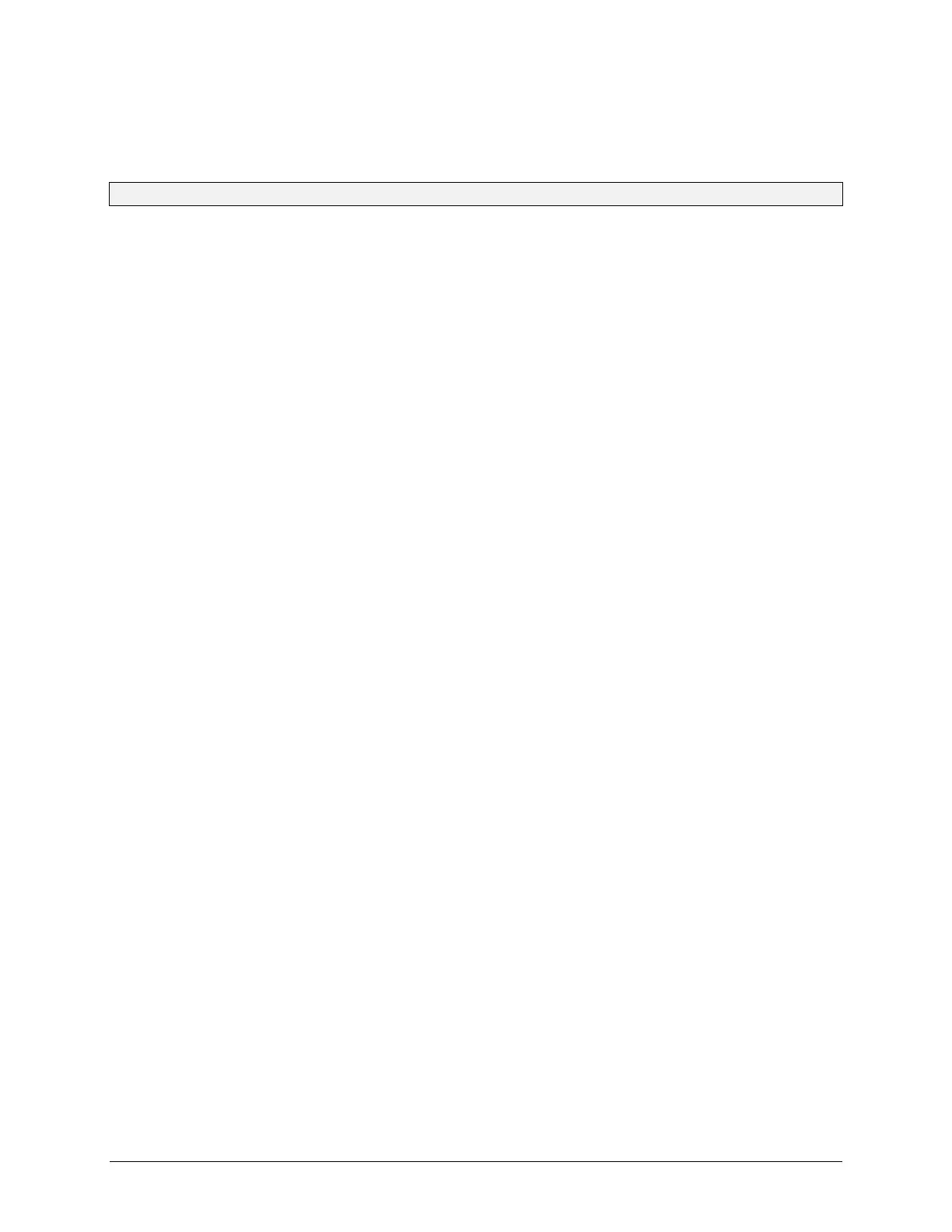Upgrade Procedure Dell™ Networking
N2024/N2024P/N2048/N2048P/N3024/N3024F/N3024P/N3048/N3048P
Switches
Page 14
Switch Recovery Example
1. Connect a serial cable to the serial console port of the switch (8-No Parity-1-9600-No Flow Control)
2. Power cycle the switch
3. When the boot menu appears, select 2 – Start Boot Menu
Dell Networking Boot Options
============================
Select a menu option within 3 seconds or the Operational Code will start automatically...
1 - Start Operational Code
2 - Display Boot Menu
Select (1, 2) #
2
Boot Main Menu
==============
1 - Start Operational Code
2 - Select Baud Rate
3 - Retrieve Logs
4 - Load New Operational Code
5 - Display Operational Code Details
9 - Reboot
10 - Restore Configuration to Factory Defaults
11 - Activate Backup Image
12 - Start Password Recovery
4.
If not already loaded, download the firmware to the switch using TFTP (Select option 4 - Load new
operational code)
Boot Main Menu
==============
1 - Start Operational Code
2 - Select Baud Rate
3 - Retrieve Logs
4 - Load New Operational Code
5 - Display Operational Code Details
9 - Reboot
10 - Restore Configuration to Factory Defaults
11 - Activate Backup Image
12 - Start Password Recovery
Enter Choice# 4
Creating tmpfs filesystem on /mnt/download for download...done.
Current Active Image# /dev/mtd7
Which Image to Update Active (/dev/mtd7) OR Back-Up (/dev/mtd6)? Select (A/B): A
You selected to update Active Image /dev/mtd7...
Select Mode of Transfer (Press T/X/Y/Z for TFTP/XMODEM/YMODEM/ZMODEM) []:T
Please ensure TFTP server is running to begin Transfer...
Enter Server IP []:10.10.10.200
Enter Host IP []:10.10.10.224
Enter Host Subnet Mask [255.255.255.0]:255.255.0.0
