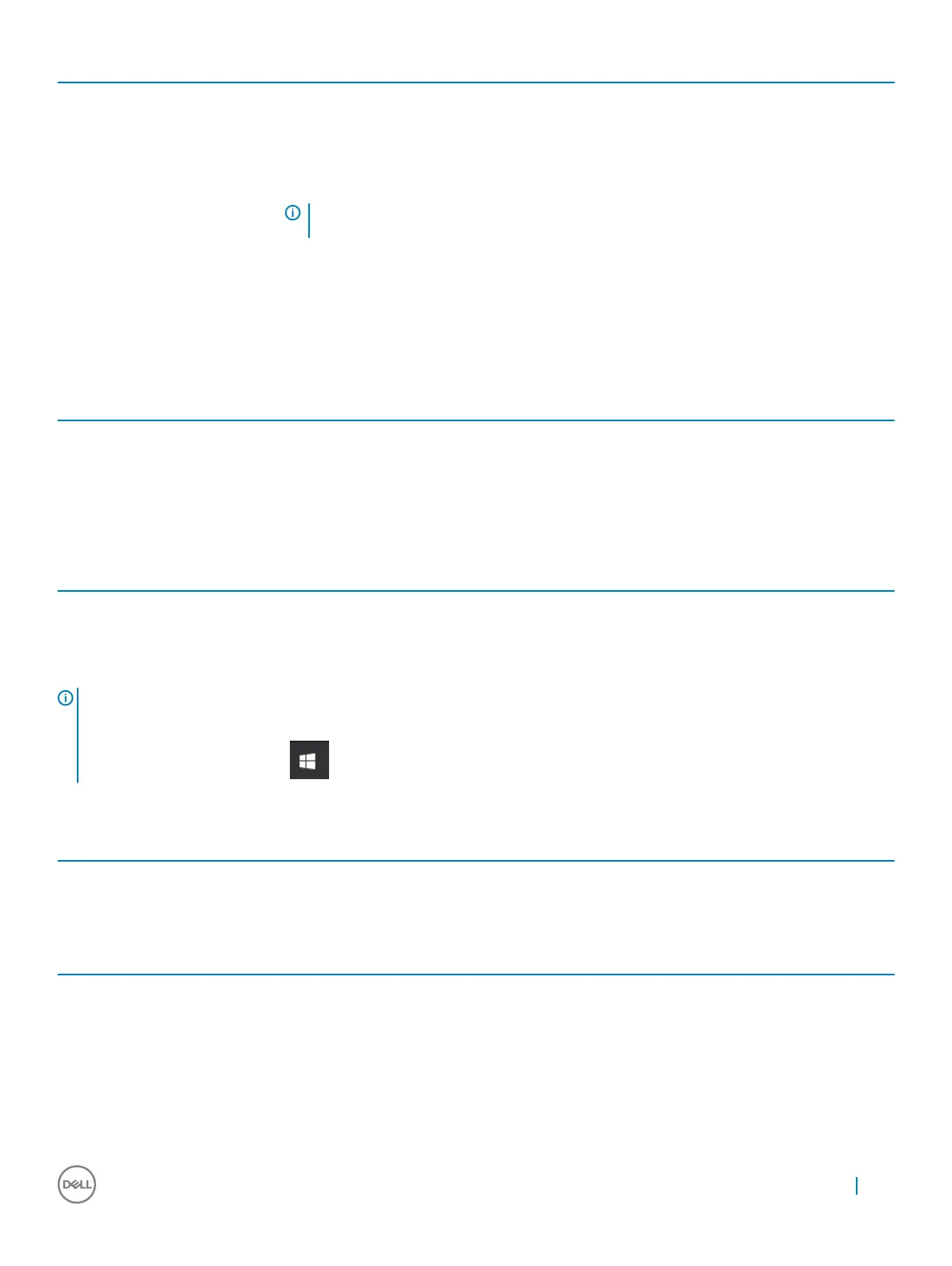Option Description
SERR Messages Controls the SERR message mechanism. This option is set by default. Some graphics cards require
that the SERR message mechanism be disabled.
Dell Development Conguration This options is disabled by default.
BIOS Downgrade Allows you to control ashing of the system rmware to the previous versions. This option is enabled
by default.
NOTE: If this option is not selected, the ashing of the system rmware to the previous
versions is blocked.
Data Wipe Allows you to securely erase the data from all the available internal storages, such as HDD, SSD,
mSATA, and eMMC. The option Wipe on Next Boot is disabled by default.
BIOS recovery Allows you to recover the corrupted BIOS conditions from the recovery les on the primary hard
drive. The option BIOS Recovery from Hard Driveis selected by default
Table 15. System Logs
Option Description
BIOS Events Displays the system event log and allows you to:
• Clear Log
• Mark all Entries
Table 16. SupportAssist System Resolution
Option Description
Auto OS Recovery Threshold Options are: OFF, 1, 2 (default), 3.
Specications
NOTE
: Oerings may vary by region. For more information regarding the conguration of your computer
in:
• Windows 10, click or tap Start > Settings > System > About.
Table 17. Chipset
Feature Specication
Chipset AMD PT B350 Chipset
Table 18. Memory
Feature Specication
Memory type DDR4
Memory speed Up to 2400 MHz
Memory connectors Four DIMM slots
Memory capacity Up to 64 GB
Minimum memory 2 GB (Linux OS only)
System setup 55