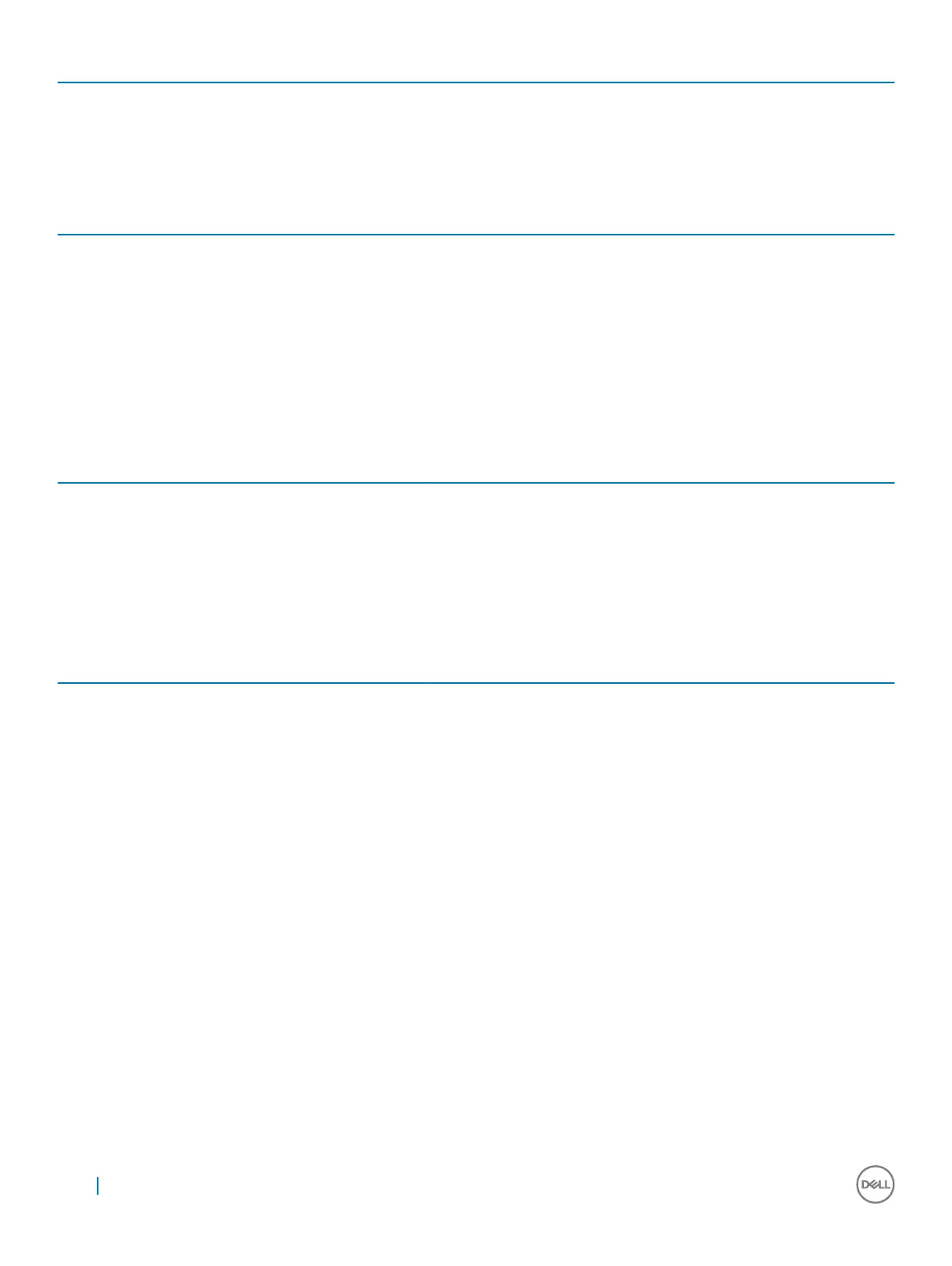Feature Specication
Power supply diagnostic light Green light — The power supply is turned On and is functional. The power
cable must be connected to the power connector (at the back of the
computer) and the electrical outlet.
Table 27. Power
Feature Specication
Wattage 240W
AC input voltage range 90 - 264Vac
AC input current (low ac range / high ac
range)
4 A/ 2 A
AC input frequency 47 HZ/ 63 HZ
Coin cell battery 3 V CR2032 lithium-coin-cell
Table 28. Physical dimension
Physical Small Form Factor
Height 29 cm (11.42 inches)
Width 9.26 cm(3.65 inches)
Depth 29.2 cm (11.50 inches)
Weight 5.26 kgs (11.57 lbs)
Table 29. Environmental
Feature Specication
Temperature range
Operating 5°C to 35°C (41°F to 95°F)
Non-Operating –40°C to 65°C (–40°F to 149°F)
Relative humidity (maximum)
Operating 20% to 80% (non condensing)
Non-Operating 5% to 95% (non condensing)
Maximum vibration
Operating 0.66 Grms
Non-Operating 1.37 Grms
Maximum shock
Operating 40 G
Non-Operating 105 G
Altitude
Operating –15.2 m to 3048 m (–50 to 10,000 ft)
Non-Operating –15.20 m to 10,668 m (–50 ft to 35,000 ft)
Airborne contaminant level G1 or lower as dened by ANSI/ISA-S71.04-1985
58 System setup