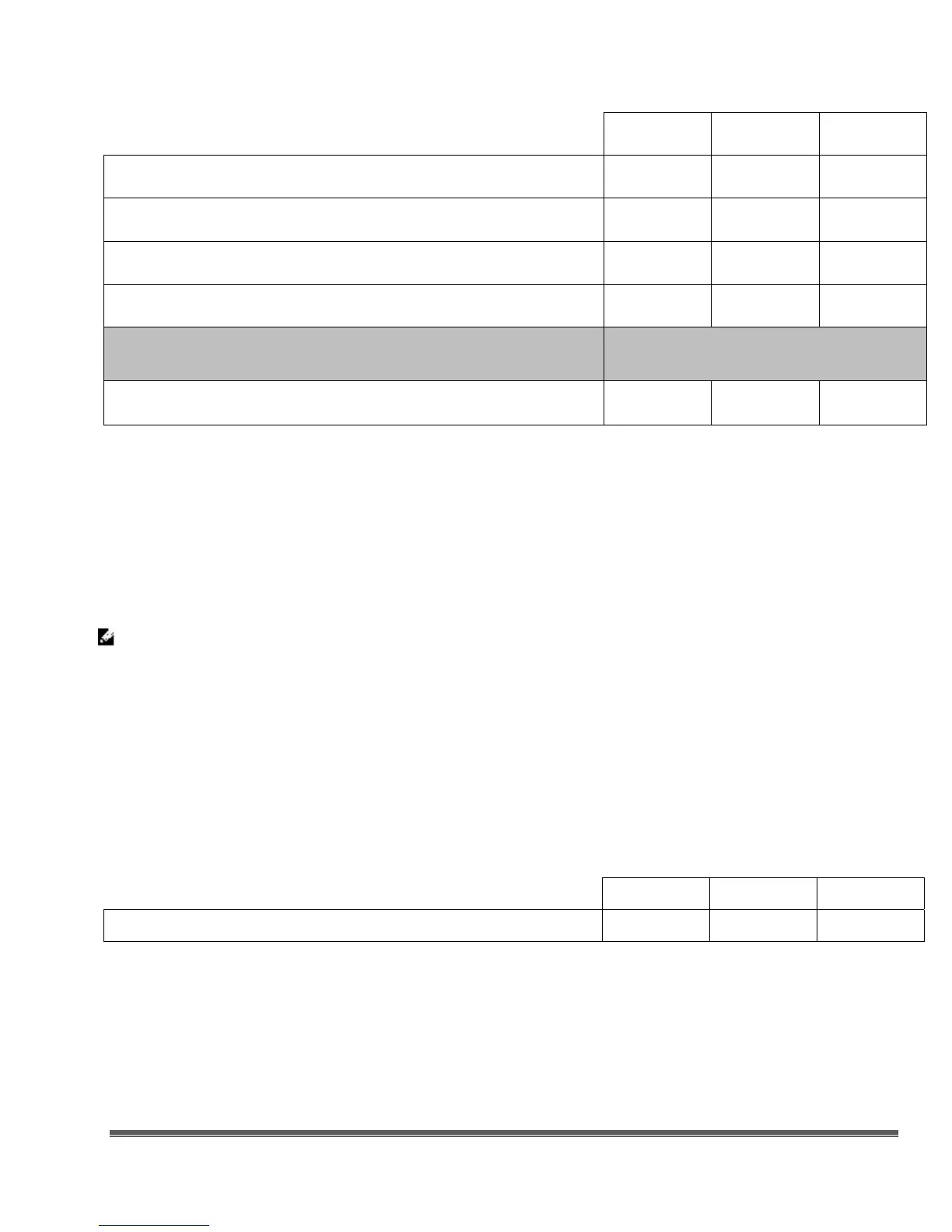OptiPlex580TechnicalGuidebook Page12
MT DT SFF
AMD Athlon II Dual Core B22/ 2.8GHz, 2M
X-GSP X-GSP X-GSP
AMD Athlon II Dual Core 250/ 3.0GHz, 2M
X X X
AMD Athlon II Dual Core 245/ 2.9GHz, 2M
X X X
AMD Athlon II Dual Core 240/ 2.8GHz, 2M
X X X
AMD Sempron Single Core
AMD Sempron Single Core 140/ 2.7GHz, 1M
X X X
Advanced System Manageability Mode
NOTE: Hardware management mode options allow you to select the right systems management feature support for your enterprise.
Dell’s innovative approach to scalable remote client management offers you a choice of built-in hardware management capabilities
across platform offerings.
The latest generation of Broadcom TruManage technology provides the capability to manage your install base of systems regardless
of the power state or hardware functionality of the system.
This functionality allows IT to address issues remotely rather than having to physically visit systems.
The OptiPlex™ 580 supports Broadcom® TruManage™ technology which supports the following features:
BIOS Management, asset reporting, remote troubleshooting and repair , power on f o r remote patching/updating.
*The functionality described above requires an appropriate software management console
MT DT SFF
Broadcom TruManage Systems Management Ready
X X X