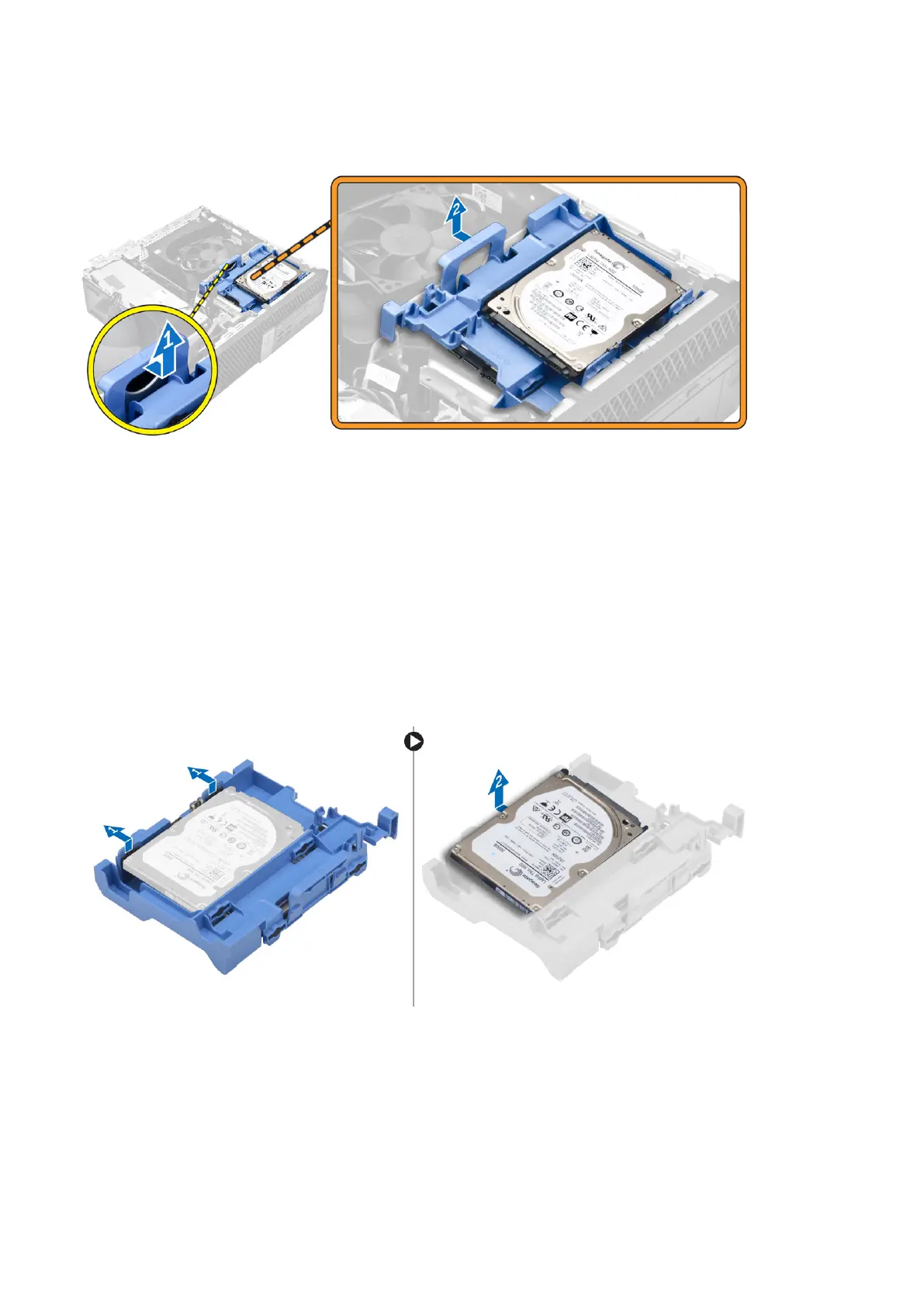4. To remove the hard drive assembly:
a. Pull the hard drive release handle forward to release the hard drive bracket from the computer [1].
b. Lift the hard drive assembly away from the computer [2].
Removing the hard drive from the hard drive bracket
Steps
1. Follow the procedure in Before Working Inside Your Computer.
2. Remove the:
a. cover
b. bezel
c. hard drive assembly
3. To remove the hard drive bracket:
a. Pull the hard drive bracket to release the hard drive [1].
b. Lift the hard drive out of the hard drive bracket [2].
Installing the hard drive into the hard drive bracket
Steps
1. Insert the hard drive into the hard drive bracket until it clicks into place.
2. Install the:
a. hard drive assembly
12
Removing and installing components
