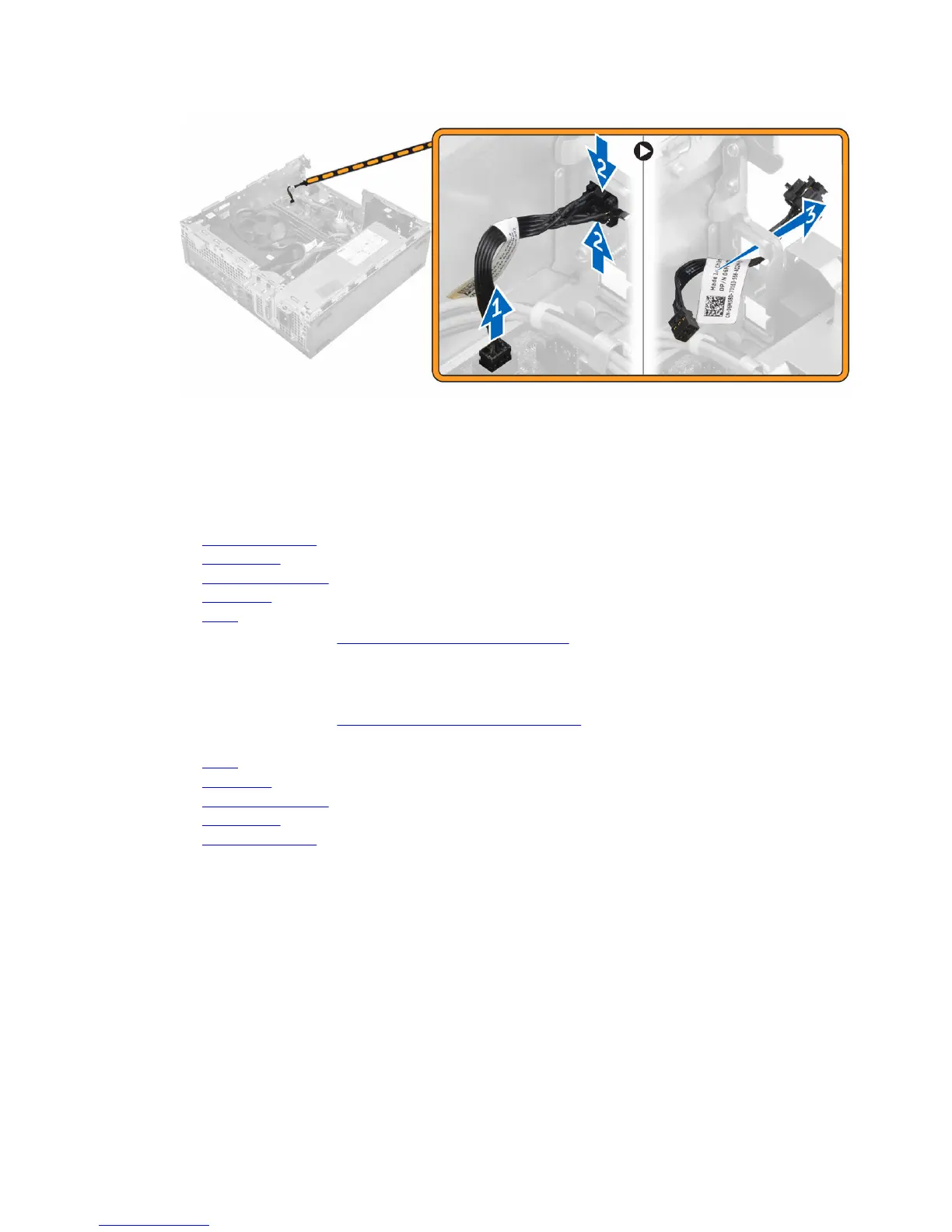Installing the power switch
1. Slide the power switch module into the slot on the chassis until it clicks into place.
2. Connect the power switch cable to the connector on the system board.
3. Install the:
a. power supply unit
b. optical drive
c. hard drive assembly
d. front bezel
e. cover
4. Follow the procedure in After Working Inside Your Computer.
Removing the SD card reader
1. Follow the procedure in Before Working Inside Your Computer.
2. Remove the:
a. cover
b. front bezel
c. hard drive assembly
d. optical drive
e. power supply unit
3. To remove the SD card reader:
a. Remove the power supply unit cables from the retention clips on the SD card reader enclosure
[1].
b. Remove the screws that secure the SD card reader and lift it away from the computer [2] [3].
23
