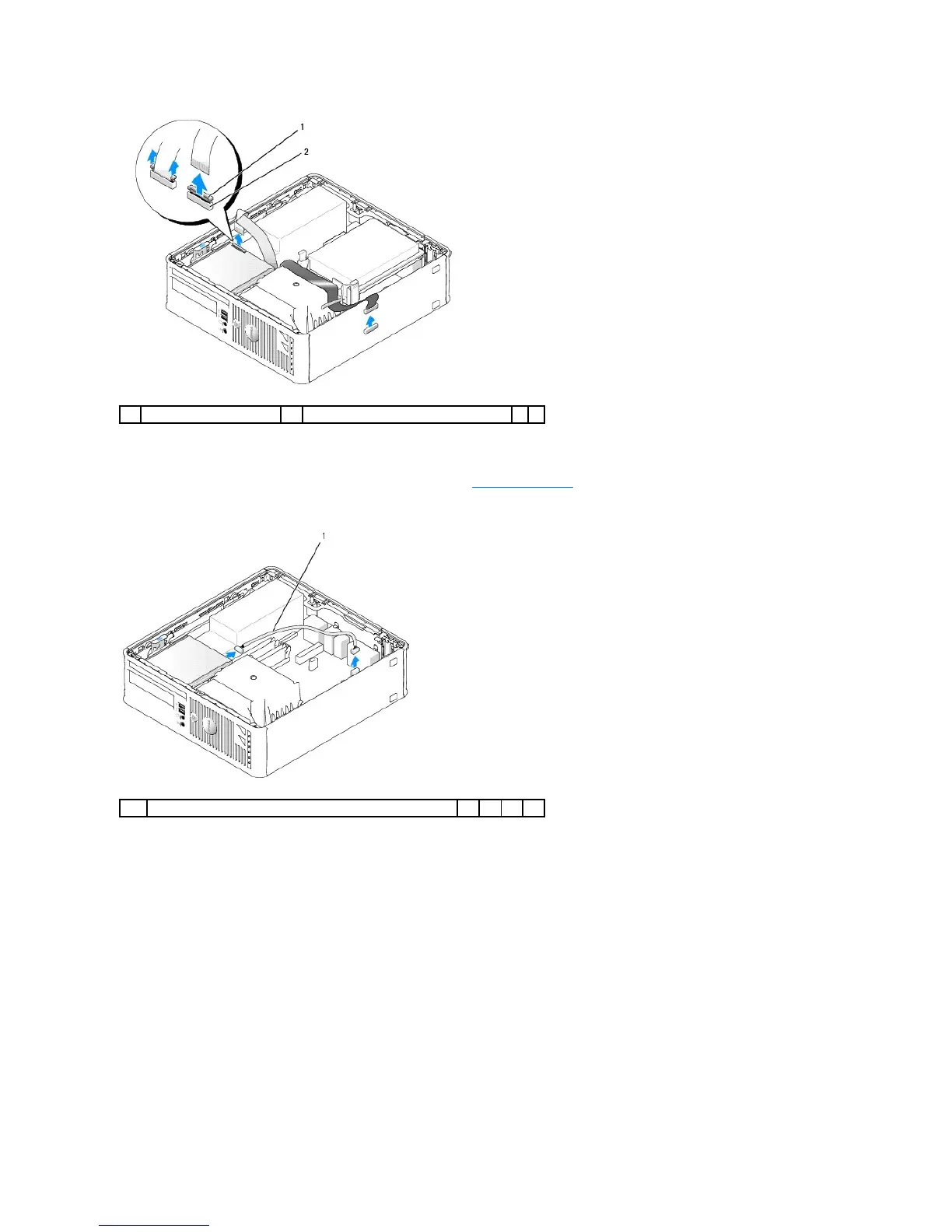6. If you are removing a Media Card Reader, disconnect the data cable.
7. If you are removing the Media Card Reader, remove the hard drive (see Removing a Hard Drive).
8. Disconnect the data cable from the system board.
9. Pull up on the drive release latch and slide the floppy drive or Media Card Reader towards the back of the computer. Then lift up to remove the drive or
Media Card Reader from the computer.
Installing a Floppy Drive or Media Card Reader