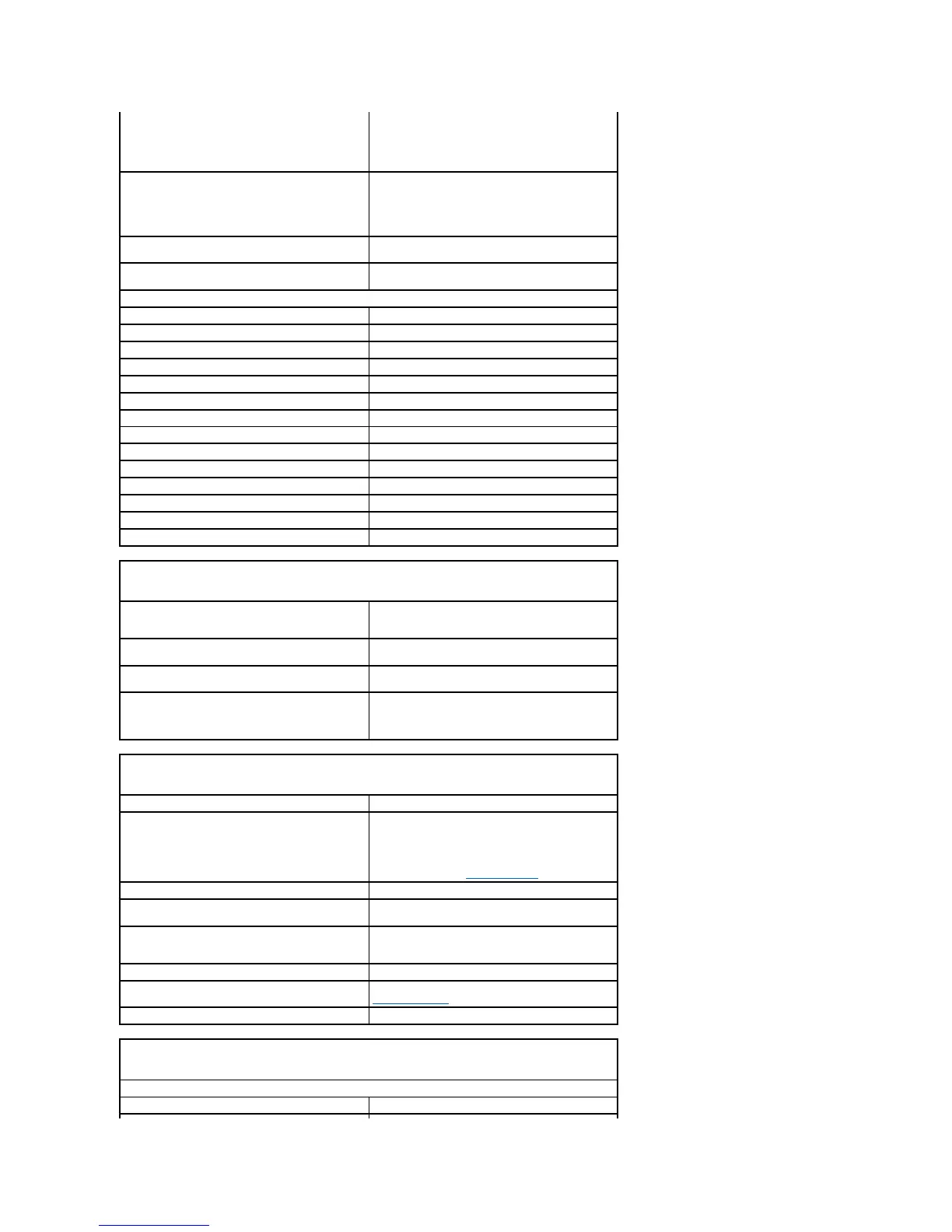Optional PS/2 with secondary serial port
adapter
two 6-pin mini-DINs
NOTE: This option uses one of the PCI slots.
36-pin connector
NOTE: This option uses one of the PCI slots.
two front-panel and five back-panel USB 2.0–
compliant connectors
two connectors for line-in and line-out; two front-
panel connectors for headphones and microphone
24-pin connector for optional second serial port card
in Microsoft®Windows®XP and Windows Vista®,
brings up the Windows Security window; in MS-DOS®
mode, restarts (reboots) the computer
<F2> or <Ctrl><Alt><Enter>
starts embedded system setup (during system start-
up only)
starts the RAID setup menu if RAID is turned on in the
system setup program
displays a boot device menu that allows the user to
enter a device for a single boot (during system start-
up only) as well as options to run hard-drive and
system diagnostics
front panel — push button
green light. Blinking green indicates a sleep mode;
solid green indicates a power-on state.
amber light. Blinking amber indicates a problem with
an installed device; solid amber indicates an internal
power problem (see Power Problems).
front panel — solid green light indicates network
connection
Link integrity light (on integrated network adapter)
rear panel — green light for 10-Mb operation; orange
light for 100-Mb operation; yellow light for a 1000-Mb
(1-Gb) operation
Activity light (on integrated network adapter)
rear panel — yellow blinking light
front panel — Four lights on the front panel. See
Diagnostic Lights.
AUX_PWR on the system board