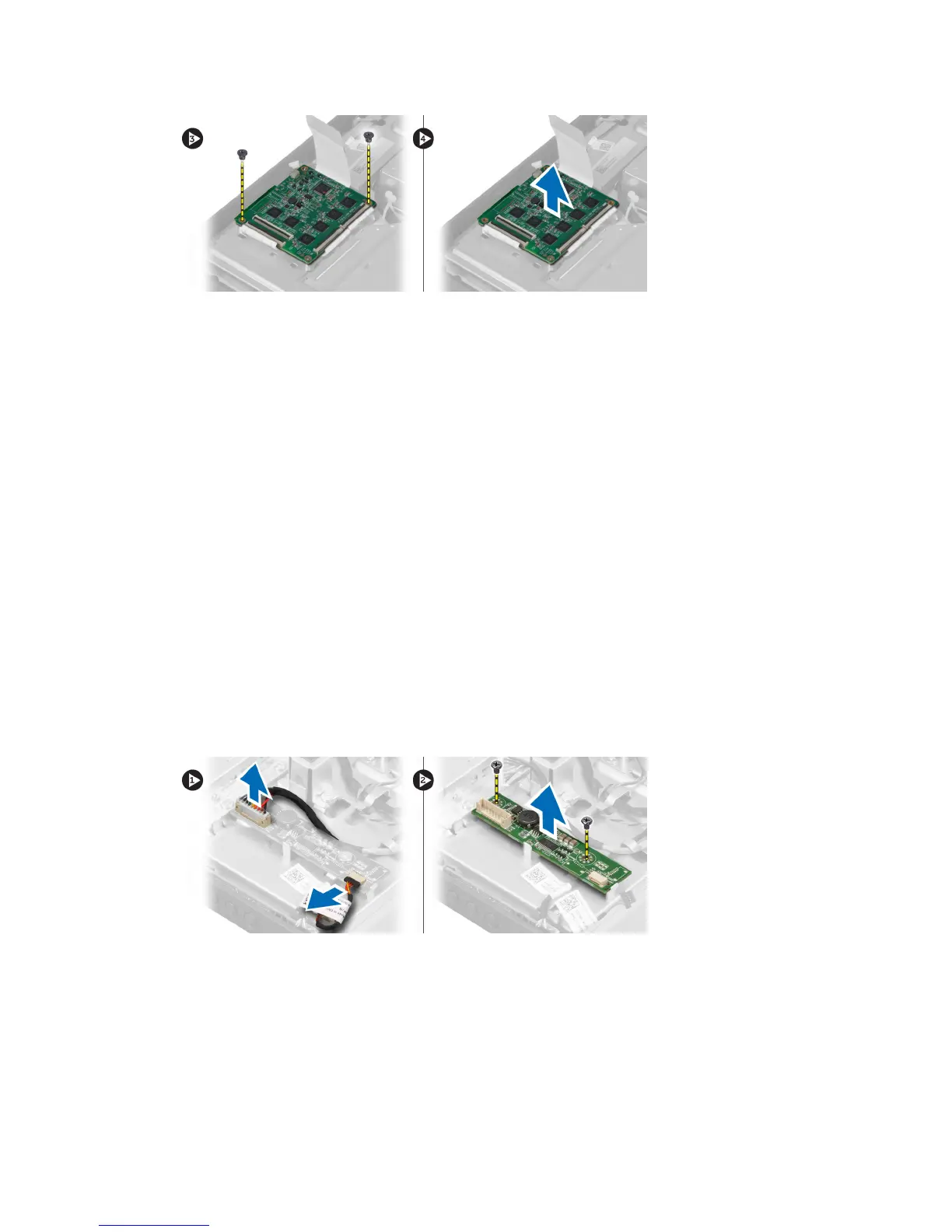Installing the Touchscreen Board
1. Tighten the screws to secure the touchscreen board to the chassis.
2. Connect all the touchscreen-board cables to the connectors on the touchscreen board and secure the latches.
3. Connect the system-board cable to the touchscreen-board cable connector.
4. Align and press the sides of touchscreen-board shield to secure the notches into the slots and snap the shield into
place.
5. Install:
a) VESA mount bracket
b) back cover
c) VESA stand
6. Follow the procedures in
After Working Inside Your Computer
.
Removing the Converter Board
1. Follow the procedures in
Before Working Inside Your Computer
.
2. Remove the:
a) VESA stand
b) back cover
3. Disconnect the backlight and converter cables from the converter board. Remove the screws that secure the
converter board to the computer. Lift the convertor board away from the computer.
Installing the Converter Board
1. Place the convertor board into its place.
2. Tighten the screws that secure the converter board to the computer.
3. Connect the backlight and converter cables to the converter board.
16
