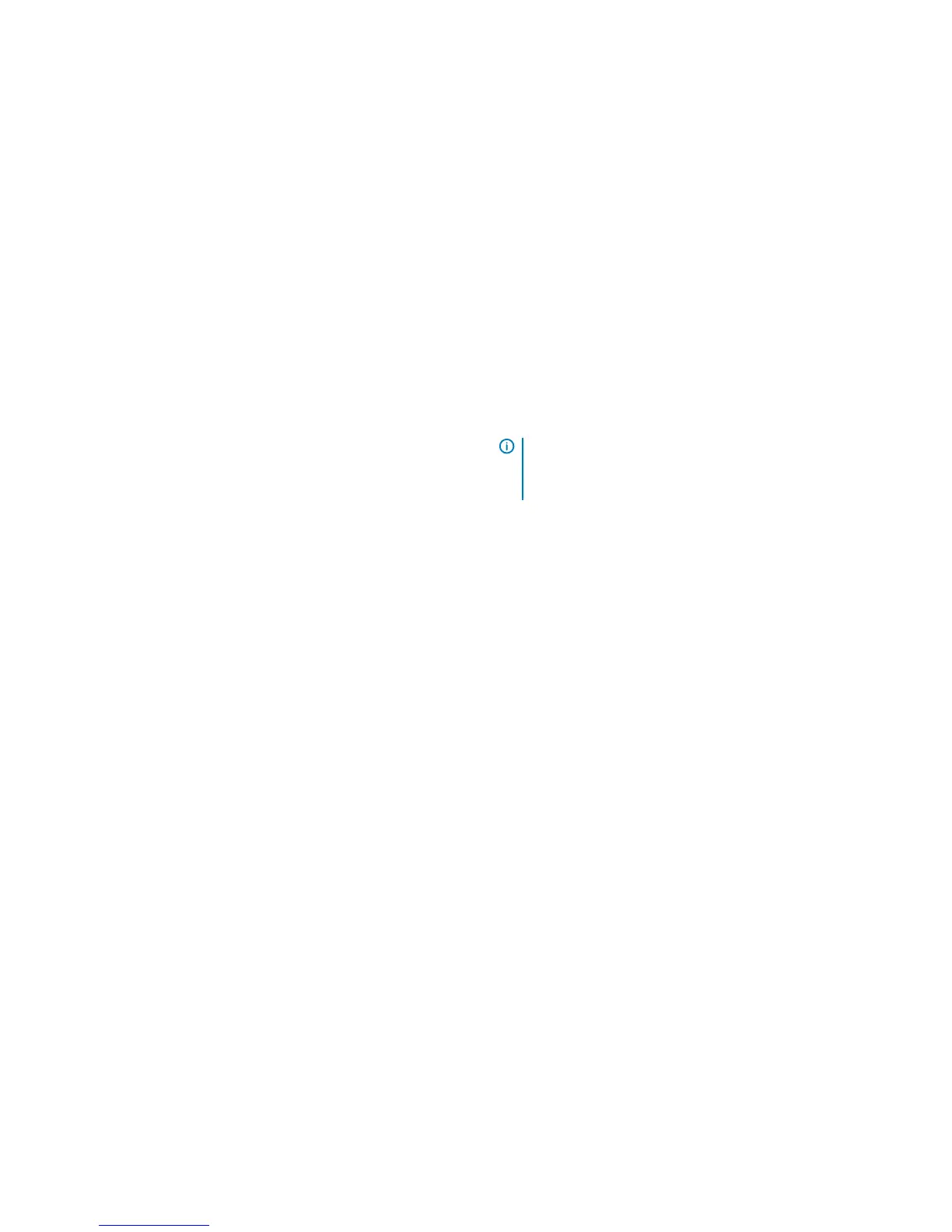Dimensions:
Height
5.90 mm (0.23 in)
Width
97.15 mm (3.82 in)
Depth
184.15 mm (7.25 in)
Temperature range:
Operating
0°C to 35°C (32°F to 95°F)
Storage
–20°C to 65°C (–40°F to 149°F)
Operating time
Varies depending on operating conditions and can signicantly
reduce under certain power-intensive conditions.
Charging time (approximate)
• 0~15°C : 4 hours
• 16~60°C : 3 hours
• 46~60°C : 3 hours
NOTE: Control the charging time, duration, start and
end time, and so on using the Dell Power Manger
application. For more information on the Dell Power
Manger see,
Me and My Dell
on https://www.dell.com/
Life span (approximate)
1 year warranty for 300 cycles discharge/charge cycles
Coin-cell battery
CR-2032
Display
Table 21.
Display specications
Type 11.6-inch HD touch
Panel technology HD Anti-nger
Luminance (typical) 200 nits
Dimensions (active area):
Height
144 mm (5.70 in)
Width
256.12 mm (10.08 in)
Diagonal
293.83 mm (11.60 in)
Native resolution
1366 x 768
Pixels Per Inch (PPI)
135
Contrast ratio (minimum)
16:9
Response time (maximum)
20 msec rise/fall
22 Specications of Inspiron 3181 2-in-1
