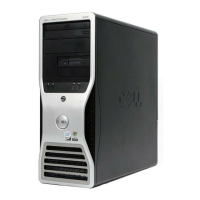Error Code Message Information
Action Cycle input power, update component drivers, if device is removable, reinstall the
device.
PCI1308
Message A PCI parity error was detected on a component at bus <
bus
>device<
device
>function
<
func
>.
LCD Message PCI parity error on bus <
bus
> device <
device
> function <
func
>. Power cycle system.
Details System performance may be degraded, PCI device may fail to operate, or system may
fail to operate.
Action Cycle input power, update component drivers, if device is removable, reinstall the
device.
PCI1320
Message A bus fatal error was detected on a component at bus <
bus
>device<
device
>function
<
func
>.
LCD Message Bus fatal error on bus <
bus
> device <
device
> function <
func
>. Power cycle system.
Details System performance may be degraded, or system may fail to operate.
Action Cycle input power, update component drivers, if device is removable, reinstall the
device.
PCI1342
Message A bus time-out was detected on a component at slot <
number
>.
Details System performance may be degraded, or system may fail to operate.
Action Cycle input power, update component drivers, if device is removable, reinstall the device.
PCI1348
Message A PCI parity error was detected on a component at slot <
number
>.
LCD Message PCI parity error on slot <
number
>. Re-seat PCI card.
Details System performance may be degraded, or system may fail to operate.
Action Cycle input power, update component drivers, if device is removable, reinstall the
device.
PCI1360
Message A bus fatal error was detected on a component at slot <
number
>.
LCD Message Bus fatal error on slot <
number
>. Re-seat PCI card.
Details System performance may be degraded, or system may fail to operate.
Action Cycle input power, update component drivers, if device is removable, reinstall the
device.
PDR0001
Message Fault detected on drive <
number
>.
LCD Message Fault detected on drive <
number
>. Check drive.
Details The controller detected a failure on the disk and has taken the disk offline.
148

