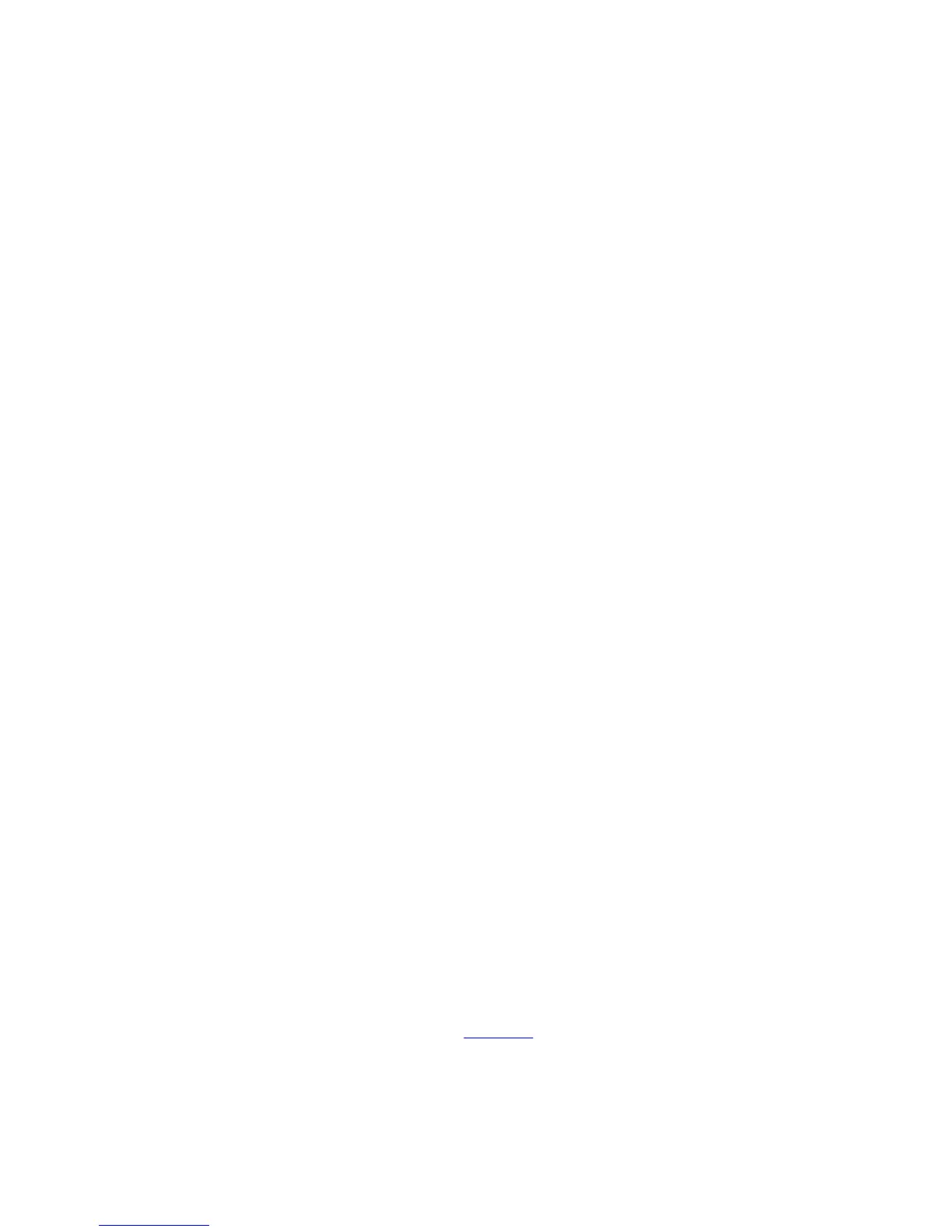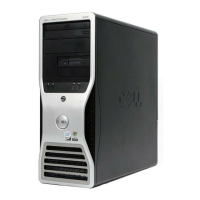Error Code Message Information
SEL1204
Message An unknown system hardware failure detected.
LCD Message Unknown system hardware failure.
Details If the system event log failed to initialize, platform status and failure events are not
captured. Some management software do not report platform exceptions.
Action Re-configure system to the minimum supported configuration. If issues persists,
contact support.
TMP0118
Message The system inlet temperature is less than the lower warning threshold.
LCD Message System inlet temperature is outside of range.
Details Ambient air temperature is too cool.
Action Check the system operating environment.
TMP0119
Message The system inlet temperature is less than the lower critical threshold.
LCD Message System inlet temperature is outside of range.
Details Ambient air temperature is too cool.
Action Check the system operating environment.
TMP0120
Message The system inlet temperature is greater than the upper warning threshold.
LCD Message System inlet temperature is outside of range.
Details Ambient air temperature is too warm or one or more fans may have failed.
Action Check the system operating environment and review event log for fan failures.
TMP0121
Message The system inlet temperature is greater than the upper critical threshold.
LCD Message System inlet <
name
> temperature is outside of range. Check Fans.
Details Ambient air temperature is too warm or one or more fans may have failed.
Action Check the system operating environment and review event log for fan failures.
VLT0204
Message The system board <
name
> voltage is outside of the allowable range.
LCD Message System board voltage is outside of range.
Details System hardware detected an over voltage or under voltage condition.
If multiple voltage exceptions occur consecutively the system may power down in fail-
safe mode.
Action
1. Review system logs for power supply exceptions.
2. Re-configure the system to minimum configuration, inspect and reinstall system
cables.
3. If the issue persists, see Getting Help.
154
