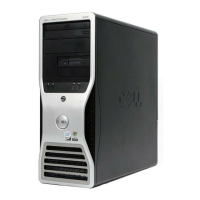Contents
Notes, Cautions, and Warnings...................................................................................................2
1 About Your System......................................................................................................................9
Front-Panel Features And Indicators.......................................................................................................................9
LCD Panel Features.................................................................................................................................................12
Home Screen....................................................................................................................................................13
Setup Menu......................................................................................................................................................13
View Menu.......................................................................................................................................................13
Diagnostic Indicators..............................................................................................................................................14
Hard-Drive Indicator Patterns................................................................................................................................16
Back-Panel Features And Indicators.....................................................................................................................16
NIC Indicator Codes................................................................................................................................................18
Power Indicator Codes...........................................................................................................................................18
Other Information You May Need...........................................................................................................................20
2 Using The System Setup And Boot Manager.......................................................................21
Choosing The System Boot Mode..........................................................................................................................21
Entering System Setup............................................................................................................................................22
Responding To Error Messages.......................................................................................................................22
Using The System Setup Navigation Keys.......................................................................................................22
System Setup Options.............................................................................................................................................22
System Setup Main Screen..............................................................................................................................23
System BIOS Screen........................................................................................................................................23
System Information Screen..............................................................................................................................23
Memory Settings Screen.................................................................................................................................24
Processor Settings Screen..............................................................................................................................24
SATA Settings Screen......................................................................................................................................25
Boot Settings Screen.......................................................................................................................................26
Integrated Devices Screen..............................................................................................................................26
Serial Communications Screen........................................................................................................................27
System Profile Settings Screen........................................................................................................................28
System Security Screen...................................................................................................................................29
Miscellaneous Settings....................................................................................................................................30
System And Setup Password Features..................................................................................................................30
Assigning A System And/Or Setup Password..................................................................................................30
Deleting Or Changing An Existing System And/Or Setup Password................................................................31
Using Your System Password To Secure Your System....................................................................................32

