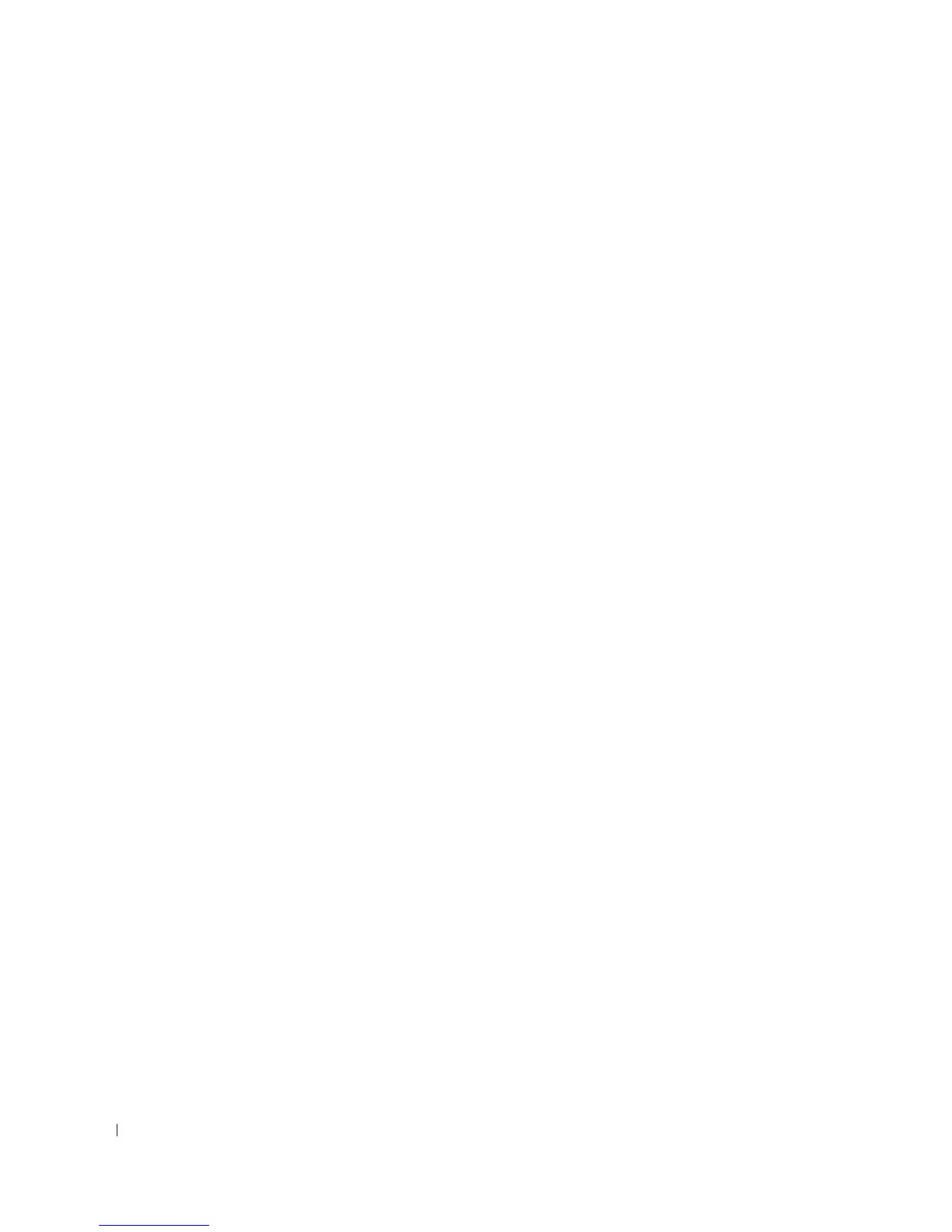140
Memulai dan Mengonfigurasikan Perangkat
Wizard Langkah 4
Informasi berikut muncul:
Finally, setup the default gateway.
Please enter the IP address of the gateway from which this network is
reachable(e.g. 192.168.1.1).Default gateway (A.B.C.D):[10.6.22.97]
(Terakhir, atur default gateway.
Masukkan alamat IP gateway agar jaringan dapat diakses dari sini(mis.192.168.1.1). Default gateway
(A.B.C.D):[10.6.22.97])
Masukkan default gateway.
Tekan Enter. Teks berikut muncul (sesuai dengan paramater contoh yang diuraikan):
This is the configuration information that has been collected:
==============================================================
SNMP Interface = Dell_Network_Manager@0.0.0.0
User Account setup = admin
Password = **********
Management IP address = 10.6.22.100 255.255.255.224
Default Gateway is 10.6.22.97
==============================================================
Ini adalah informasi konfigurasi yang telah dikumpulkan:
=================================================
=============
Interface SNMP = Dell_Network_Manager@0.0.0.0
Pengaturan Akun Pengguna = admin
Password = **********
Alamat IP manajemen = 10.6.22.100 255.255.255.224
Default Gateway adalah 10.6.22.97
=================================================
=============
