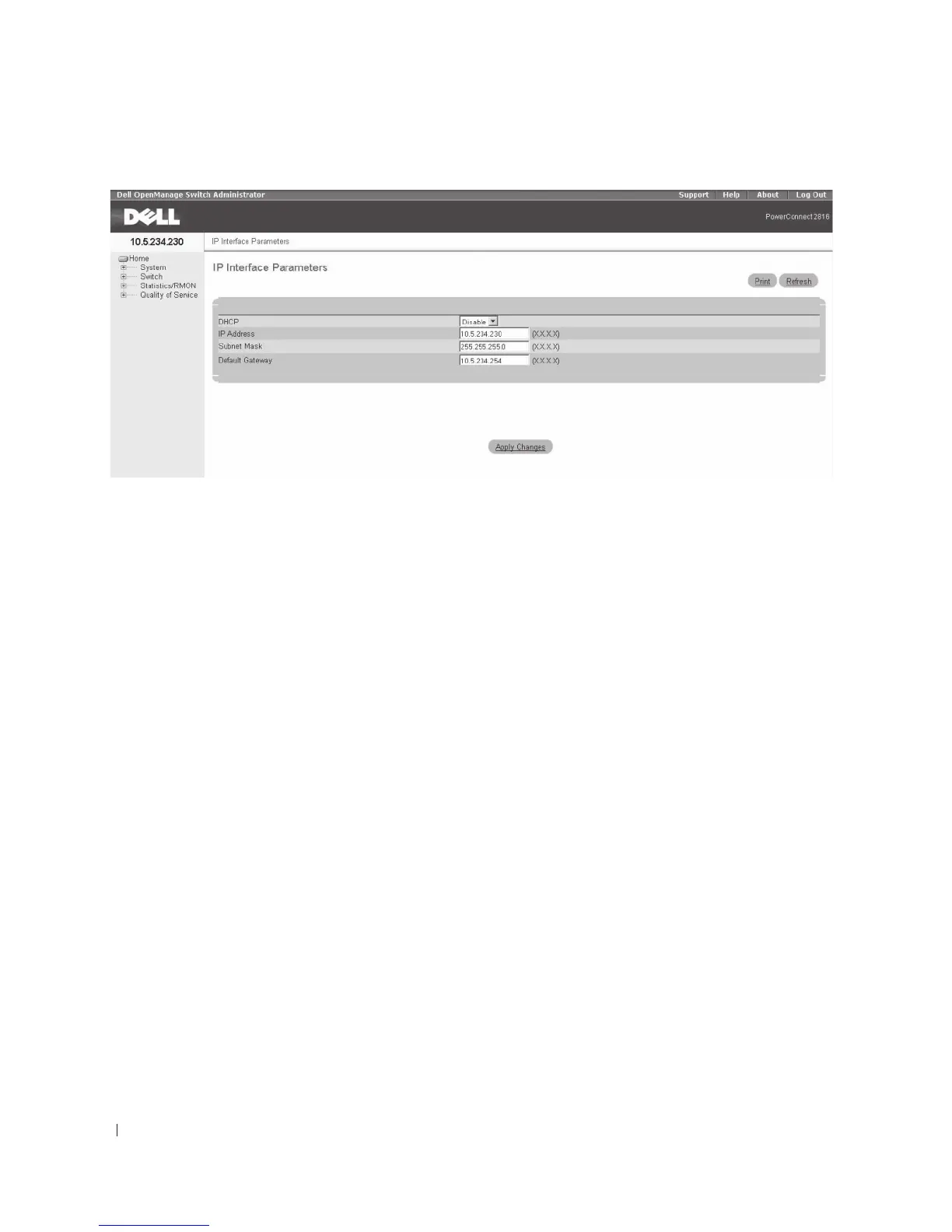20
Starting and Configuring the Device
Figure 3-3. Web management IP Interface Parameters
2
Enter the IP Address, Subnet Mask and Default Gateway.
3
Click
Apply Changes
. The device is configured.
The Newly Introduced Eco-Friendly Feature: Green Ethernet
The Green Ethernet feature improves network energy consumption. The Green Ethernet power saving
technology automatically reduces power consumption upon detection of a Link Down and/or a Short
Reach, ensuring that networks use less power per port and are more eco-friendly, without giving up
network integrity.
The Energy-Detection and Short-Reach modes are enabled by default.
