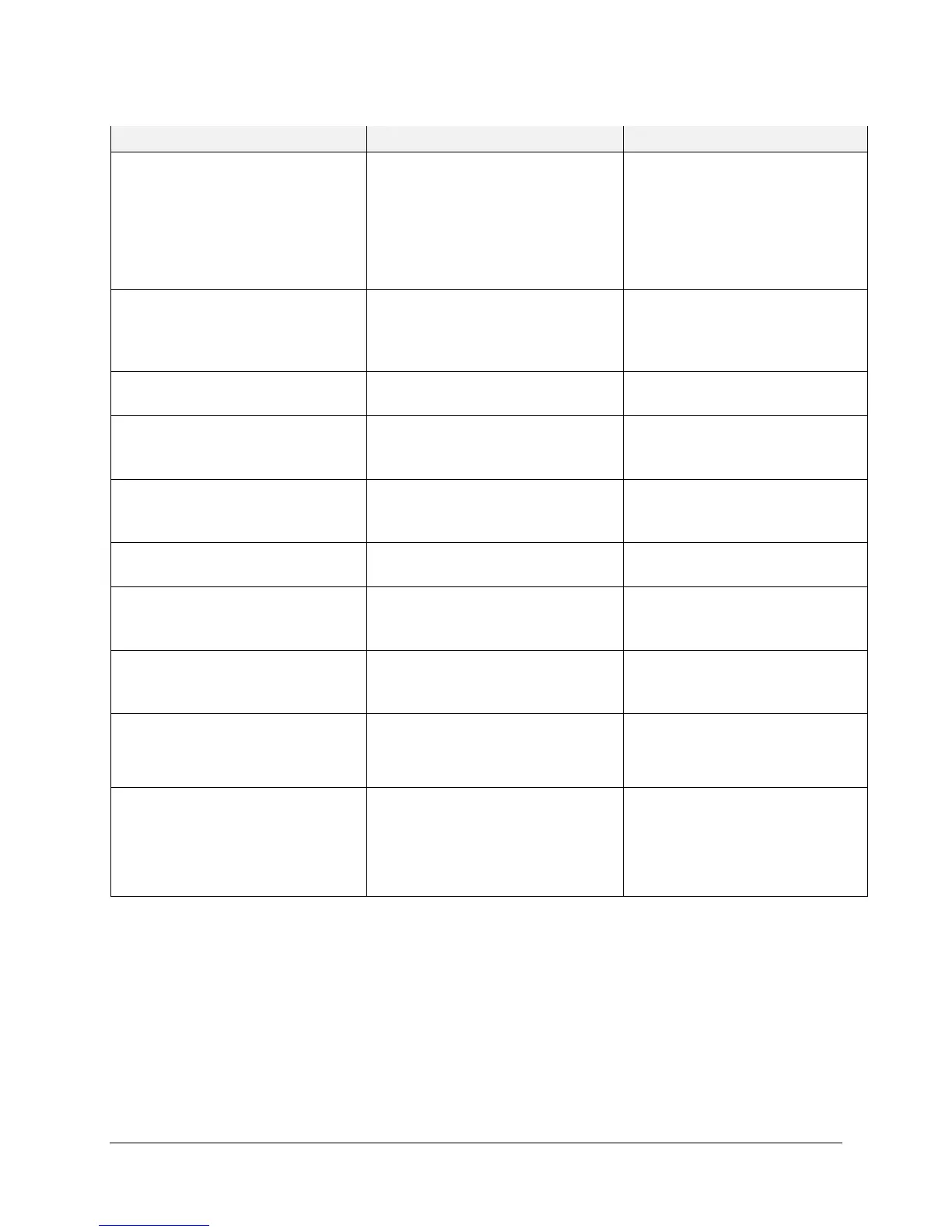System Firmware Version 3.1.4.16 Page 11
Description User Impact Resolution
guest-vlan-timeout' command is
missing from CLI.
User cannot configure the guest-vlan-
timeout period. Since the default
timeout is 30 sec's, this may be too
long before host is put into the guest
VLAN causing such issues as DHCP
clients’ timeouts waiting for DHCP
ACK's.
Added the new CLI command.
System LED state/color is not correct. System LED does not indicate if both
images are invalid or one of the
fan/power module reports failure or
system temperate exceeds threshold.
Modified system LED algorithm to
reflect the correct status.
Switch is accepting IGMPv2 Joins
with TTL as 64.
Multicast traffic may get forwarded to
the unwanted user.
Added additional checks in packet
Rx process.
Static IP cannot be configured from
WEB
Static IP cannot be configured from
WEB, as session is getting lost as
soon as the protocol is set to None.
Corrected dependencies in web to
allow confirmation of static IP from
Web.
Switch hangs when invalid image is
downloaded into script
Switch hangs when invalid image is
downloaded into script
Added a check to raise an error if a
downloaded script file is binary or if
it does not contain any commands.
IGMP Querier does not work if IP
Multicast not enabled.
User must enable IP multicast in order
for IGMP Querier to work.
Automatically enable IP Multicast
when IGMP is enabled.
Sending multiple DHCP discoveries to
the switch results in log messages on
the console.
Sending multiple DHCP discoveries to
the switch results in log messages on
the console.
Driver modified to handle MAC
addresses correctly.
Radius Servers always show active
status.
The RADIUS Server Status web page
was always displaying the server’s
status as active.
Retrieved the server status the
same as the CLI for each row in the
web page display.
Interface Configuration web page
would not allow the user to set the
MTU size to zero.
