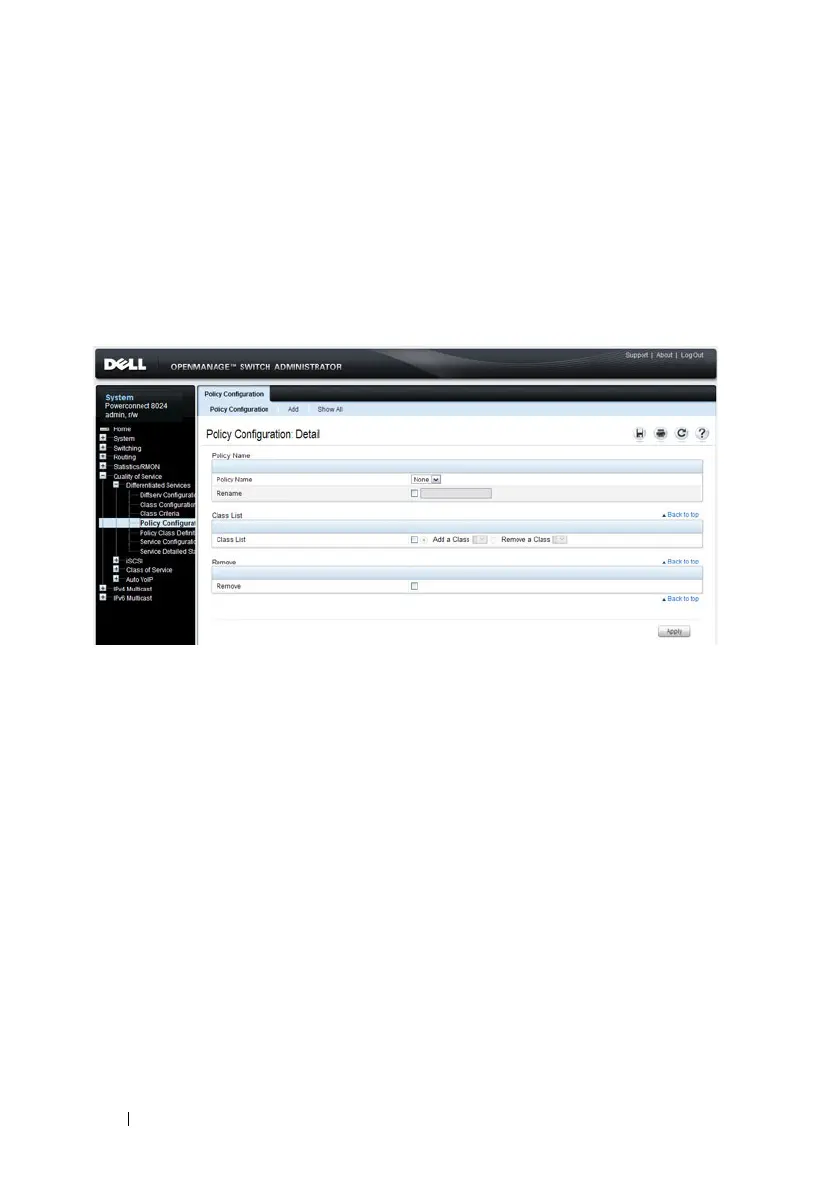1120 Configuring Differentiated Services
Policy Configuration
Use the
DiffServ Policy Configuration page to associate a collection of
classes with one or more policy statements.
To display the
page, click Quality of Service
→
Differentiated Services
→
Policy Configuration in the navigation panel.
Figure 40-6. DiffServ Policy Configuration
Adding a New Policy Name
To ad d a policy:
1
From the
DiffServ Policy Configuration
page, click
Add
to display the
Add Policy
page.
