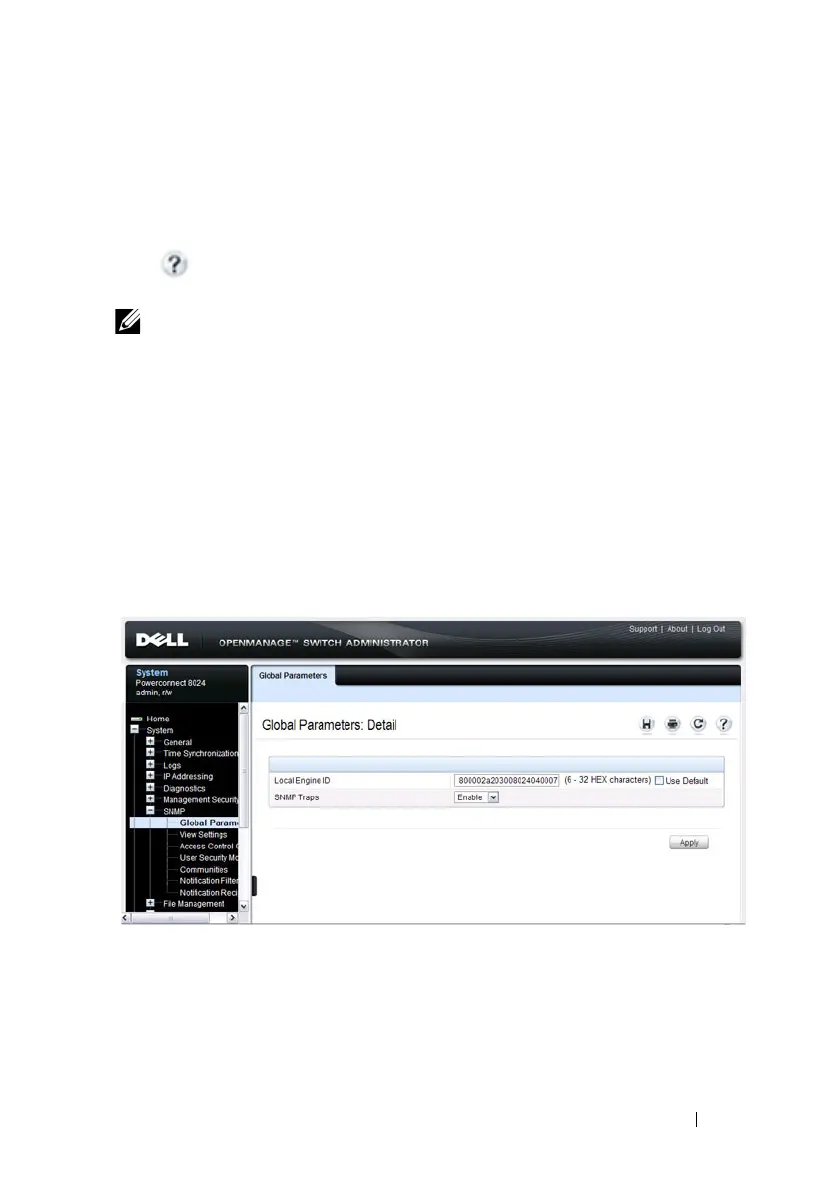Configuring SNMP 277
Configuring SNMP (Web)
This section provides information about the OpenManage Switch
Administrator pages for configuring and monitoring the SNMP agent on a
PowerConnect 8000/8100-series switch. For details about the fields on a page,
click at the top of the page.
SNMP Global Parameters
Use the Global Parameters
page
to enable SNMP and Authentication
notifications.
To display the Global Parameters
page, click System
→
SNMP
→
Global
Parameters in the navigation panel.
Figure 13-1. SNMP Global Parameters
NOTE: For some features, the control to enable or disable traps is available from
a configuration page for that feature and not from the Trap Manager pages that
this chapter describes.
