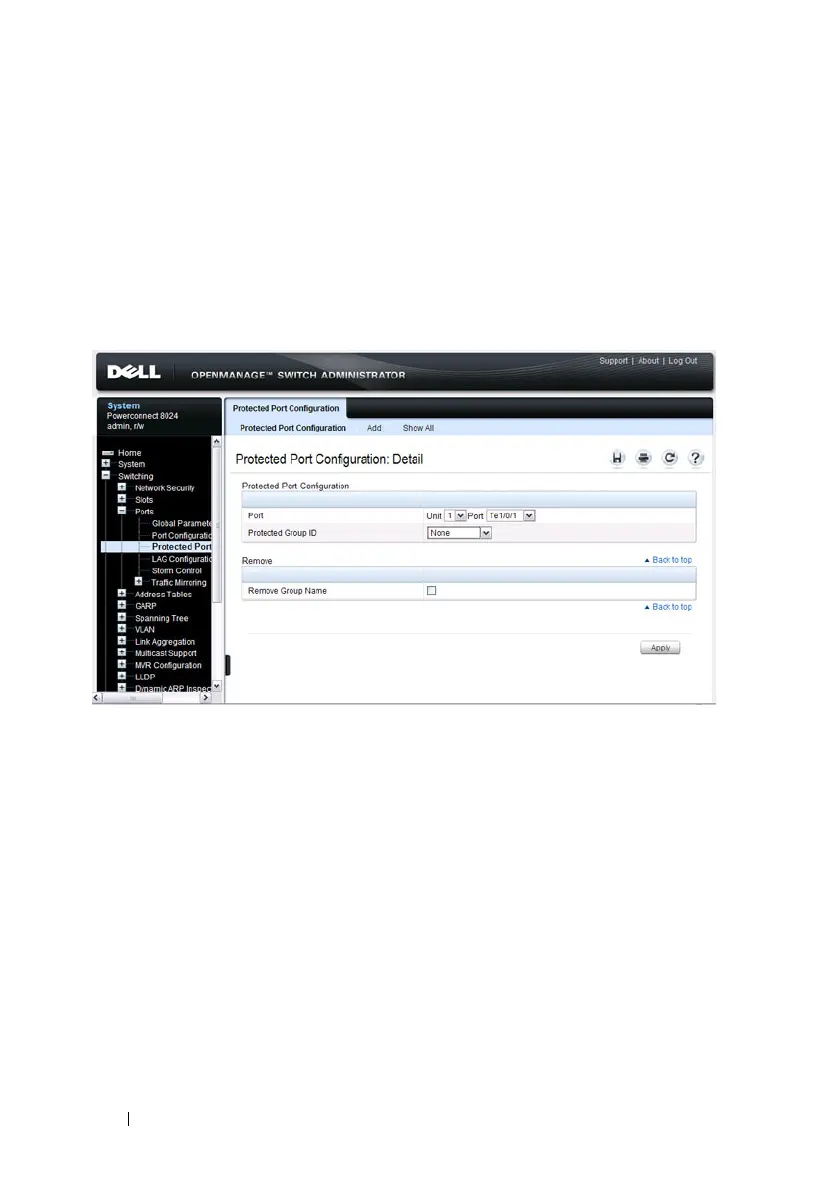686 Configuring Port-Based Traffic Control
Protected Port Configuration
Use the Protected Port Configuration page to prevent ports in the same
protected ports group from being able to see each other’s traffic.
To display the Protected Port Configuration page, click Switching
→
Ports
→
Protected Port Configuration in the navigation menu.
Figure 25-4. Protected Port Configuration
Configuring Protected Ports
To configure protected ports:
1
Open the
Protected Ports
page.
2
Click
Add
to display the
Add Protected Group
page.
3
Select a group (0–2).
4
Specify a name for the group.
