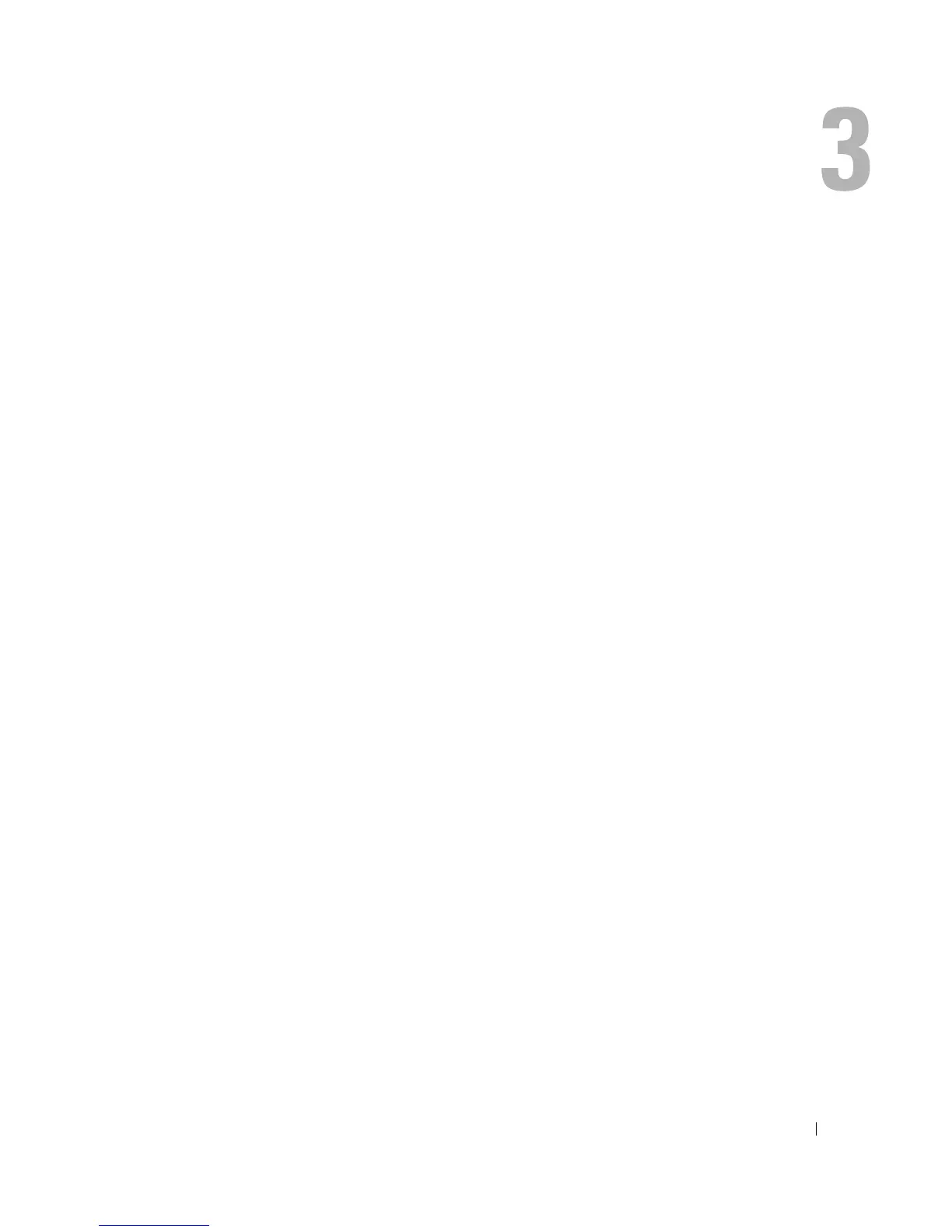Installing System Components 45
Installing System Components
This section describes how to install the following system components:
• Power supply
• Cooling fans
• Expansion cards
• Hard drives
• Tape, optical, and diskette drives
• System battery
• System memory
• RAC card
• Microprocessors
• SAS RAID controller daughter card
• Control panel assembly
• System board
Recommended Tools
You may need the following items to perform the procedures in this section:
• Keys to the system keylocks
• #2 Phillips screwdriver
•
T10 Torx drive
r
•W
rist grounding stra
p
