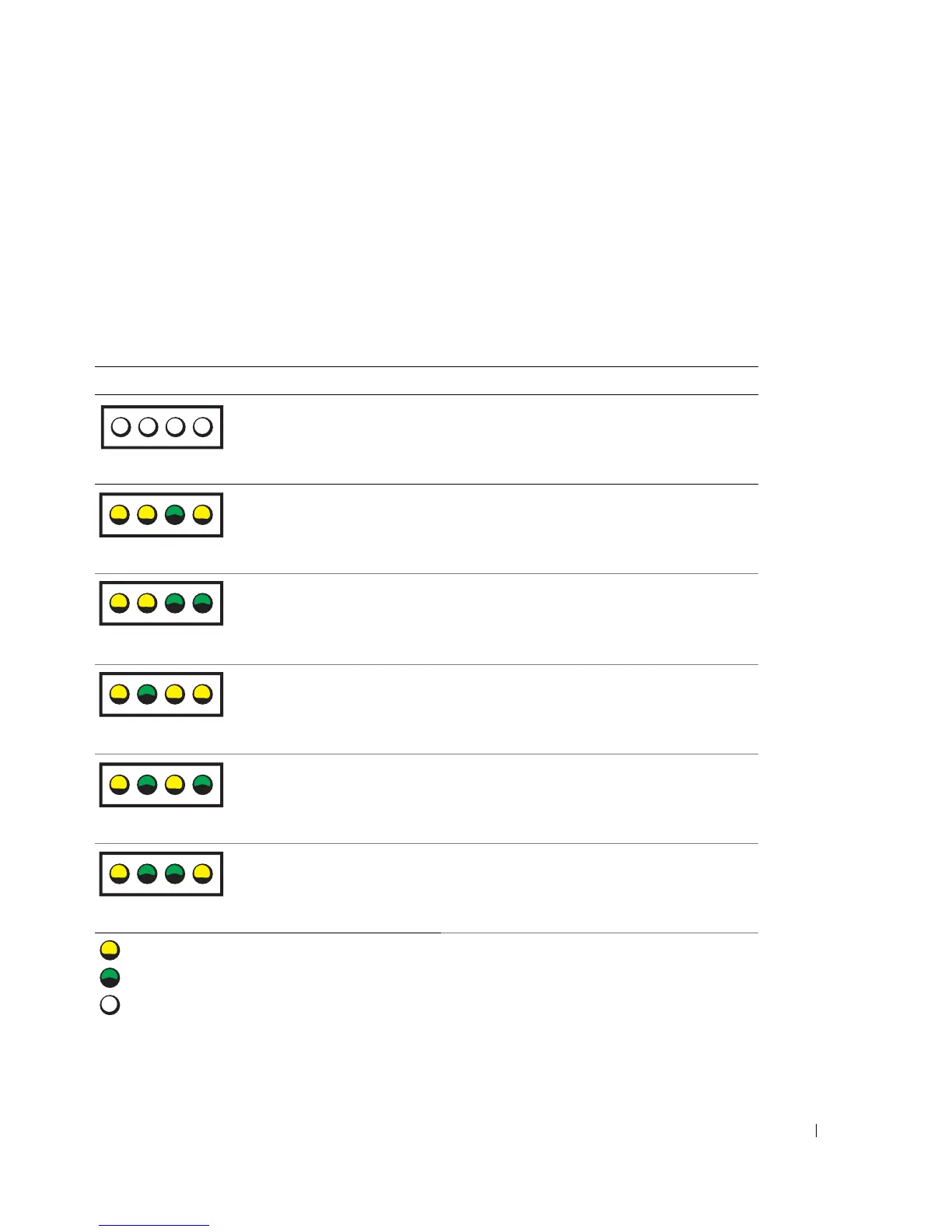About Your System 15
Diagnostics Indicator Codes
Four diagnostic indicator lights are located behind the bezel on the I/O control panel. To access the
lights, see "Opening the System" on page 43. These lights display error codes during system startup.
Table 1-4 lists the causes and corrective actions associated with these codes and the power light status
before system POST. Table 1-6 lists the causes and possible corrective actions for these codes during
POST. A highlighted circle indicates the light is on; a non-highlighted circle indicates the light is off.
Table 1-4. Diagnostic Indicator Codes
Code Causes Corrective Action
No power is applied to
the system.
See "Troubleshooting Power Supplies" on
page 98.
A possible processor
failure has occurred.
See "Troubleshooting the Microprocessor" on
page 109.
Memory failure. See "Troubleshooting System Memory" on
page 100.
Possible expansion-card
failure.
See "Troubleshooting Expansion Cards" on
page 108.
Possible video card
failure.
See "Troubleshooting Expansion Cards" on
page 108.
Diskette or hard-drive
failure.
Ensure that the diskette drive and hard drive(s)
are properly connected. See "Hard Drives" on
page 53 for information on the drive(s)
installed in your system.
A B C D
A B C D
A B C D
A B C D
A B C D
A B C D
= yellow
= green
= off
