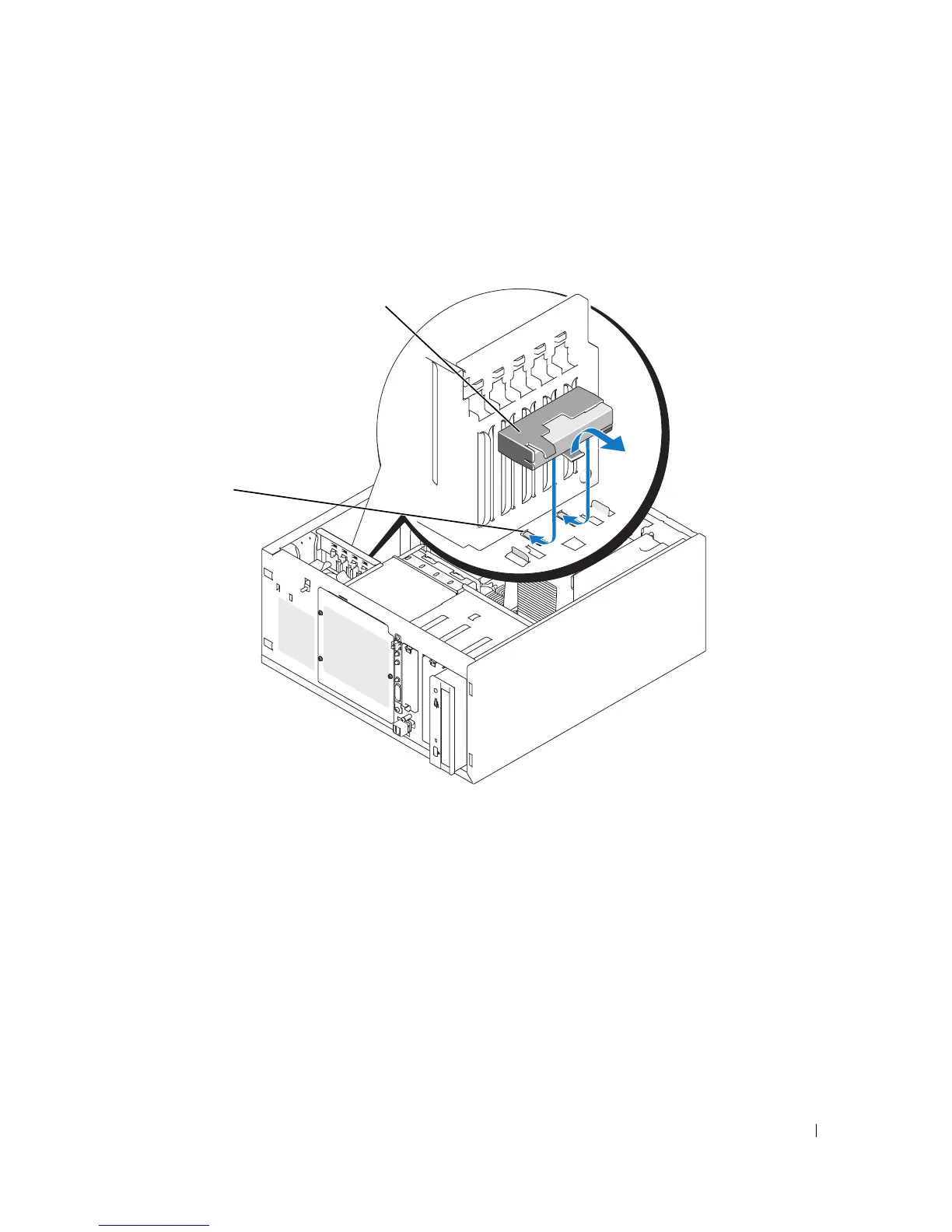Installing System Components 75
Replacing the SAS Controller Card Battery
1
Disconnect the battery cable from the SAS controller card.
Figure 3-20. Replacing the SAS Controller Card Battery
2
Remove the battery and battery holder from the system chassis. See Figure 3-20.
3
Insert the new battery into the battery bay, ensuring that the battery is aligned and fully seated into the
slots.
4
Connect the battery cable to the SAS controller card.
1 chassis notches 2 battery/battery holder
1
2
